Check Always open links for URL: Roblox Protocol and click Open URL: Roblox Protocol in the dialog box above to join experiences faster in the future!
-
ISeeADreamerCg5 last edited by
Check Always open links for URL: Roblox Protocol and click Open URL: Roblox Protocol in the dialog box above to join experiences faster in the future!
every time i try to open roblox this would appear

-
sgunhouse Moderator Volunteer last edited by
@ISeeADreamerCg5 They are expacting you to set the website as protocol handler for the roblox protocol. If you do so, clicking on a roblox link will automatically open the site and direct you to the appropriate content.
If you have already done this and it is still showing that message, that would be a bug - though further incestigation would be required to see if it is their bug ot Opera's. If you have disabled protocol handlers they are trying to convince you otherwise.
-
ISeeADreamerCg5 last edited by
@sgunhouse
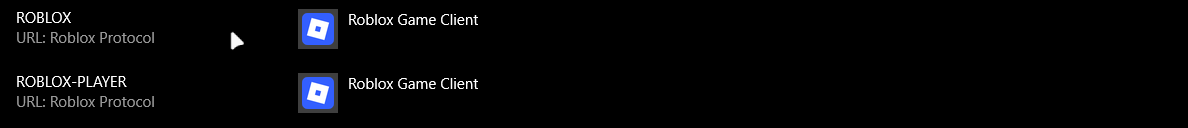 it also not a opera thing as i tried it on google chrome too but it still doesn't work
it also not a opera thing as i tried it on google chrome too but it still doesn't work -
ISeeADreamerCg5 last edited by
@sgunhouse It isn't a opera thing as I try to open it with google and same thing showed up so it just a Roblox thing and no idea how to fix that idk if protocol handlers is disable as I have window 10. Also sent a image both
-
sgunhouse Moderator Volunteer last edited by
@ISeeADreamerCg5 Seems like they are expecting you to set the browser to open roblox links directly in the Roblox app. That would involve a setting in Windows itself, and possibly a browser extension.
-
ISeeADreamerCg5 last edited by
@sgunhouse it seems like it more of a roblox issues as everyone who had a certain version of roblox also have the same issue. Also I tested without extension the pop-up only shows up if I install roblox and click the join button that is in the procedure
-
burnout426 Volunteer last edited by
If you previously checked "always" for the roblox protocol and want to undo it, see the 2nd part of https://forums.opera.com/post/329061 for how.
-
ISeeADreamerCg5 last edited by
@burnout426 found out It is a roblox version issue and not a computer or any other issue I found a. Solution to the problem already