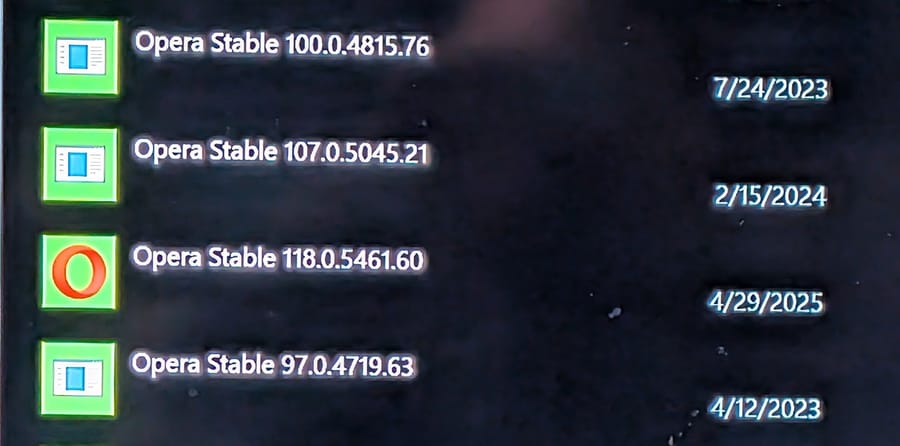old update versions
-
spiney3 last edited by
Why does my w10 app show every opera update?
all say stable opera, ones from 2023.... -
spiney3 last edited by
hmmmmmmm
not really an answer now is it.
If I uninstall an earlier version, it boinks the whole install. For some reason they are dependent on each other. I know this because I tried last year.
So I ask again, why do I need so many installed versions in my pc, some being 3 years old.
-
burnout426 Volunteer last edited by
To get rid of those entries, you can try uninstalling every one (but don't choose to delete your data when uninstalling) and then reinstall. Make sure to delete the install folder before reinstalling so you don't have old version folders in the install folder.
If that doesn't work or you don't want to do that, you can remove all the old entries by editing the registry. Hit Windows key + r, type
regeditand press enter. Then, you should see subkeys under "HKEY_CURRENT_USER\Software\Microsoft\Windows\CurrentVersion\Uninstall" for the older versions where you can delete those Opera subkeys. For all-user installs of Opera, they'll be under "HKEY_LOCAL_MACHINE\SOFTWARE\WOW6432Node\Microsoft\Windows\CurrentVersion\Uninstall" (scroll down past all the IDs) instead. Once removed, you might have to close Windows settings and open "installed apps" back up to see those entries disappear.As to why it happens, I'm not sure. It normally doesn't. When Opera updates, it replaces the existing entry in "Installed Apps". However, I think upgrading via the Opera installer (as opposed to letting Opera update itself via its scheduled task or letting Opera update itself when you goto the URL
opera://about) might not replace the entry in "Installed apps" sometimes. It might just be cases where you uninstall and reinstall the same version or use the installer to upgrade over the top of the same exact version you have (to repair program files when you think something is wrong). Or, it could be something else.If you let some other program update Opera for you (like Kaspersky or Chocolatey), that might cause the installed apps entry to not be replaced right.
In short though, once you fix things and you let Opera update, you should be good to go.
-
spiney3 last edited by
tyvm for your detailed response. It gives me something to work with.
I have been using Opera for at least 10 years. Its not perfect but I hate MS so its a very viable alternative.I build my own machines but I have zero formal training. I am totally self taught but I only know what I know.
Once I put one together I usually forget things. My pc's are quite old and with W10 going away I will have to build another. My machines were highend builds for games. Current prices are a real deterant tho, $2K for a quality vid card is a real pisser. Costs what my entire past builds cost. Quite annoying considering the new stuff is not really that much better than the past parts.again tyvm