[Duplicated]Opera deletes my browsing history more than 90 days old?
-
DavidCarter last edited by leocg
I just realized Opera deletes browsing history after 90 days? This is so unacceptable. The insensitivity and inconsideration of this browser's designers to not even notify the user of this feature. I want to know how to recover that history deleted without my knowledge or consent.
Other sites claim history is stored indefinitely. I cannot view history more than 90 days old -
leocg Moderator Volunteer last edited by
@DavidCarter As already said, Chromium has a 90 days limit for history.
-
DavidCarter last edited by
What is Chromium?? I should not be required to have some specialized knowledge to use Opera. I expect it to be designed intuitively and intelligently. I used Firefox more than 5 years and have every single website ever visited in the browse history. What reasoning justifies automatic browse history deletion?
Presumably Chromium relates to Google. We know Google is the archetype mass surveillance and data mining company. Anyone would then presume anything based on Google technology would retain information and not remove it
-
leocg Moderator Volunteer last edited by
@DavidCarter Chromium is a project in which 8 out of 10 browsers (Opera, Chrome, Edge, Vivaldi, Brave, etc) are based on nowadays.
-
burnout426 Volunteer last edited by
https://chromewebstore.google.com/detail/history-trends-unlimited/pnmchffiealhkdloeffcdnbgdnedheme might help. It copies history entries to a local database (separate from the History) file to retain history forever.
See https://issues.chromium.org/issues/41182726 for a complaint/feature request.
See https://issues.chromium.org/issues/40358997#comment24 for a partial explanation of why Chromium has the limit.
Also see this Brave discussion at https://community.brave.com/t/longer-browsing-history-than-the-3-month-default/501595/1.
Vivaldi has an option at the URL
vivaldi://settings/privacy/to save history despite it being based on Chromium. But, I'm not sure how they do it and not sure if there any caveats. -
DavidCarter last edited by
People have complained about this for years apparently and no policy maker seems to care or change anything. I saw you both on these forums for years now providing little useful aid to anyone about this.
My 2 Opera Stable folders are a combined size of 1.575 GB so that entire history must be in there. You know Google won't miss a chance to bury user data somewhere deep and harvest it.
Surveillance agencies in America are spending billions building massive warehouses in the middle of nowhere solely as storehouses for internet user data. Yet we are supposed to believe this 90 day history feature exists because someone cares about privacy. They may be deleting it on the user end, but you can be sure they are storing it evermore on their end.
The dull indifference of both of you only further convinces me you are participating agents in this dishonest design -
burnout426 Volunteer last edited by
@DavidCarter said in [Duplicated]Opera deletes my browsing history more than 90 days old?:
My 2 Opera Stable folders are a combined size of 1.575 GB so that entire history must be in there.
In SQLiteStudio, you can goto "Database -> Add a database", point it to the "History" file in the roaming "Opera Stable" folder (set the file-type filter in the open dialog to "all files"), right-click the History database in the left-hand pane, and choose "Connect to database". Then, you can double-left-click on the "urls" tab in the left-hand pane and switch to the "data" tab in the right-hand pane. You can then do the same with the "visited_links" table.
That will allow you to see if entries older than 3 months are in there. But, whether they are or not, we volunteers cannot do anything about it and have nothing to do with the behavior of Chromium and Opera's choice to not work around the issue like Vivaldi does.
-
DavidCarter last edited by
Only 90 days visible with this method.
In the link below you said
"edit the "Preferences" file in Vivaldi's "Default" folder with JSONedit, add the "vivaldi" object as a child of root, add the "history" object as a child of the "vivaldi" object, add the "days_to_keep_visits" integer as a child of the "history" object, set "days_to_keep_visits" to 3650"I have the JSONedit open but am unfamiliar with "object as a child of root"
Can you reword these instructions or provide the modified text for me to copy -
burnout426 Volunteer last edited by
@DavidCarter Try it this way. In Vivaldi, goto the URL
vivaldi://settings/privacy, set "Save browsing history" to "Forever" and close Vivaldi.Then, copy the "C:\Users\yourusername\AppData\Roaming\Opera Software\Opera Stable\Default\History" file to "C:\Users\yourusername\AppData\Local\Vivaldi\User Data\Default" while choosing to overwrite Vivaldi's existing one there.
Then, start Vivaldi and goto the URL
vivaldi://history. If you're lucky, you'll see Opera's history. And, if you're really lucky, you'll see Opera's history that's older than 3 months. No guarantees.Modifying the Vivaldi "Preferences" file like I said in the linked post you mentioned shouldn't be needed. Not sure why I said that in the linked post. Don't remember. However, here's a screenshot of how it should look in Vivaldi's Preferences file in JSONEdit:
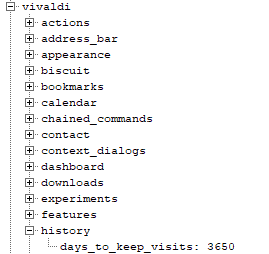
-
DavidCarter last edited by
The linked post said to "delete everything in the "Default" folder"
which I did so only the Opera Preferences file is present, which has no "days_to_keep_visits" field -
burnout426 Volunteer last edited by
@DavidCarter Start Vivaldi back up really quick and set "save browsing history" to "forever". That will recreate everything. Then, close Vivaldi and copy Opera's history file back over again.