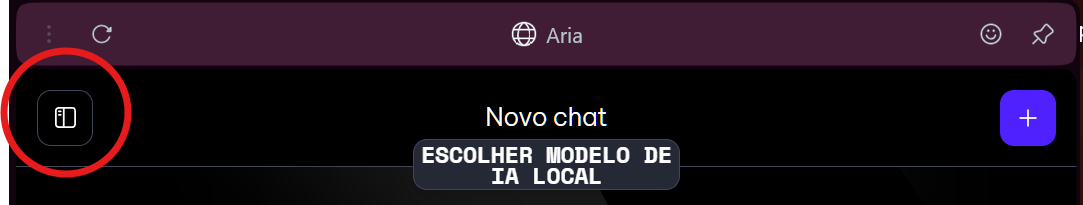How to disable Aria button in text?
-
Jahu-Hahu last edited by
How do I remove it. It makes smaller text fields unusable, cutting off the ends off text. Even when writing this, that idiotic addition still stares down at me at the corner of this text field and I can't find any setting to make it disappear.
-
Mat45467489 last edited by
When typing, the Aria logo appears and I don't want it to appear. I don't trust something that appears in all my searches or places I write. Does anyone know how to remove it?
-
vdono146 last edited by
@leocg Any chance you could provide a screenshot for that? I want to make sure I'm not overlooking it, and that I'm looking for the right thing. I'm having the same problem as well, and in spite of having disabled it everywhere I could find in the settings, the text field Aria button is still appearing.
-
pyoro-2 last edited by
Wondering about this too. If you have all of the AI bloat turned off in settings it really should not obnoxiously force itself into all sorts of text prompts.
-
thomaz4144 last edited by
Where is the option to remove this Aria from the text fields when I type something?
https://prnt.sc/WHRNrgHUY5Od -
Rafferty3231 last edited by
@thomaz4144 FruGosky posted a solution (with screenshots) in another thread:
https://forums.opera.com/topic/83918/how-can-i-disable-aria-icon-in-text-fields
HTH