How to backup passwords Opera One 117.0.5408.93
-
Vick77 last edited by
I can not find any option to backup passwords, there are no "3 points" in password manager.
How can I do it?
-
Moved from Opera for Windows by
 leocg
leocg
-
Vick77 last edited by
The only way is to enter: opera://password-manager/settings Directly.
If I enter: opera://password-manager/passwords
There is no way to do anything here, just an And button to add a new site/password, No 3 points, No settings on left. I'm on Windows 10 Pro. I think this could be a bug in this version:
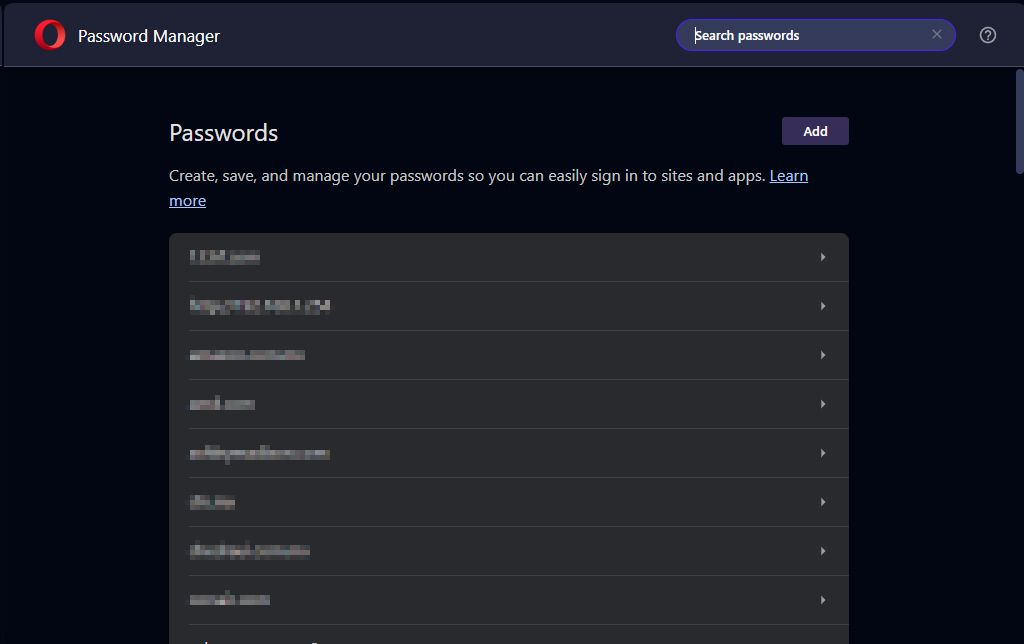
-
burnout426 Volunteer last edited by
If I have the page zoom set to something greater than 125% (150% for example), the left-hand pane on the
opera://password-managerpage disappears for me (at my resolution at least). Hit ctrl + 0 to reset zoom for the page and check the default zoom at the URLopera://settings/appearancejust in case. -
Vick77 last edited by
The image is the full screen, anything on left (or right).
I discovered the issue: I'm using low resolution 1024x768px, in this resolution the left items does not appear.
If this could be corrected in future versions would be great...
-
burnout426 Volunteer last edited by burnout426
@Vick77 I see. If I shrink the width of the window, the left-hand pane does indeed disappear. In does that in Chrome too, but Chrome then adds a hamburger button at the top left that shows the left-hand pane again when you click it. Opera doesn't have that button.