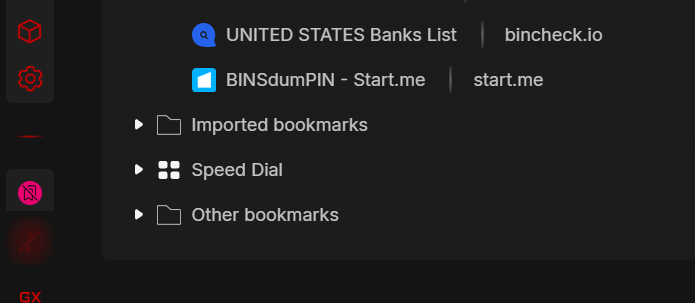Multiple Speed Dials?
-
wpcoe 0 last edited by
Is there a way to have multiple Speed Dials?
(I'm new to modern Opera I used to use it many years ago, but just returning to it now.).
-
wpcoe 0 last edited by
@Wrekogniize Thanks, but I'm confused. I see the original (only?) Speed Dial, but how does the "Other bookmarks" function as additional Speed Dials?
-
Stadtmusikant last edited by
@wpcoe-0 These are synchronized speed dials from other devices. If you don’t have any other, there are no additional ones.
There‘s no such function as in Vivaldi, I‘m afraid. There you can set any bookmark folder to become a speed dial.