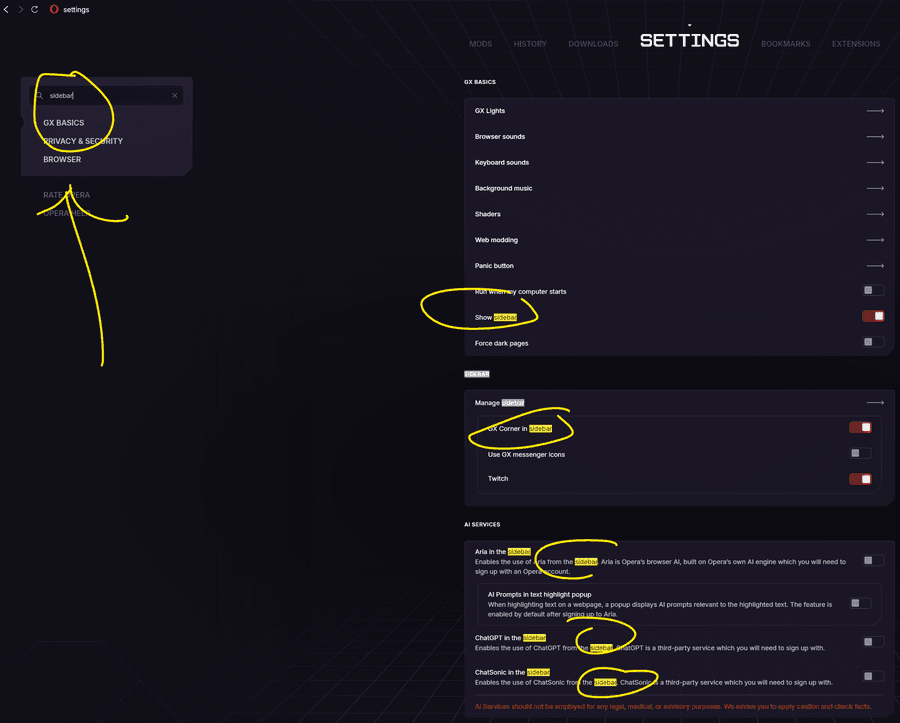Getting warnings from security people at work because of GX Corner
-
OldCrow69 last edited by leocg
I love OperaGX and use it on all of my machines. From daily driver, to gaming machine to my Visual Studio developer machine.
Even at work I use it....and here's the problem.
Our security people have sent me a message asking why I constantly access "games and other blocked content" while at work.
Short answer is I don't, but Opera GX does by default. Even though I told it to turn those features off.
It hasn't. Opera GX Corner is still trying to load "https://v6.gxcorner.games/" even though I have disabled all of that in the settings.
Can this behaviour be changed please. If I turn off a feature, It should stay Off!
-
OldCrow69 last edited by
Screen shot of what I'm seeing
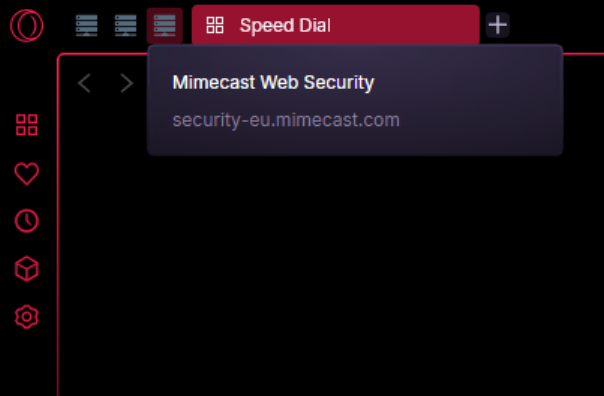
GX Corener is turned off, but something is firing the security software. Always with the "https://v6.gxcorner.games/" URL which triggers the software.
-
leocg Moderator Volunteer last edited by
@OldCrow69 There is now a way to disable GX Corner? Before you could only put it on sidebar.
-
leocg Moderator Volunteer last edited by
@OldCrow69 Where is the option to disable GX Corner, I couldn't find it. I on;y the option to send it to sidebar, what doesn't disable it and, of course, doesn't prevent its content to be fetched.
-
OldCrow69 last edited by
You would think that turning it off....would stop it.....but no, it doesn't