TMetric webpage doesn't work on Opera
-
nessip last edited by
Hi,
Does anyone except me use TMetric to track time ?
Browser extension works fine/at least it shows status that timer is running or not but when I try to access my app.tmetric.com/#/tracker/ webpage then there is nothing there. That issue is only on Opera, other browsers just work fine.
I've already contacted developer/owner but no solution yet unfortunately.Anyone - any ideas ?
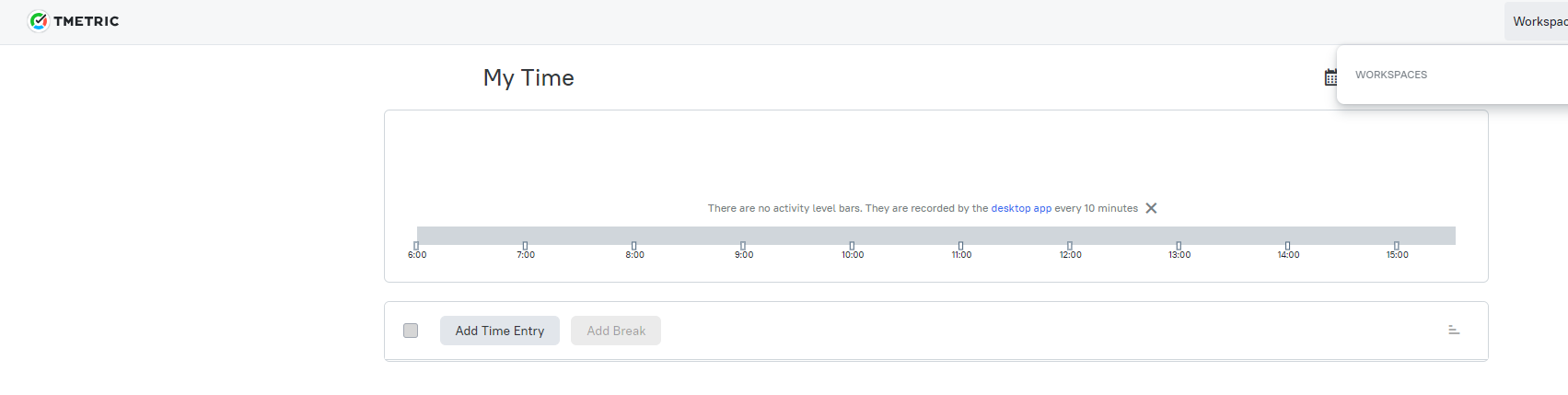
Best,
n. -
burnout426 Volunteer last edited by
Close Opera, hit Windows key + r to open the run dialog, type
cmdand press enter to open a command prompt.Then, type:
"%LocalAppData%\Programs\Opera\opera.exe" "--user-agent=Mozilla/5.0 (Windows NT 10.0; Win64; x64) AppleWebKit/537.36 (KHTML, like Gecko) Chrome/132.0.0.0 Safari/537.36"(Adjust the path for Opera GX if using it instead of regular Opera.)
and press enter to start Opera.
Once Opera is started, goto the URL
opera://browserjsand disable browser.js for the session.Then, goto the URL
opera://settings/content/all, typetmetric.comin the search field and click "Delete displayed data".Then, goto the URL
opera://settings/clearBrowserDataand clear "cached images and files" for all time.Then, goto the site, log in and try things.
-
nessip last edited by
@burnout426 Thank U !!! Great reply but that didn't work. Another but...it let me think a little bit more and try to find extensions that I have...so I have disabled them one by one and - Opera Wallet is the culprit here...
Disabled it and now my tmetric works fine.
So thanks once again and hopefully that will also help others if they ever have similar issue.Best,
n. -
Locked by
leocg