sponsored links not opening
-
nefast27 last edited by nefast27
hello
when I search for a product, I have "sponsored links" under my search bar.
but when I click on it each time it is blocked and the window that opens always has an address starting with "https://www.googleadservices.com".how can I make these links active?
to be able to consult the links, I have to do:
right click
copy the link
and paste it into another browser (brave or chrome)I attach 2 screenshots
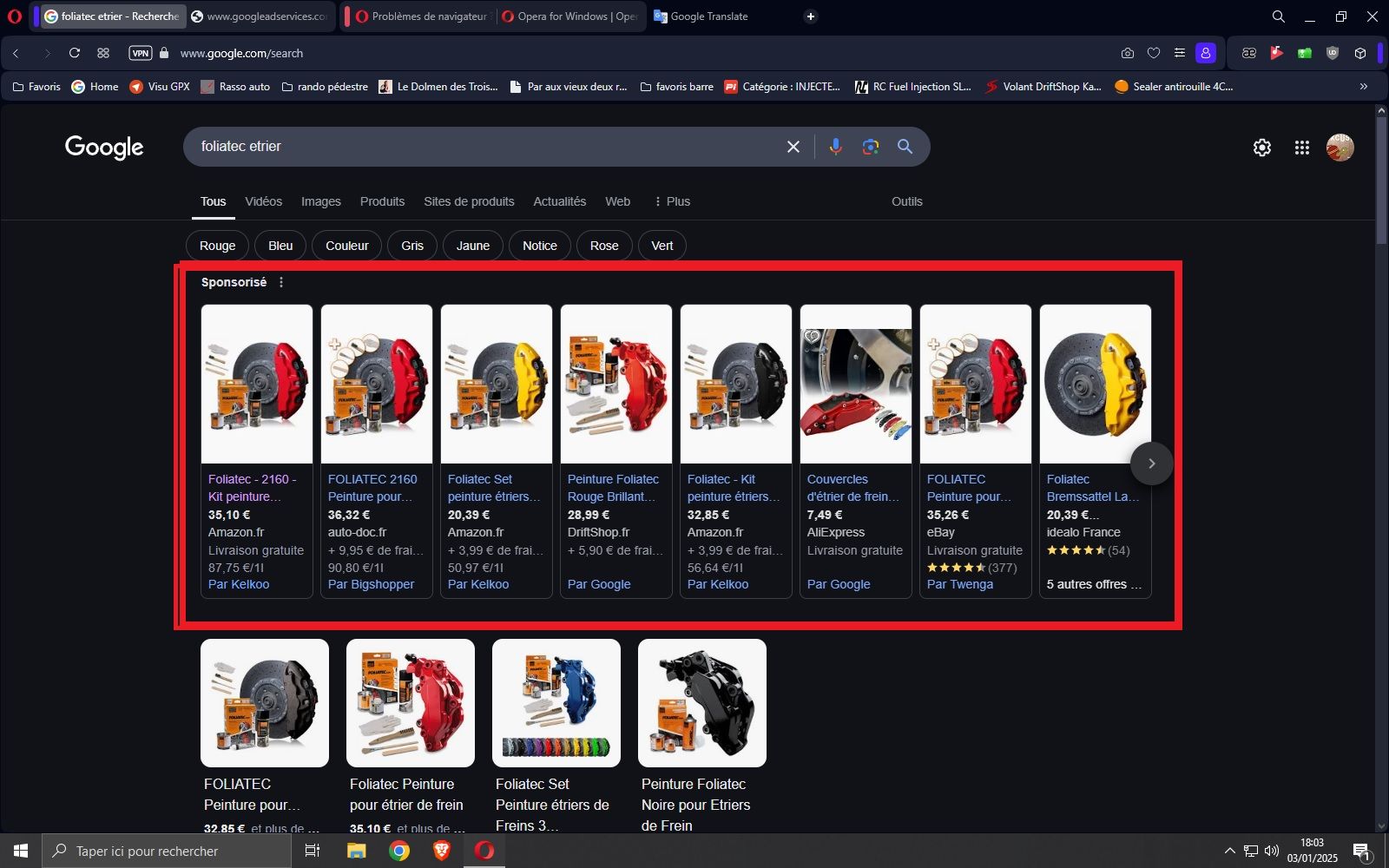
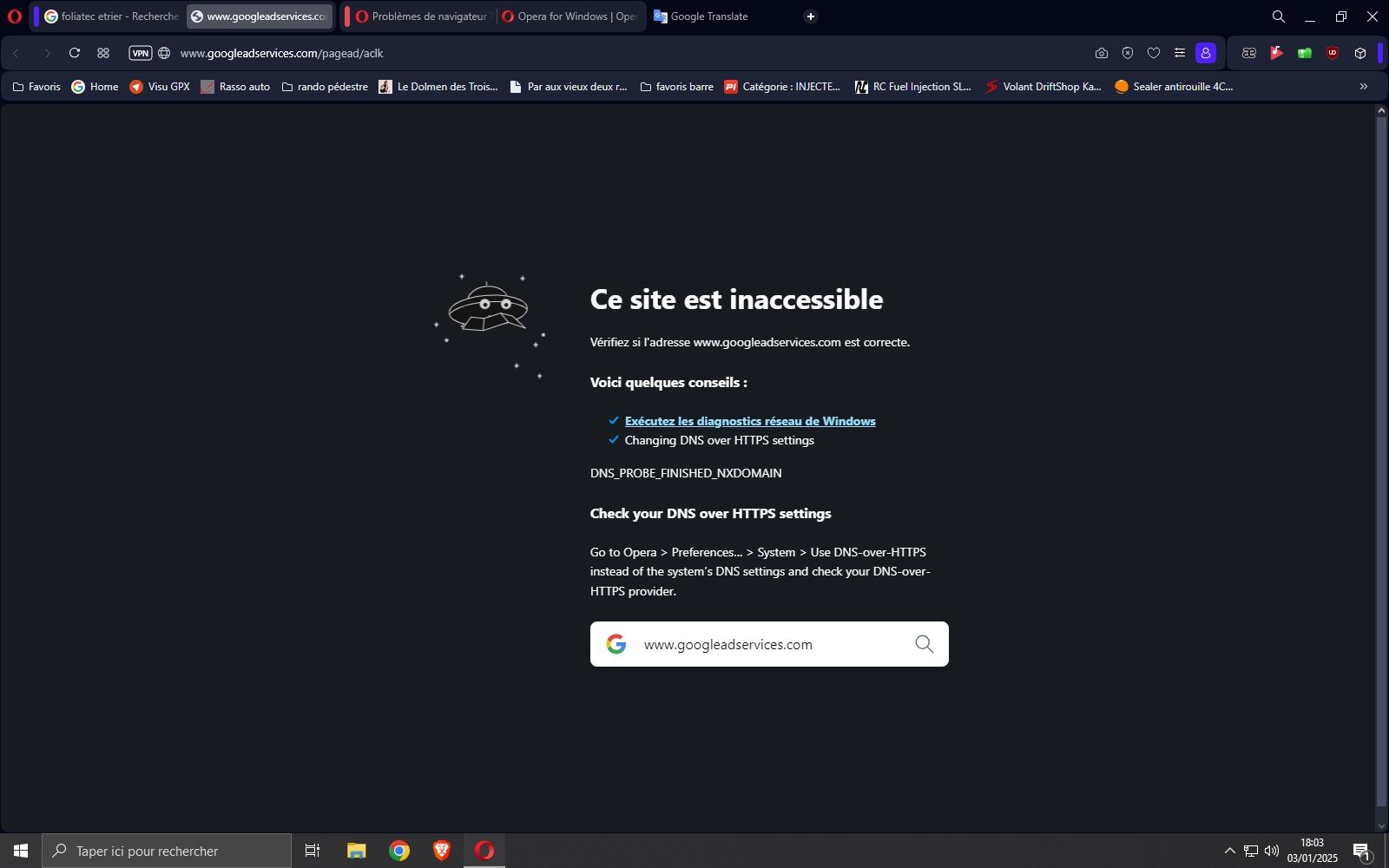
thanks
-
nefast27 last edited by nefast27
@leocg said in sponsored links not opening:
DOH
ok i made a search and found what it is
and i have this one
with brave and chrome all is ok.
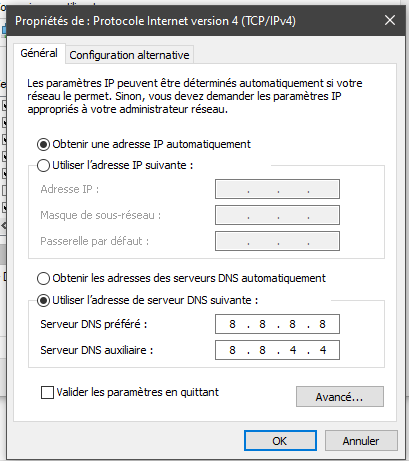
-
nefast27 last edited by nefast27
@leocg i posted a screenshot ,this is my set up.
i don't thnik that "says that the problem".sorry but i don't understant all you mean.
the answer are too short and not very explicit.and with translate i know it's not correct all time.
sometimes nuances are not taken into account with google translate -
nefast27 last edited by nefast27
@leocg ah yeah
thanks
indeed it works, I did as indicated in the error screenshot.
I admit that I had not read what was written because:
1> it is in English (while I am in France and my system is in French) so it is always ridiculous to have errors in another language
2> generally it is not much use to read these things.in any case I have just tested and it works.
thank you for your last explanations, as said above, it is not easy when it comes to translating and I did not understand where you were going with this.
all is ok,we can close
THX another time

