Uploading media option greyed out
-
burnout426 Volunteer last edited by burnout426
@wipo9476 Open up a new tab, paste:
data:text/html,%3Cinput%20type%3D%22file%22%3Eand press enter. Then, click "choose file".
Can you get it to happen there? If so, what's the filename for the most-recent download that shows up there and what exactly is in the clipboard?
Can you still reproduce if you clear the Windows clipboard and "Settings -> System -> Clipboard" before starting Opera and testing?
-
wipo9476 last edited by
@burnout426
Here is a video about it:
https://youtu.be/QxIYYOPnmzk
You can clearly see how it worked fine at first but after it didn't work well.
It happen with all kind of files, I tried PNG,JPG,XMP,CR2 etc... -
burnout426 Volunteer last edited by
@wipo9476 Oh, so in your case, the dialog never gets grayed out, it just that sometimes, clicking a file in the dialog doesn't choose it right (load its path into the file field). I tried and tried on in Opera 114.0.5282.185 64-bit on Windows 11 23H2 and couldn't reproduce the "no file chosen" issue after clicking a file in the dialog. The dialog also never was grayed out where it didn't respond to any clicks etc.
-
wipo9476 last edited by wipo9476
@burnout426 No it does look a little bit greyed out, like there is a 10% opacity overlay on top of the whole page instead of it beying under the clipboard popup.
Check the attached image I did to explain it better!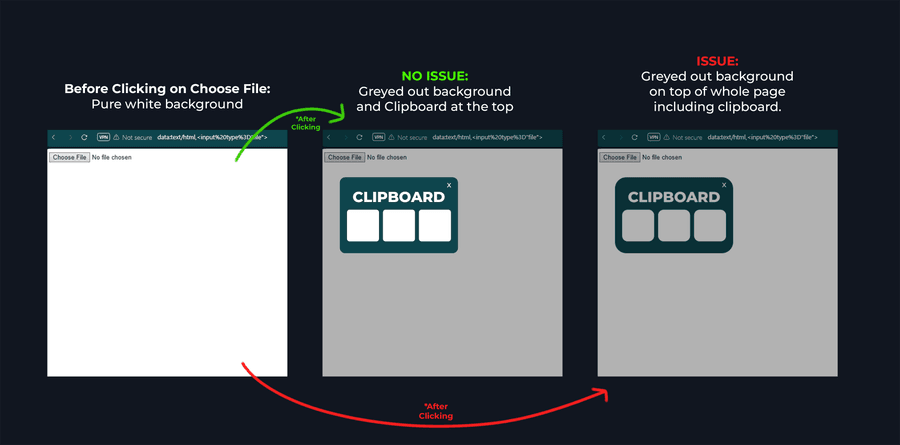
-
Nero1LE last edited by
I use a wide screen with a few windows, its definitely a glitch. If you click from another window (activating) and slide over to click upload it takes 1-3 tries but it works. Going back and forth. It's strange but I've been working around this by doing this.
-
burnout426 Volunteer last edited by burnout426
I found that there's DNA-119685 reported for this issue. It says you have to have the sidebar set to autohide to trigger it. That's not on by default and I didn't have it on. When I turned on autohide for the sidebar though, I was reproduce the issue easily. So, yeah, we just have to wait for a fix or disable autohide for the sidebar for now.
-
Nero1LE last edited by
@burnout426 yeah I hate that side bar anyways. Going to autohide and see. Thanks a ton
-
leocg Moderator Volunteer last edited by
@ReadyTopsplay It seems to be a trigger for the issue, so disabling it may help.
-
wipo9476 last edited by wipo9476
@leocg I can confirm that disabling autohide sidebar did fix the issue! Thank you @burnout426
-
Locked by
leocg