Youtube mini pop-out not working
-
Danjiniel last edited by
Hello! i don't know how to fix this but the mini pop-out doesn't show up when i let it play. it still exist since i clicked and i heard the video playing/it got in the way of browsers bellow it but it just isn't visible at all. Please help!!! I've tried restarting my computer and the program multiple times, I'm not sure what is causing this
-
hamzah2797 last edited by
@Danjiniel Got, same issue here. I launched my opera browser today and got notification that it just updated. But i'm frustrated because picture-in-picture not working as usual, i try another tab, another window, and even restarting my computer and it still not solved.
-
lewismz last edited by
Opera normal updated and the video popup window does not appear and it is only sound.
-
jacobjacobsen last edited by
I'm having the exact same issue. The picture in picture is invisible. It exists and you can interact with it but you literally cant see it.
It works just fine in other browsers.The annoying part is when you change tabs from YouTube to something else and the invisible picture-in-picture pops out and stops you from clicking anything that happens to be behind it.
You then have to go back to the YouTube tab and disable it manually.If anyone knows how this can be fixed please share. Thanks
-
jacobjacobsen last edited by
@leocg Thank You! That actually worked!
The option I enabled is called:
"Use graphics acceleration when available"
and I searched for it in the search box in Opera's settings then enabled it and restarted the browser. -
adispy last edited by
Having the same issue since a few builds back, unfortunately for me the graphics acceleration option is not working. It was already enabled anyway.
Hoping that in the next build they fix it.
-
bakaszadi last edited by
After the update instead of better it's worse. For me also since yesterday picture in picture on youtube doesn't work, I wanted to listen to music as usual and opera failed...
-
ds2902 last edited by
@leocg said in Youtube mini pop-out not working:
Make sure that hardware acceleration is enabled
Enabled. But this does not solve the problem.
-
adispy last edited by
Even with hardware acceleration the picture-in picture feature is not working, like for a few builds now.
And not to mention the add blocker which is practically non-existent, but this is another subject for another time. I have to use Brave to watch Youtube.I don't know what happened but like since the beginning of this year, almost every update breaks something, or makes it worse. I am an Opera user since the begging of times, since you had to pay a license for it, so I still have faith that you don't rush the builds, but make them work properly.
-
ds2902 last edited by
@leocg In the corner of the screen, at the bottom right, a pop-up player window appears, but it is completely transparent, neither the controls nor the video itself are visible there. It is impossible to use this.
In addition, hardware acceleration does not seem to work at all. It is enabled in the browser, but the Windows task manager shows that the browser is not using the GPU. -
adispy last edited by adispy
This is what I get in the first section.
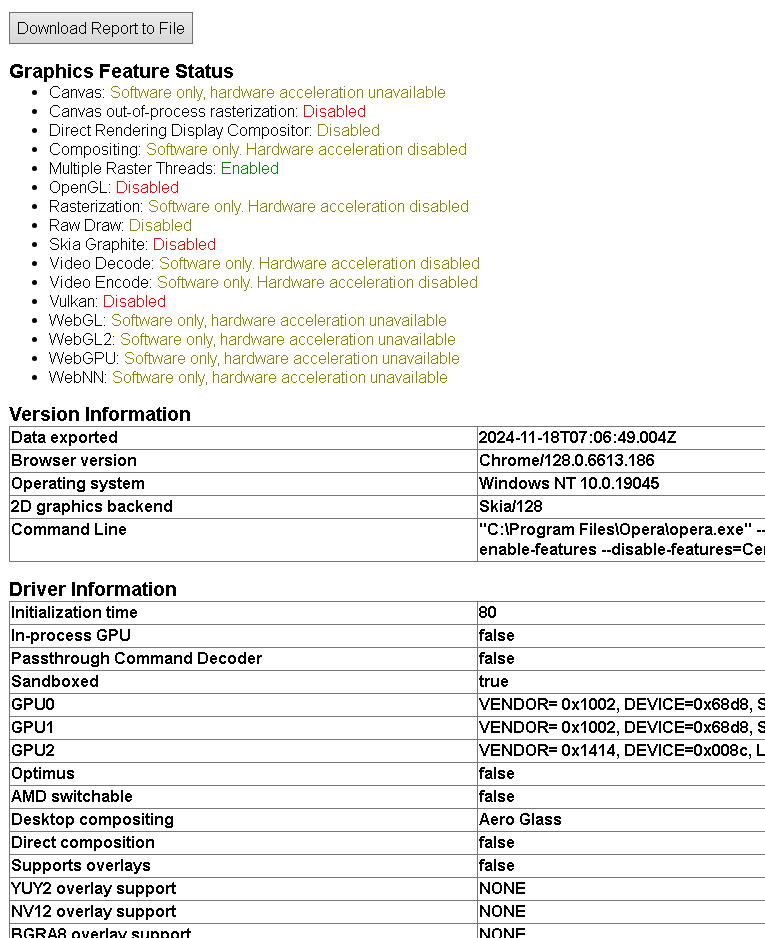
Also, down bellow I get some errors. Don't know if these are relevant.
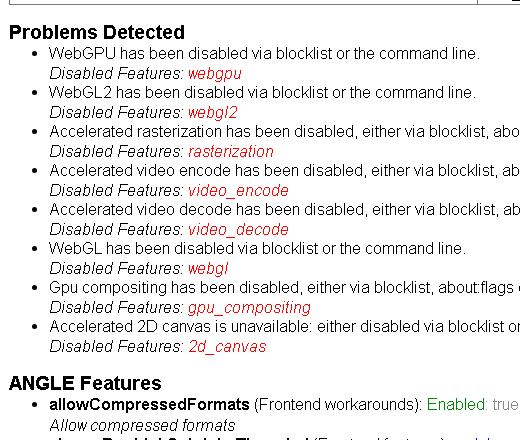
-
adispy last edited by
Looks like enabling that setting the picture-in picture starts working again, and it's also remodeled!
Strange, because no drivers were installed or updated, just the Windows updates which are filtered since are coming from a local WSUS server.Thank you for the help, much appreciate it.
-
ds2902 last edited by
@leocg
I have two GPUs in the system, it used to work with any, depending on the settings. After updating the browser, it doesn't work with either of the two.Opera 115.0.5322.58
opera://gpu
"Software only. Hardware acceleration disabled"at the same time Opera 114.0.5282.185
opera://gpu report "Hardware accelerated"