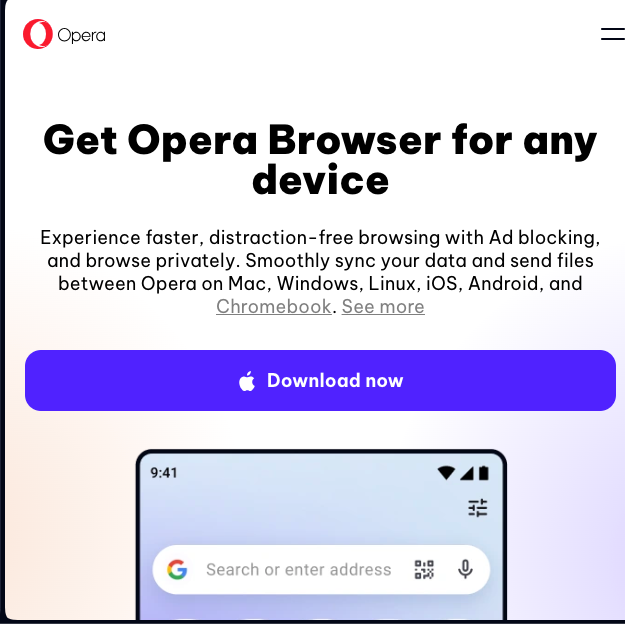not in "apple Store" yet ?!
-
shiger last edited by
I just found out a bit weird that the browser is still not able to be downloaded from Apple macOS 'Apple Store' ...
Is there anything blocking it?
why is that it can't be installed from the official App-store ...
??____??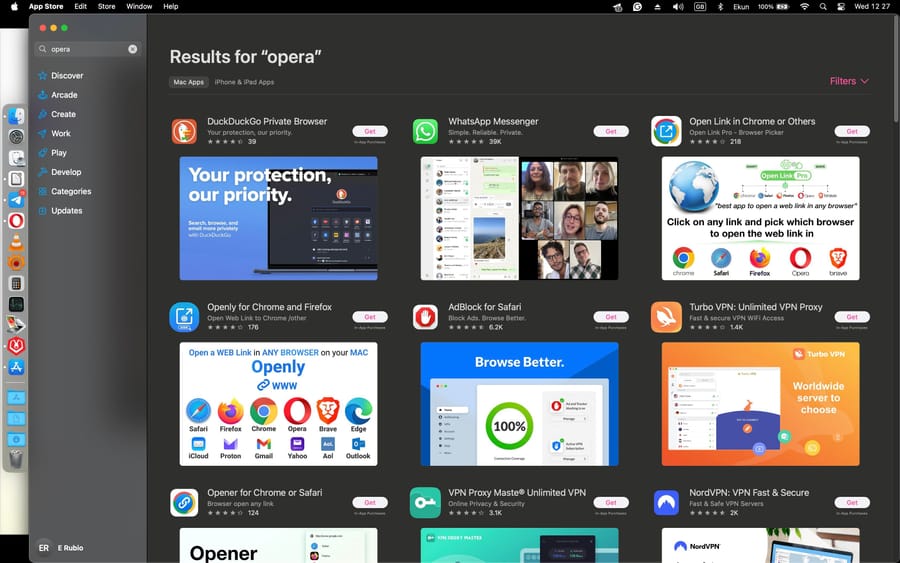
-
shiger last edited by shiger
@leocg none that I have seen while trying to update today... at least for Mac-Apps.
& so I have to go to the main website and download it from there, and approve all the warnings from macOS of an 'app' not from their app store. >__<
There is the one for the iPhone, but that is another thing. I have it.
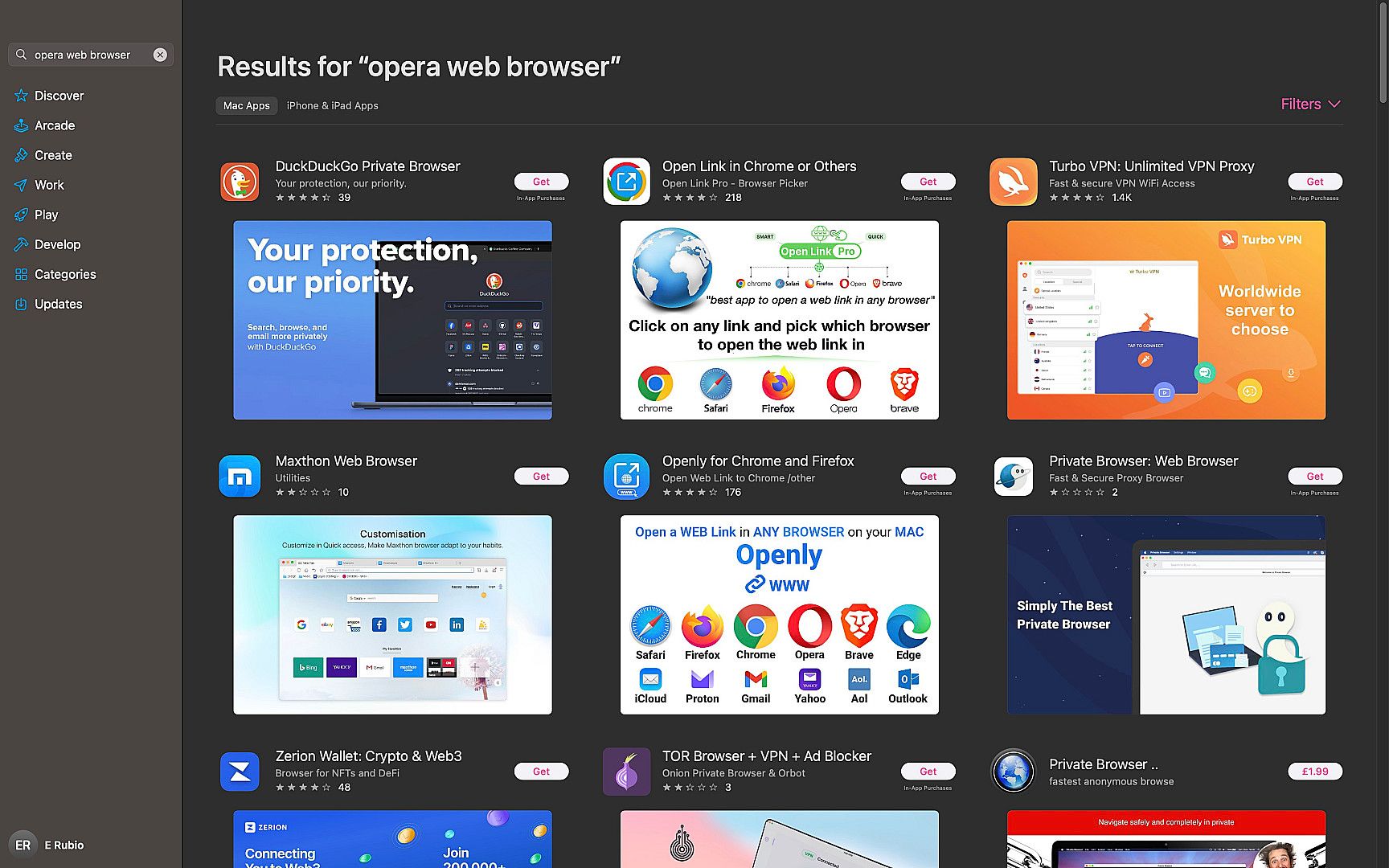
-
operaoperandi last edited by
@leocg said in not in "apple Store" yet ?!:
@shiger So I guess they simply never released it on Apple Store.
That's right. Opera (for desktop) was never released on the App Store. App Store versions of well-known software are often not exactly identical to the original versions. This is because of Apple's often criticized restrictions. So the Opera team probably decided against offering Opera on the App Store. So there are some advantages to downloading software directly from the "vendor". If it is notarized/certified, the installation on macOS is not a problem.
-
shiger last edited by
@operaoperandi said in not in "apple Store" yet ?!:
This is because of Apple's often criticized restrictions.
mmm... not sure if I've caught this.
Meaning that; 'Opera' had restrictions that Apple Store will "complaint" about them, or don't want in their store version?
Or vice versa.
Apple will be the one to apply to Opera 'some restrictions' in their 'store app' version that Opera do not like /want?
Any way, thanks for the info.
And yes, I am running opera in two MacBooks without any problem at all.

-
operaoperandi last edited by leocg
@shiger said in not in "apple Store" yet ?!:
Apple will be the one to apply to Opera 'some restrictions' in their 'store app' version that Opera do not like /want?
That's it!
Applications are somehow "neutered" by Apple because they contain features or settings that Apple doesn't like for sometimes incomprehensible reasons. That's why you'll often find the "original" applications in addition to the App Store applications on the developers' pages. Then it's up to you to decide which version you prefer...Here is Aria's answer to this topic:
Benefits of installing from the App Store:
-
Security:
- Apps in the App Store are screened by Apple, which reduces the risk of malware.
-
Easy installation:
- The installation process is usually straightforward and user-friendly.
-
Automatic updates:
- You will receive notifications about updates and can easily install them.
-
Centralized management:
- All your apps are managed in one place, making it easier to understand.
Disadvantages of installing from the App Store:
-
Restricted choice:
- Not all software is available in the App Store, especially specialized or lesser-known programs.
-
Prices:
- Some apps may be more expensive in the App Store than on the developer side.
Benefits of installing from the developer side:
-
Wider choice:
- You have access to a wider range of software, including beta versions and special tools.
-
Direct updates:
- You can often get the latest releases and features right away without having to wait for App Store approval.
-
Possibly cheaper prices:
- Some developers offer their software directly at a lower cost than in the App Store.
Disadvantages of installing from the developer side:
-
Security risks:
- Third-party software may be potentially insecure if not adequately verified.
-
More complex installation:
- The installation process may be more complicated and may require additional steps.
-
Manual updates:
- You have to make sure to update the software regularly.
-
-
shiger last edited by
@rocky-field ?_?
Yup, I know it, mainly coz I am using it.
I found it out when trying to update it because it again does not let me access into my online bank account through the website ...
so before checking I was using the last version... I went to the 'Apple store", did a search and...
0__ó is not there!
so, I've redownloaded it from the main site ... -
Locked by
 leocg
leocg