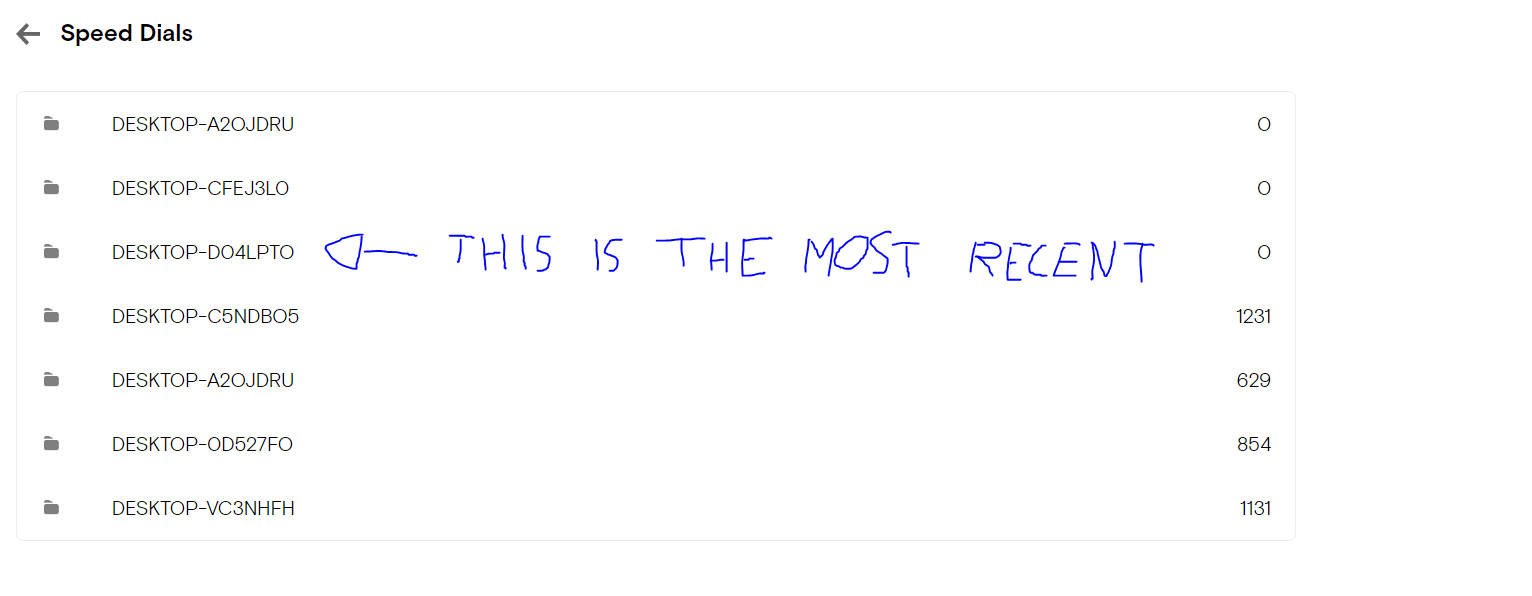[Duplicated]Synchronization didn't work?
-
kestrelw last edited by
Hello I reinitialized my computer and I can't see the synchronization data from the last version I had, I'm 100% sure I activated it especially since I always activate it after logging in after installing Opera.
What could be the reason behind it? I doubt that I will ever find my speed dials again
Thanks
Also I tried to install a software to recover some of my files, but the bookmark.bak file doesn't seem to have changed anything... -
Locked by
 leocg
leocg