[Windows 7]Browser won't load, frozen
-
Garou43 last edited by leocg
Not sure exactly what happened but usually i put my computer on and opera comes on no problem by itself but now it doesn't come up at all. I have a decent amount of tabs that i don't want to lose, what can i do?
w7 ultimate, never had problems with opera before but i think my pc crashed or something and then this started happening.
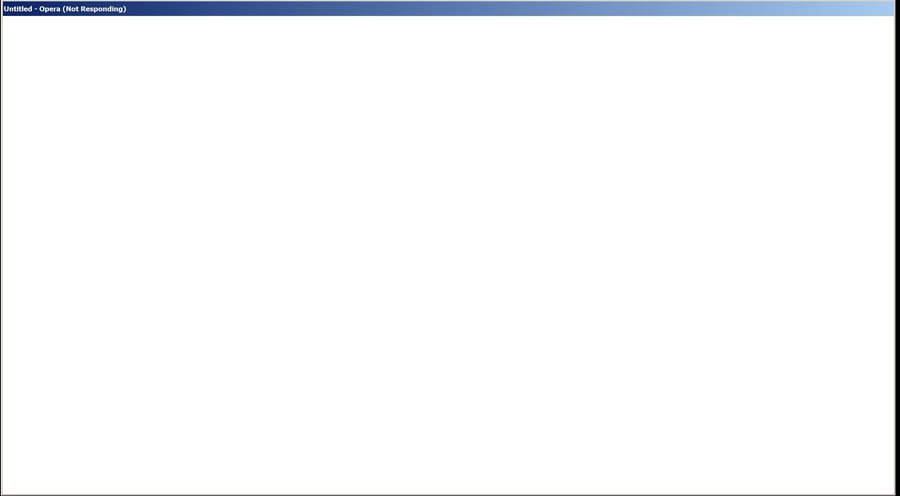
-
leocg Moderator Volunteer last edited by
@Garou43 Get the installer for at https://get.opera.com/ftp/pub/opera/desktop/95.0.4635.90/win/ and run it.
Do a backup of the profile direcrory before, just in case if something goes wrong.
-
Garou43 last edited by
so i downloaded the installer and ran it but now it opens opera but sitll same issue, nothing has changed. what do i do now?
-
Garou43 last edited by Garou43
@leocg i replaced the session folder and my tabs are back, what do i replace next? i'm guessing a specific folder/area is causing the issue but not sure what to do. I didn't even have that much going, just a lot of tabs, 2 extensions and 1 login auto for a website, that's about it.
Okay so the tabs are back, the rest i can do manually, i readded the hsitroy aswell But i#'m still not logged into the website that i use. I tried restoring a bunch of stuff but hjasn't seemed to wrok. Which folder needs to be restored so i'm logged into the site again? when i used to open my browser i was auto-logged in every time.