[Duplicated]Editing the Start page
-
ChickenLegs42 last edited by
Is there anybody out there who can build an add-on so that I can change the images that are shown for each of my shortcuts on the Start page, e.g. for the BBC Weather website, I'd like the "Sunshine and Showers" icon, rather than just "BBC.co.uk":

Thanks,
Dave. -
leocg Moderator Volunteer last edited by
@ChickenLegs42 Right click on it and choose Set Custom Image (or something like that).
-
ChickenLegs42 last edited by
@leocg Right-clicking gives me these options...
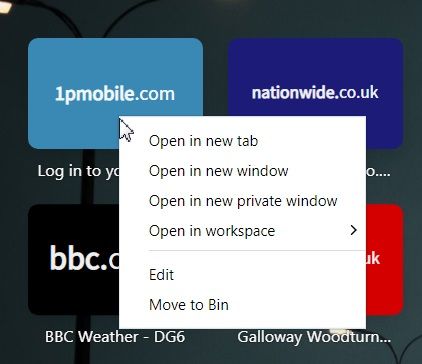
...and when I choose Edit, I get this screen only...
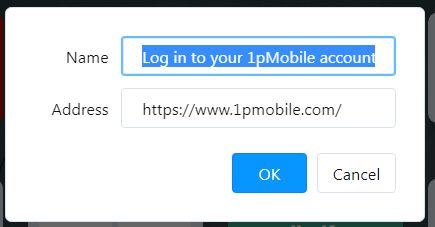
-
leocg Moderator Volunteer last edited by
@ChickenLegs42 That's why, that version is too old and don't have the option to change the Speed Dial thumbnails.
-
burnout426 Volunteer last edited by
There are some methods at https://reddit.com/r/operabrowser/wiki/opera/custom_sd/ that should work with v95.
-
ChickenLegs42 last edited by
But I've clicked "Check for update" several times and it keeps saying "Opera is up to date"
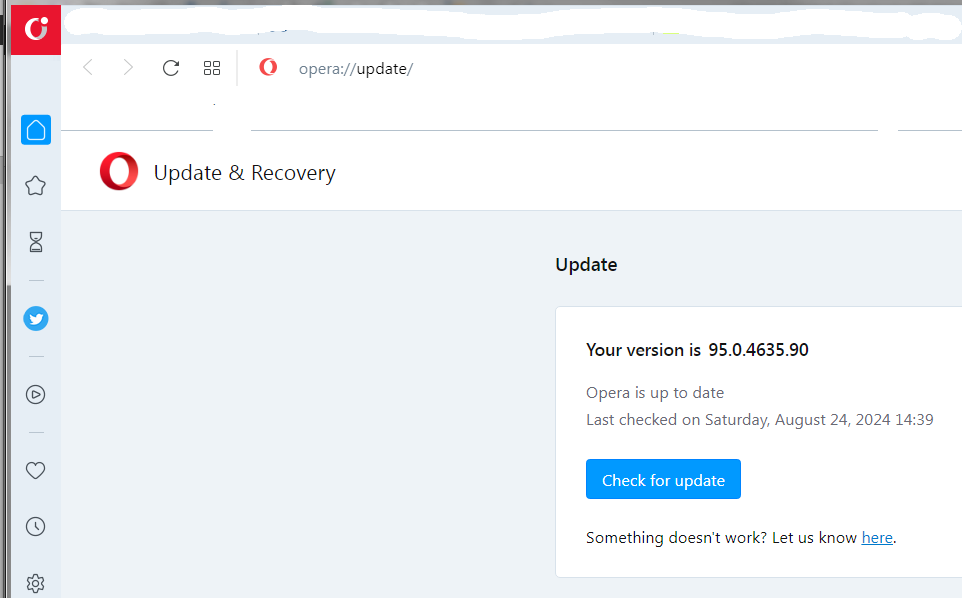
What version do I need and how do I get it?
-
leocg Moderator Volunteer last edited by
@ChickenLegs42 If you are using Windows 7, that's the last supported Opera version.
-
ChickenLegs42 last edited by
@leocg
Yes, I'm using Windows 7 but also have a Windows 10 machine that I will have to start making more use of soon.
Thanks for all your help
-
Locked by
 leocg
leocg