Bookmark folders getting wider and bigger
-
4rigumus last edited by
After the update in Opera, I'm very annoyed by the fact that the bookmarks in the folders on the bookmarks bar are now larger and have more space between them. I switched from Chrome to Opera for a similar reason, and now they're doing the same thing. Is this optional? Can't we at least change a setting in the flags section to revert to the previous version?
Maybe this situation isn't something that should be blown out of proportion, but I prefer my browser to be organized and minimal. I'm already grateful to anyone who can guide me!
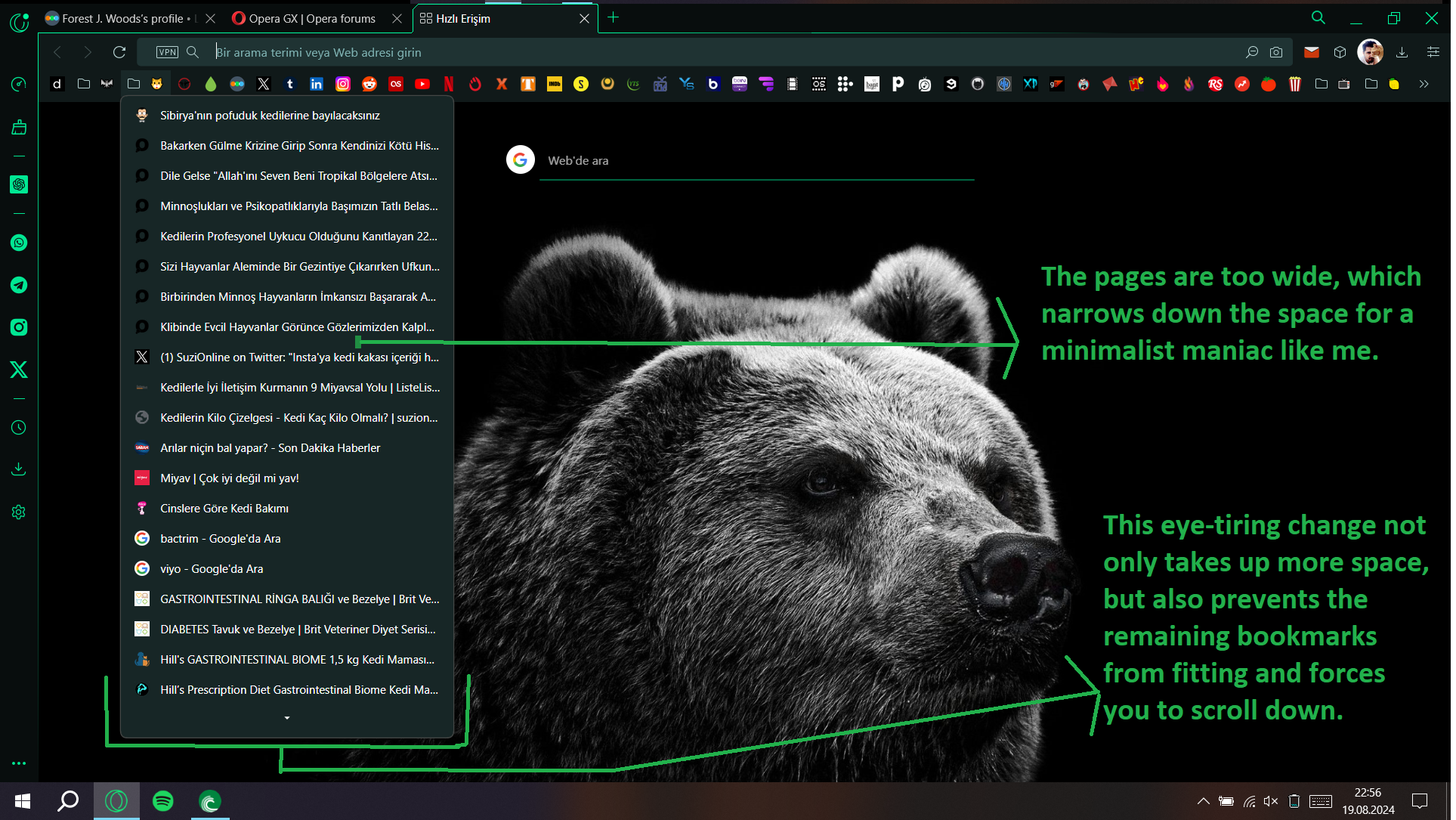
-
4rigumus last edited by
@sgunhouse Oh I see.
So, Is there a setting to at least solve this bookmarks problem of mine? We were able to turn off these and similar features in Chrome's experiments section, is there such a setting in Opera? -
4rigumus last edited by
@sgunhouse said in Bookmark folders getting wider and bigger:
opera://flags
I've already checked the opera://flags section, but it's a complete maze. Anyway, thank you for your interest.

-
4rigumus last edited by
@NiceHuman Unfortunately I couldn't find a way. I'm trying to get used to it but it still bugs me. Hope someone pops up with a solution.
-
Locked by
 leocg
leocg