OperaGX SideBar Applications in Native COlor
-
MiracleUnited last edited by MiracleUnited
@leocg Where is that option ? I've search it everywhere.... "theres a option" is not helping me, i need a screenshot ...
-
leocg Moderator Volunteer last edited by
@miracleunited I don't remember the name now and I'm not on my desktop to check it. However, if you take a look in settings page, it should not be that difficult to find the option.
It's probably in the GX section. Or, maybe, in sidebar settings.
-
MiracleUnited last edited by
@leocg no settings for this ... i think the OperaGX is not having this option...just simple opera
-
leocg Moderator Volunteer last edited by
@miracleunited In regular Opera the messengers use their own colors
-
quik last edited by
Hi, @miracleunited
The setting you're looking for is in the sidebar settings (3 dots in the bottom left corner)
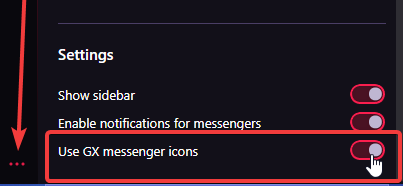
Disable this option and the messenger icons should return to their original versionsDream on till your dream comes true
-
Locked by
leocg
