Opera opens and closes several times on startup
-
Danilotaku123 last edited by leocg
- I use Opera Developer, but with this new video https://www.youtube.com/watch?v=vN3TF3JHM-k I dont now if this is the correct place to request technical support
- When I open Opera Developer, it opens and closes like 4, 3 or 2 times, and I can never open it. I tried uninstalling and reinstalling like 3 times, but it still didn't work. I also disabled the antivirus, but it didn't let me. Is it because I also have the original Opera and Opera GX? I need help please.
-
indiqazzz last edited by
@danilotaku123 Have you changed any flags at opera://flags?
Try https://support.google.com/chrome/thread/115973326/disable-chrome-flags-from-outside-of-chrome?hl=enFor me that problem were caused by opera://flags/#color-theme
-
Deleted by
leocg
-
Restored by
leocg
-
Danilotaku123 last edited by
@indiqazzz Nop, I never touch the flags, and I just found that while I was trying to open Opera Developer, I got an error message that said 'A profile error occurred' in Spanish. Unfortunately I couldn't take a screenshot because it disappeared when I pressed the keys to take the screenshot. The sign simply said that, and that's it. There was no error code or anything.
-
Danilotaku123 last edited by
@danilotaku123 I want to clarify that I also tried the method that you gave me @indiqazzz but it didn't work either
-
burnout426 Volunteer last edited by
Restart your computer. Then, open up the task manager and make sure there are no Opera processes running. Then, start Opera Developer like this in a command prompt:
"C:\Users\yourusername\AppData\Local\Programs\Opera developer\opera.exe" --no-experiments --disable-extensions --disable-gputo see if Opera starts up.
I tried uninstalling and reinstalling like 3 times,
Including telling the uninstaller to delete your data? If not, rename both "C:\Users\yourusername\AppData\Roaming\Opera Software\Opera Developer" and "C:\Users\yourusername\AppData\Local\Opera Software\Opera Developer" and try starting Opera again.
-
burnout426 Volunteer last edited by
@danilotaku123 said in Opera opens and closes several times on startup:
it opens and closes like 4, 3 or 2 times,
That's definitely because it's crashing where Opera does an automatic restart to try again a few times, but then gives up.
-
Danilotaku123 last edited by
@burnout426 I tried using the task manager, running Opera Developer with MY username, and also with the other two commands (those two that take me to a certain folder with the OperaDeveloper cache)
But it still doesn't work, and it keeps giving me the same message (by the way, that message is in Spanish, why?)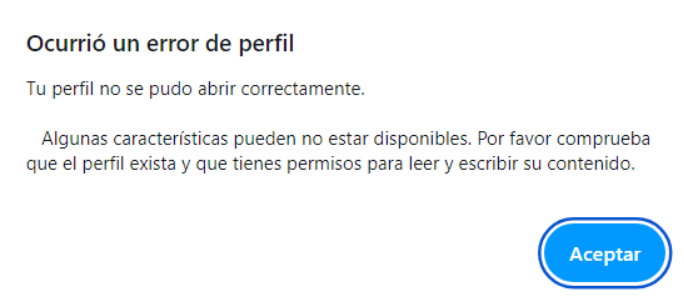
(by the way, I was finally able to take a screenshot without the message disappearing yaaaay) -
burnout426 Volunteer last edited by
@danilotaku123 Not sure why that's in Spanish. The language must be set to Spanish somewhere.
I see the message basically says:
A profile error occurred
Your profile could not be opened correctly.
Some features may not be available. Please check that the profile exists and that you have permissions to read and write its content.That usually means the profile at "C:\Users\yourusername\AppData\Roaming\Opera Software\Opera Developer" is being used by an Opera process or another process or its damaged or the permissions for that folder are not set to allow your user to read and write to the folder and its contents. I would rename that "Opera Developer" folder to "Opera Developer old" and then try to start Opera.
First though, I would make a test standalone installation of Opera Developer to a folder named "Opera Developer Test" on your desktop. If that Opera won't load either, there's probably really something wrong with Windows.
Does that Opera at least load right?
-
Locked by
leocg