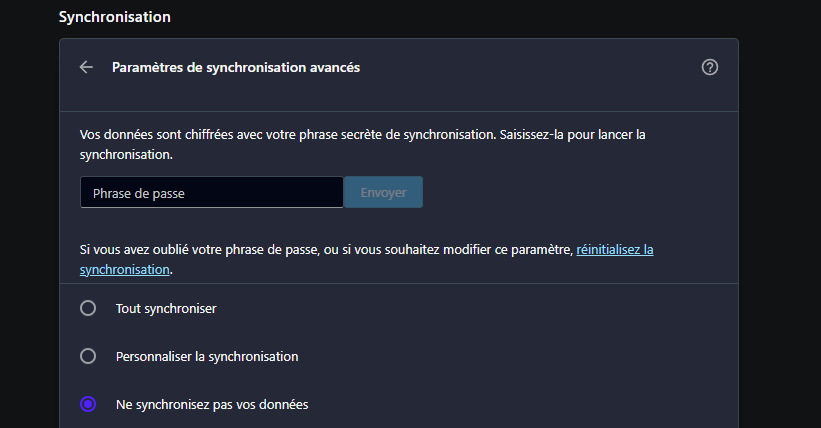Sync bookmars doesn't work
-
swanside67 last edited by
I have a Windows desktop PC at home and at the office, and for the past 4 months, my bookmarks have not been syncing. I no longer have the same bookmarks on both computers. How can I fix this bug?
-
JeffersonBruno last edited by JeffersonBruno
@swanside67 said in Sync bookmars doesn't work:
I have a Windows desktop PC at home and at the office, and for the past 4 months, my bookmarks have not been syncing. I no longer have the same bookmarks on both computers. How can I fix this bug?
Ensure you are signed in with the same account on both computers and that sync is enabled for bookmarks. Next, sign out of your browser on both computers, close and reopen the browser, then sign back in and re-enable sync. Make sure your browser is up to date, clear the cache and cookies, and check for any sync errors in the settings. If the problem persists, try reinstalling the browser after backing up your bookmarks. Additionally, check if your firewall or antivirus is blocking the sync and consider using a cloud service like Google Drive or OneDrive for manual backup and sync. Learn this: website.blogs.opera.com/news/2015/03/how-to-sync-opera/
-
swanside67 last edited by
@jeffersonbruno Thanks for the answer. I try all the step and nothing is working, still got the same issues, didn't synchronized the device...
-
leocg Moderator Volunteer last edited by
@swanside67 Does sync.opera.com shows that you have synced data stored?
-
liolyk last edited by
Password and bookmark synchronization aren't working. If you save a new password or bookmark, it will never be synced with the server. I lost my passwords and bookmarks (for 4-6 months) after reinstalling Windows.
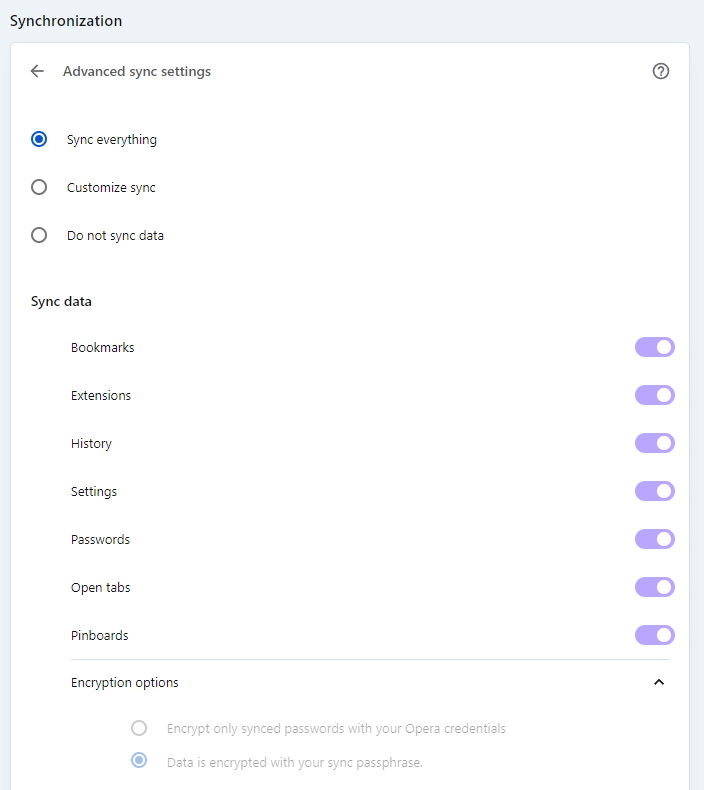
-
leocg Moderator Volunteer last edited by
@swanside67 There seems to be something wrong. Everything should be encrypted if you are/were using a passphrase or just the passwords should be encrypted if you aren't using a passphrase.
-
swanside67 last edited by
@leocg How can i check this ? And how can i fix the problem ?
Thanks for the answer -
leocg Moderator Volunteer last edited by
@swanside67 Have you ever enabled a passphrase for your synced data?
-
leocg Moderator Volunteer last edited by
@swanside67 Try logging out and login again, Opera should ask you to input your passphrase.
-
kumagoro42 last edited by
The issue of the bookmarks not syncing between devices persists (same account, sync active, Opera saying "data is synchronized", even if it isn't). It's been several months, no fix whatsoever has been applied. This was a feature very important to many of us.
-
Locked by
 leocg
leocg
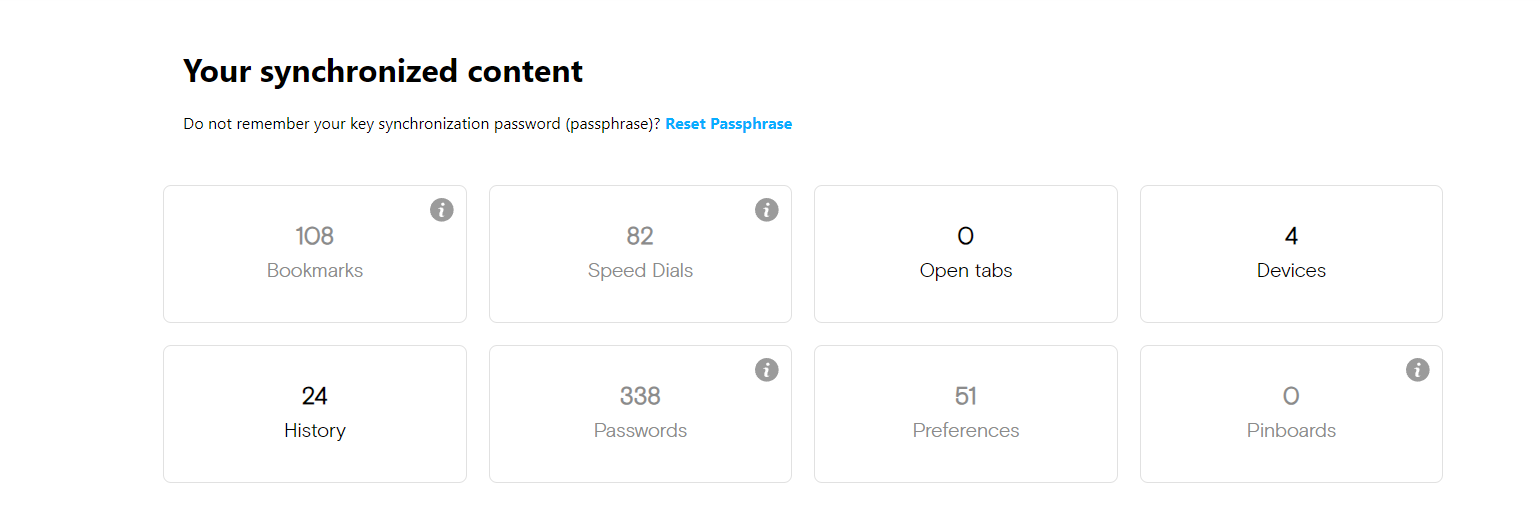
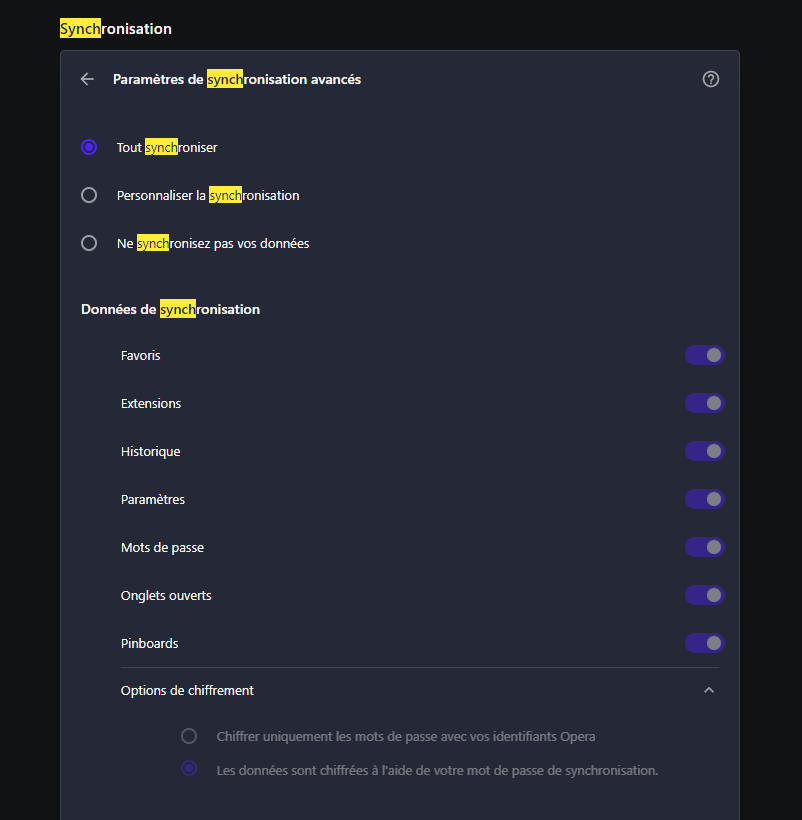 i think yes on my working device
i think yes on my working device