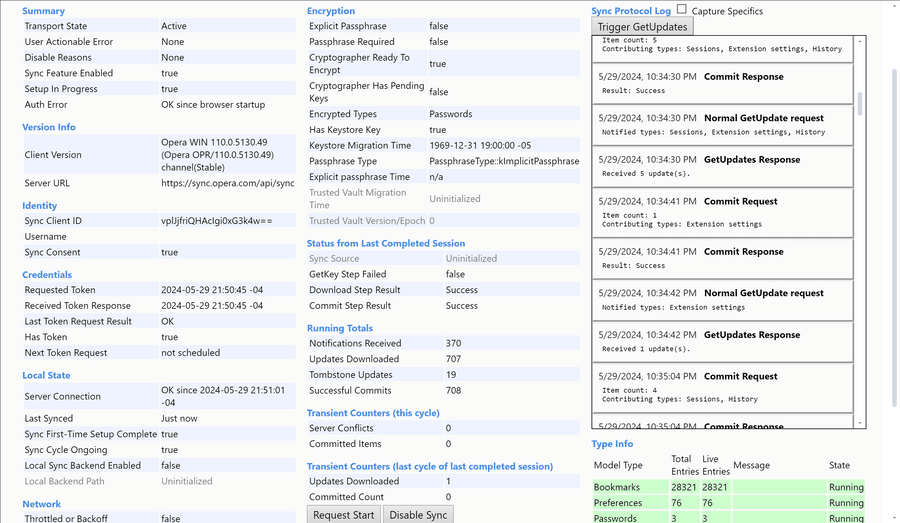Passwords not Transferring To New Computer
-
Seasun21 last edited by
@leocg said in Passwords not Transferring To New Computer:
@seasun21 Are you logged in to Sync and passwords synchronization is enabled?
Logged in and password sync is enabled but so far only 2 passwords are showing and those are the 2 most recent passwords I saved.
-
Seasun21 last edited by
@leocg said in Passwords not Transferring To New Computer:
opera://sync-internals/
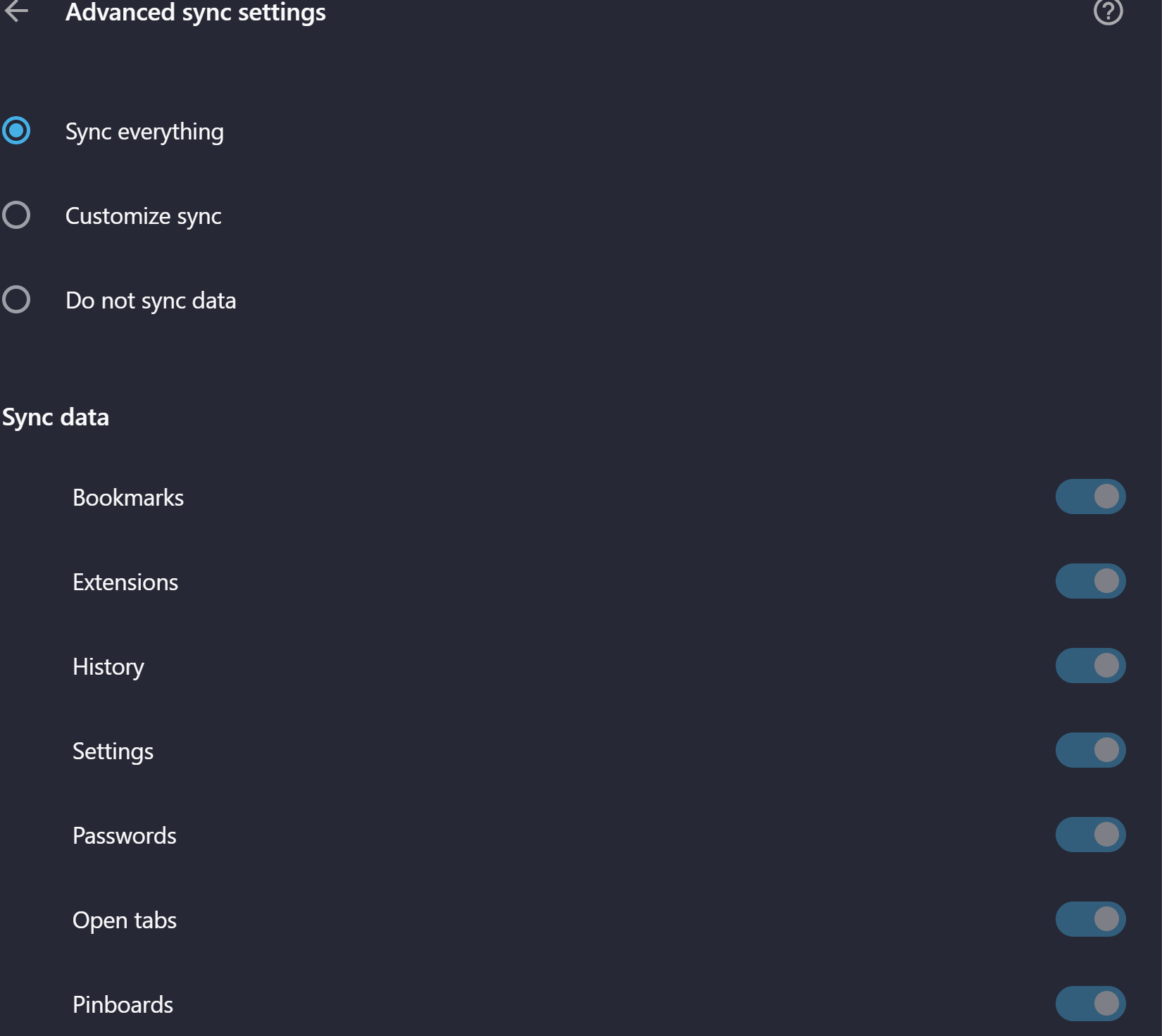
-
leocg Moderator Volunteer last edited by
@seasun21 Yes
How many passwords are listed in sync.opera.com?
-
Seasun21 last edited by
Exactly, and that's the problem. More than 10 years of saved passwords gone. It's a huge headache which has me switching back to Chrome where I can access Google saved passwords.
Is there any way to recover my old Opera passwords? -
Seasun21 last edited by
@leocg said in Passwords not Transferring To New Computer:
@seasun21 If you still have the old computer or, at least, the old disk with all its contents, maybe you can recover the passwords.
Unfortunately the computer was sent to HP for repair, and it was deemed unrepairable, so they sent me a new one. I though maybe Opera had cloud storage, since I was always able to transfer bookmarks and passwords to new computers. Oh well, back to Chrome.
-
Locked by
leocg