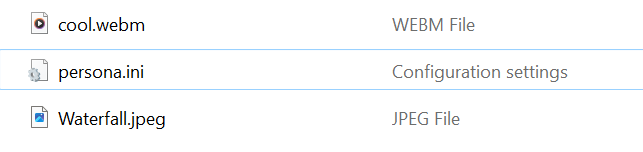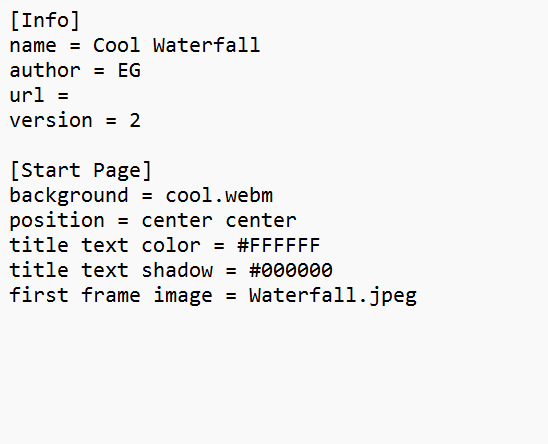Custom Animated Wallpaper
-
burnout426 Volunteer last edited by
@zaevab55555 Are you use regular Opera (Opera One) or Opera GX?
Also, hit ctrl + o in Opera and point Opera to cool.webm to load it directly in Opera. Does the video play fine that way?
-
burnout426 Volunteer last edited by burnout426
Does the wallpaper show for https://addons.opera.com/en/wallpapers/details/beautiful-waterfall/ without any modifications? As in, just install it and don't mess with any zip files etc.
-
ZaEvab55555 last edited by
@burnout426 I am in normal opera. Also, when I click the zip file when I import, it just disappears without anything happening.
-
ZaEvab55555 last edited by
@burnout426 yeah thank you so much. It sometimes works. It just sometimes is glitchy. When I installed the waterfall background, it didn't work in the beginning. Also, when I imported the file the 1st time, it didn't show. But now all is good. Thank you
-
JustWeebz last edited by
hi, i've been trying to recreate what you've done but it just doesn't load? if i tried to add the wallpaper even when i use the original files it wont change. the wallpaper only changed when i added the using the opera addons
-
LouiEsco last edited by
@burnout426 what do you guys mean by "Take note of the profile path", thats literally the only part that is really confusing to understand
-
Locked by
leocg