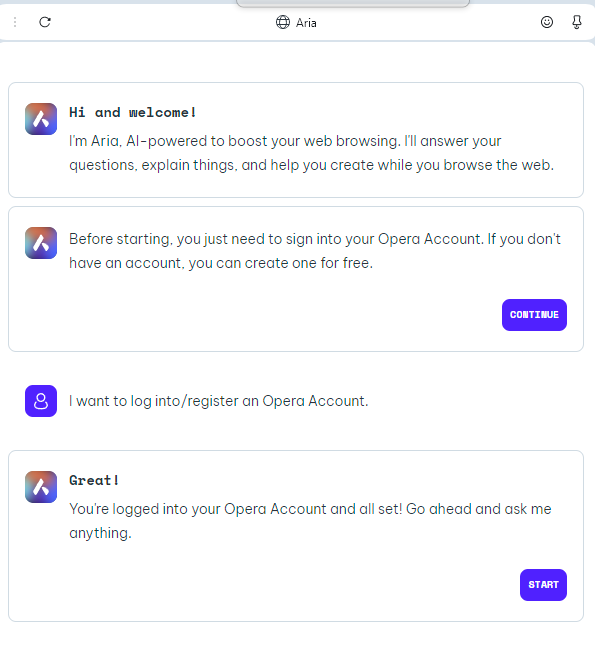Aria asks to login even if I'm logged in already
-
Terzel last edited by
I have installed Opera today - mainly to test the Aria AI feature.
Account created, confirmed, logged in.
Unfortunately Aria asks me to create an account...
and log in....
Any hint to resolve this issue is very much appreciated
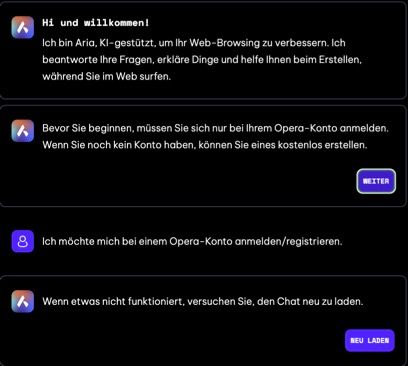
-
NobbieFireFIst last edited by
Hello i can't use aria for some reason even though I'm logged into the aria account, opera please fix this, its annoying
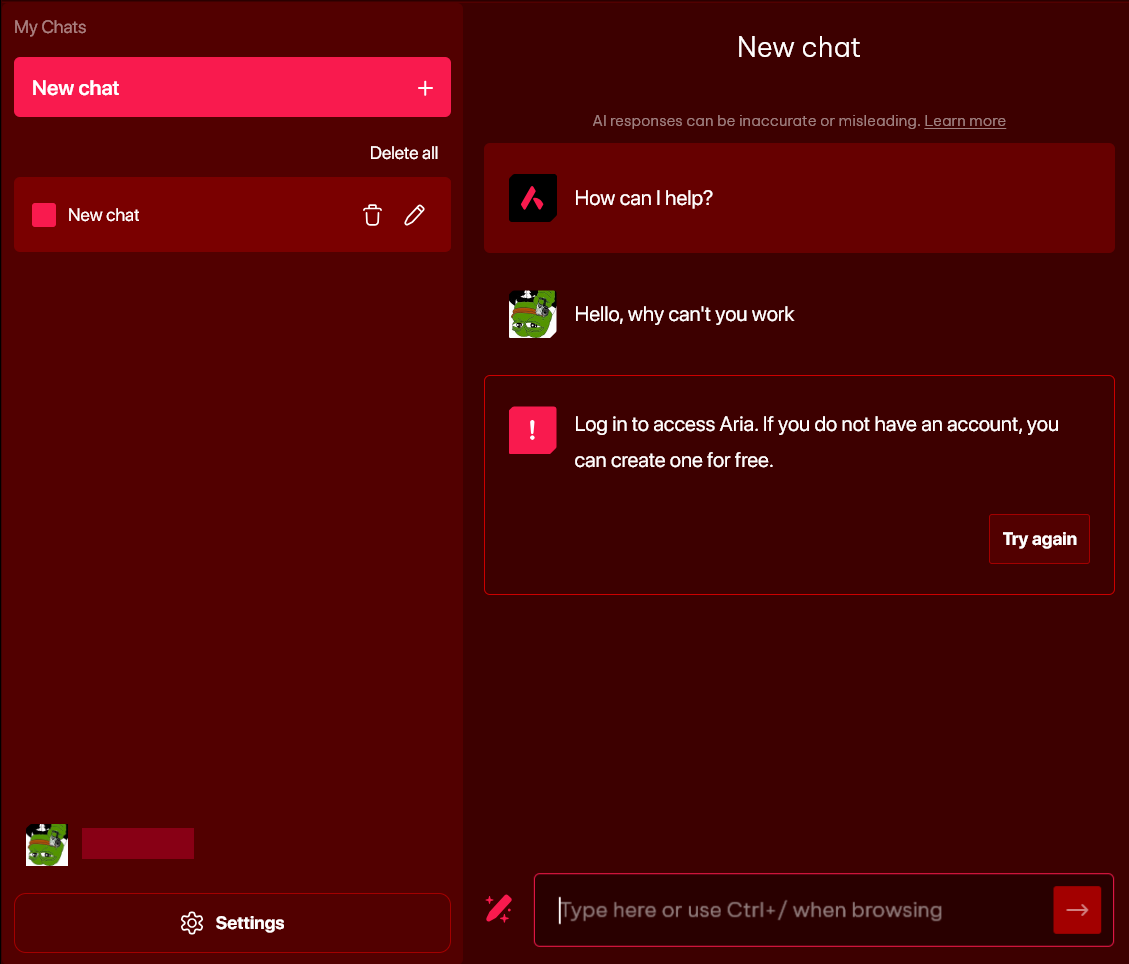
-
Amazonick last edited by
@nobbiefirefist The solution for me was to log in with my e-mail address rather than with my google account. Try it.
-
Theidiotmaster last edited by
Every time i try to use Aria Ai on opera GX It says "Log in to access Aria. If you do not have an account, you can create one for free." I am already logged in
-
Simone777 last edited by
@amazonick That worked. I logged into Opera with my email and password instead of Facebook or Google, etc. Cool. Thanks.
-
Cappy984 last edited by
I am logged into the Opera Forums website, Opera GX, and Aria. Though Aria wont do anything after i asked "does a usb use ntfs or exfat"
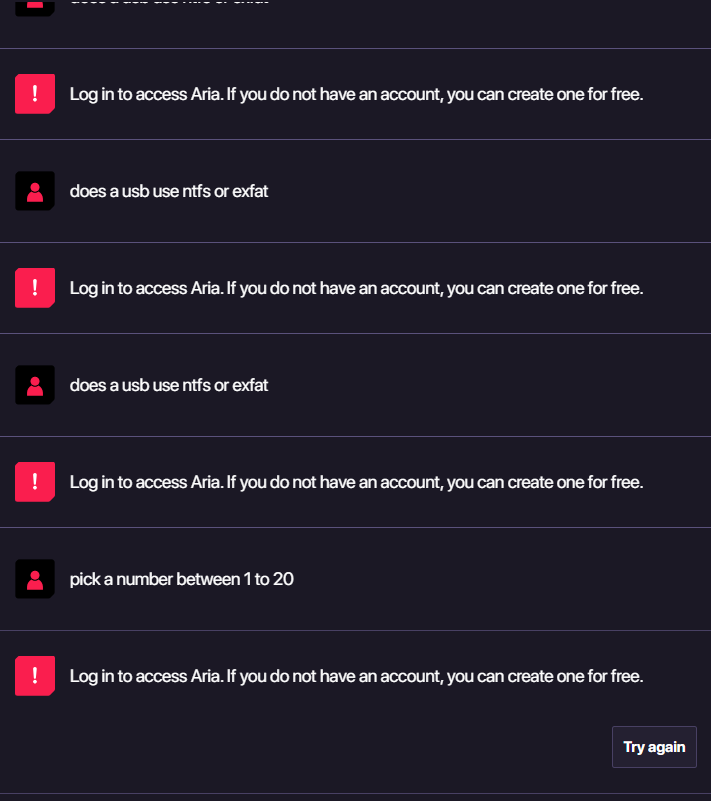 I am using Windows 11 2H32 LVL 5 (core: 108.0.5067.43)
I am using Windows 11 2H32 LVL 5 (core: 108.0.5067.43) -
Behgod last edited by
hi
idk why my aria doesnt work it tells to me that
i want to log in to ur opera acc my it fails
what should i do
ty -
lyteroptes last edited by
This has worked in the past but now I'm told I need to log in. I have done though that wasn't without issues as the auth servers kept giving disconnection errors. I'm now logged in but am told I need to log in to use Aria. Then I'm told that if things aren't working to reload the chat and the cycle restarts.
-
lyteroptes last edited by
@lyteroptes Well thanks for merging my post with a thread that has had no useful replies in months.
AI might be OK and HI letting us down?
-
Ommok2041 last edited by
sorry, but i haven't used this forums in a while and neither have i been using opera gx lately, the last time that i used it was something like back in December 2023 more or less
-
keithmitchellxyx last edited by
It was hard enough even getting signed in to this forum. Aria won't acknowledge that I'm signed in to Opera. What a massive pain in the butt. I'm happy with Opera as a browser, but these additionals are a sheer frustration
-
antanico last edited by
@keithmitchellxyx I had exactly the same experience today and at the end I had to use Chat GPT 4 in Opera blrowser that worked much better in comparison.
-
lyteroptes last edited by
@antanico Yes, I used ChatGPT instead also. I wonder what the point of the forums is? Never seem to be any authoritative replies.
-
Cello9 last edited by
I keep on trying to start a conversation with Aria but it keeps on telling me I am signed in, even though then I look into it and it says that I am signed in. How do I actually sign in so that I can use Aria?
-
RelixxD last edited by
Aria doesn't detect my account so it doesn't work
i'm logged in and everything but the bloody thing doesn't work! -
balbert last edited by balbert
I don't have this issue, but I think it can be solved by resetting the status or configuration of Aria. Here are the steps to follow:
- Right-click on a blank space in Aria.
- Click on "Inspect element" to open a new window (DevTools).
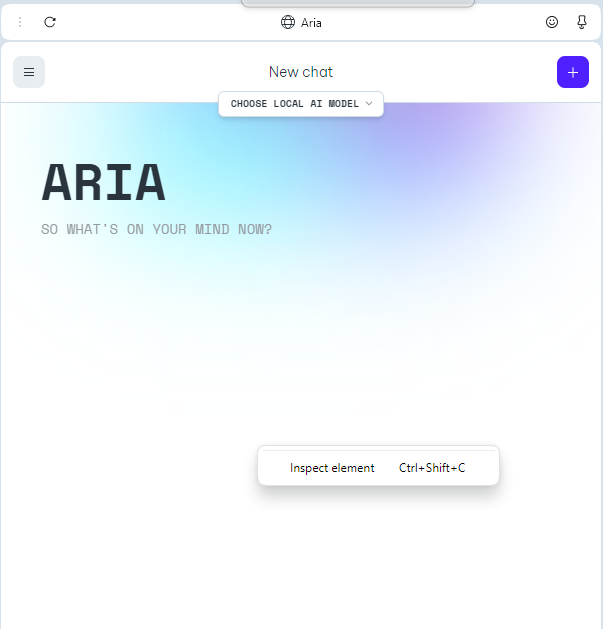
- (Optional) Click on "Console" in the top navigation bar to check for any errors. Capture them and report them to opera developers and see if they notice.
- Click on "Application" in the top navigation bar.
- Select "Storage" from the left sidebar.
- Click on "Clear site data" with all checkboxes checked, as shown in the image below.
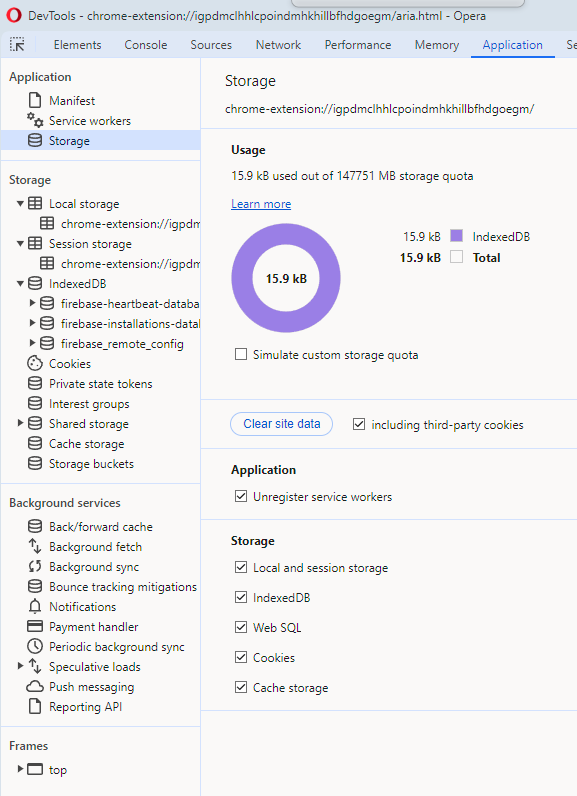
- Quit and restart Opera.
- Aria's status and configuration will be reset, and you can check if the problem is resolved.