[Mac]Dark theme does not work
-
sleepywitches last edited by
@pp4mnkpuppy Same on ubuntu 24.04, the dark mode switch just wont turn on. I'm kinda blinded rn
-
Narkulus last edited by
@pp4mnkpuppy Same here, dark mode button won't turn on. Running Manjaro 23.1.4
-
Narkulus last edited by
@pp4mnkpuppy This hurts my eyes bad enough that I'm going to have to suspend using Opera until a fix comes along.
-
yababi last edited by
I have the same problem on Ubuntu 24.04 whenI try to turn on dark theme from settings page.
I was able to turn it on from the "easy setup" icon on the right of the adress bar. -
pamelahaley last edited by
Mac OS Ventura. I updated to 109.0.5097.68 this morning and, dark mode does not work on the browser's UI. I can toggle light/dark/system without change. I have restarted browser and hardware more than once.
Force sites to dark mode is working on sites but, it's harder to look at with a pure white UI surrounding it...
-
Visheshah last edited by
How to fix glitch where my sidebar and address bar is white?
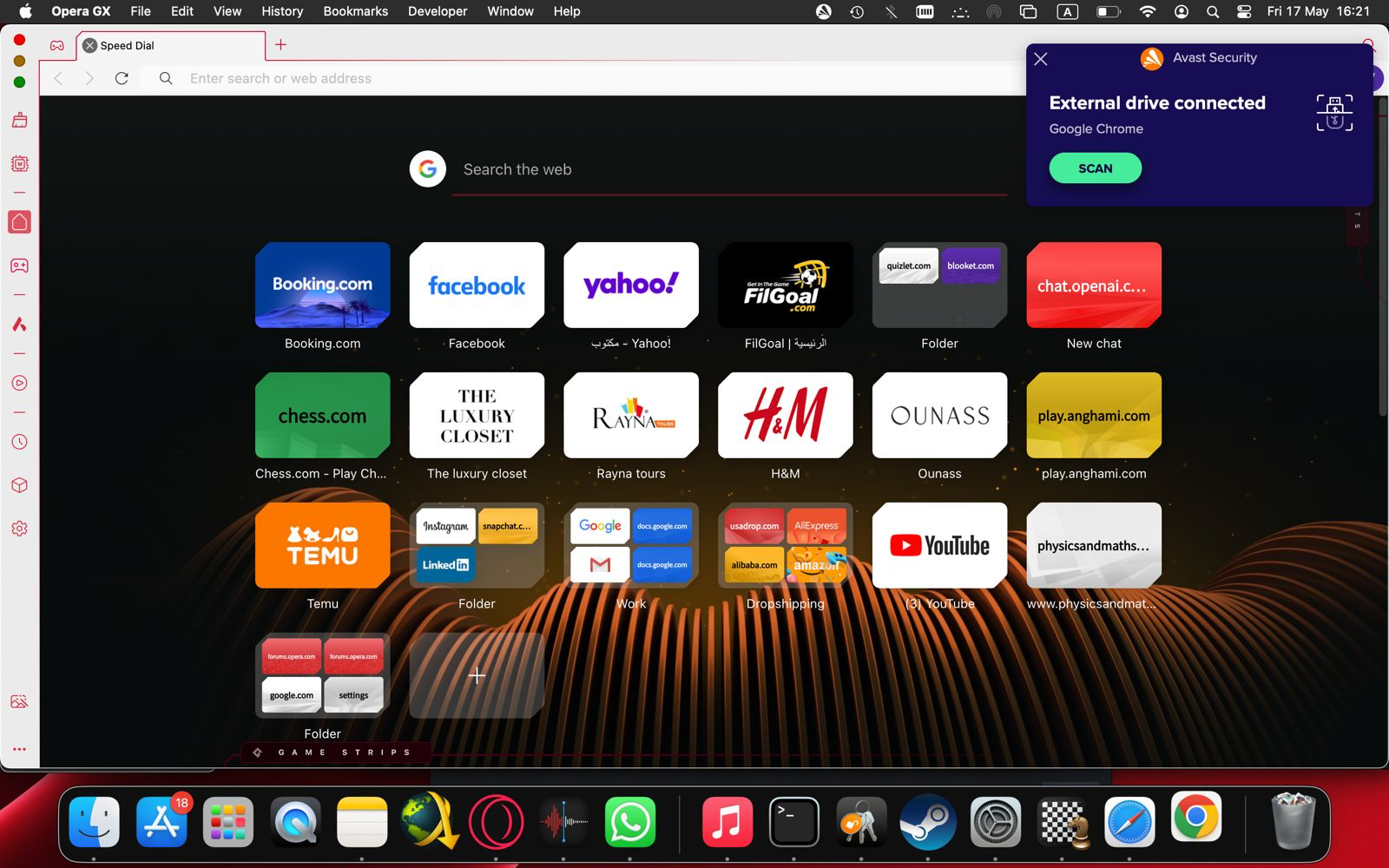
I have already tried changing the theme, force dark mode, all the different color settings and none of them seem to work.
-
Visheshah last edited by
Hi,
I have been able to find the issue I have but I don't know the solution. It isn't force dark pages or anything of that sort.
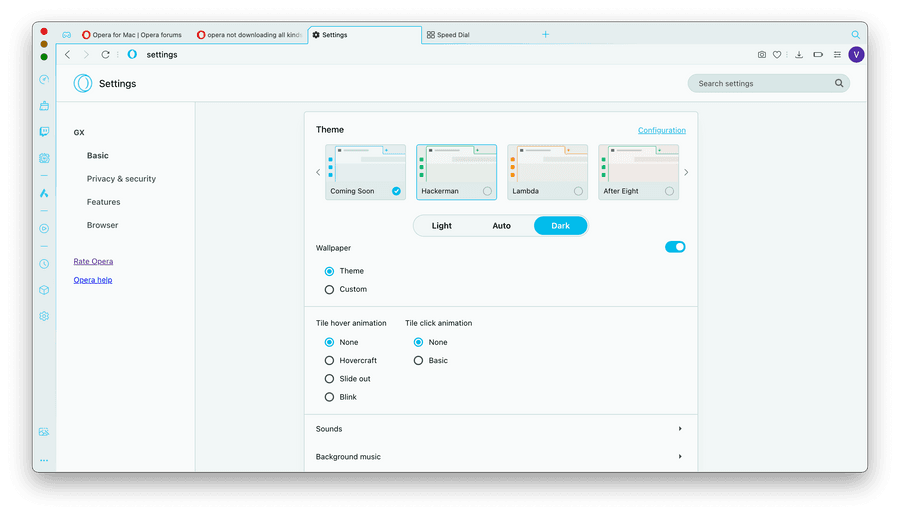
As you can see, even with the Dark theme, it seems to be light color. I request that you help find me a fix.
-
leocg Moderator Volunteer last edited by
@visheshah Known issue. Try disable increase contrast feature in system settings for now.
-
hashir447079 last edited by
I found a way to fix this
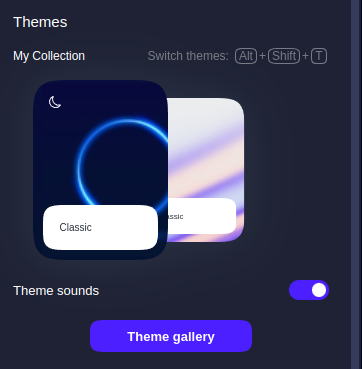
go to theme gallery, click edit

choose dark and save
-
Locked by
 leocg
leocg