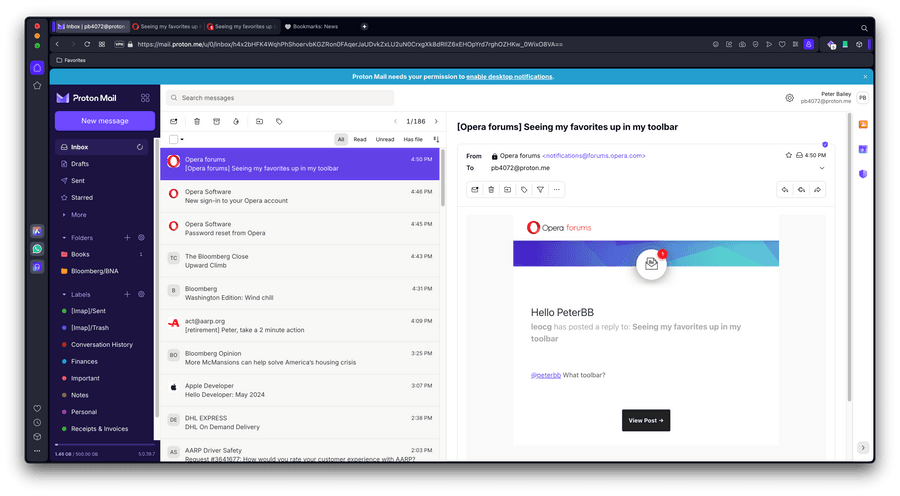Seeing my favorites up in my toolbar
-
PeterBB last edited by
I've used Safari. I've used Chrome. I've used Firefox. I like Opera. But, why can't I see my favorites up in my toolbar? I just see the folder called "Favorites" but it doesn't actually show me my favorites up there?
Thanks.
-
PeterBB last edited by
Cool. Thanks. So, I have a folder under Favorites named Peter. I've moved that up there. That's where most of my bookmarks are. But, in addition to that folder are many other bookmarks that I've had on that top toolbar. How do I get them up there? One at a time? I can't seem to select them all and move them up there.
-
Locked by
leocg