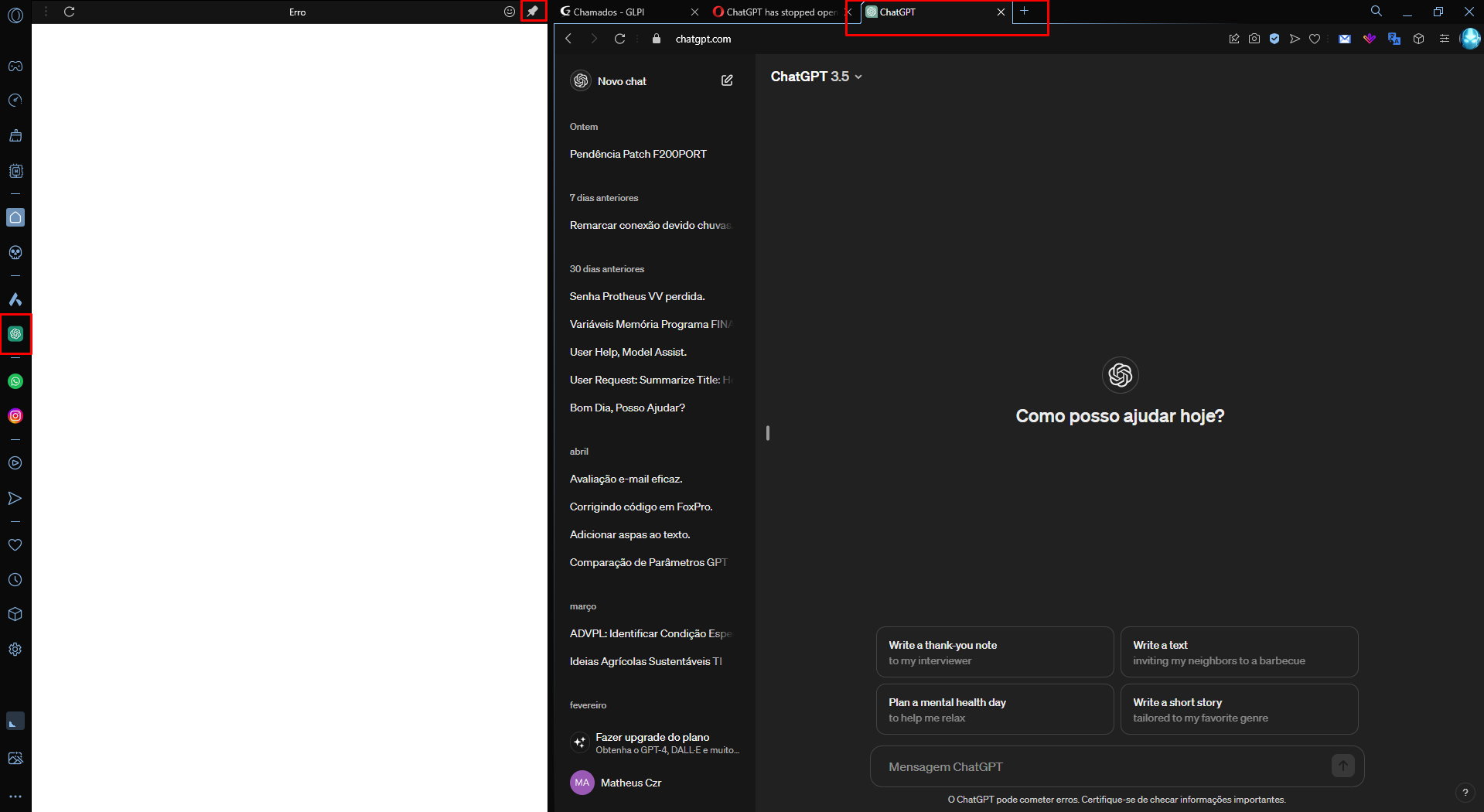[Solved]ChatGPT has stopped opening in the sidebar
-
Kartik129 last edited by
same here, i mean i tried re-downloading it, reseting te whole opera gx, restart the computer, restart the app, but nothing seems to work.
-
NiBNiB2502 last edited by
Same here.
Opening ChatGPT in a new tab functions properly.
However, starting from two days ago, when I open ChatGPT from the Opera Sidebar, I encounter a blank page and the Sidebar title displays "error."
-
Guil300 last edited by
I’ve recently encountered an issue with the integrated ChatGPT feature in the Opera browser sidebar. Whenever I try to use it, I receive an error message and cannot proceed. I’ve already tried to restart the browser and even reinstalled Opera, but the problem persists.
Is anyone else facing the same issue? Are there any known solutions or upcoming updates to address this error?
Thank you
-
qwerty-boy last edited by
pls i need opera gx to fix this my chat-gpt in my side bar is not working and i need it to work so i can also do my work!!
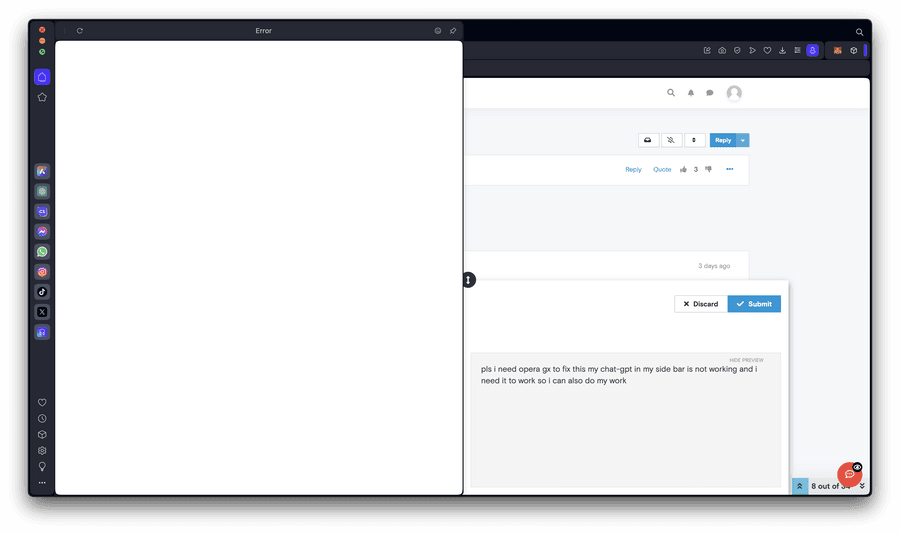
-
Alfran last edited by
@sxzdfadsfsaf I manually added gpt site to the sideboard. https://forums.opera.com/topic/47330/solved-how-to-add-sites-to-sidebar
-
MatheusCzr last edited by
@leocg
Hello.
I put it to update here, however, it brought the LVL5 version (core: 109.0.5097.79).
Solved the ChatGPT issue here.
Thank you very much. -
leocg Moderator Volunteer last edited by
@matheusczr I was talking about Opera One. Of course the Opera GX release would have a different number.