"opera://sync-internals/" how can I use that page?
-
Simone-Brunacci last edited by
Recently I'm having issues with syncronization on my Opera browser,in another post someone counseled me to use that page to check for infos about sync and to try some actions about from it but I'm not able to interprete that page (even if I suppose to have understood something of the functions and infos showed here ) so coul'd you give me an explanation or maybe provide some learning link ?
-
leocg Moderator Volunteer last edited by
@simone-brunacci There is a board under Type Info. When everything is running as should, that board is green.
-
Simone-Brunacci last edited by Simone-Brunacci
@leocg Here's my one :
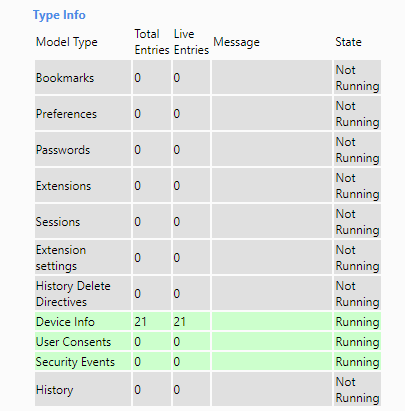
at now I have sync option disabled to be honest (so maybe is like that for that reason)In the other post @burnout426 said : "Before clearing your data in this case, it might be best to goto the URL opera://sync-internals, trigger updates and wait till Opera is no longer syncing to test if that helps. Not sure if it will."
Looking the page I see a button : Trigger GetUpdates , is he referring to that one with his suggestion ? -
leocg Moderator Volunteer last edited by
@simone-brunacci There should be a Start Sync or Request Sync button there.
-
Simone-Brunacci last edited by
@leocg On the About page I've only these buttons : Dump Status , Import Status (upside)
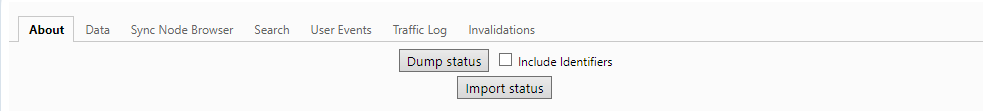 and these others ones :
and these others ones : 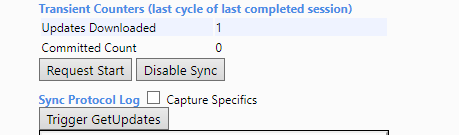
-
mathias87 last edited by
I encountered the same problem 5 days ago (don't know since when synchronization is not working though).
See my post here: https://forums.opera.com/topic/70817/bookmarks-not-synched-can-t-find-bookmarks-on-my-phoneOn my phone I saw that after opening Opera on it, "Sync Cycle Ongoing" changes to "true", but within some seconds it changes to "false", at the same time "Commit Step Result Protocol error (TRANSIENT_ERROR)" shows up which seems to be the cause for sync not working.
I don't have any solution, which is why I no longer bother with it.
-
Simone-Brunacci last edited by
@mathias87 Sure,I've read your post some days ago trying to find some solutions in previous messages on the forum !
At now on my PC seems that this issue is solved (for now..),I don't know the cause for it (even if I've noticed that disabling the option to delete "cookies and other websites datas " when I clean browser activities seems to have helped,thank you @burnout426 ),although that I prefer try to find the causes for that considering also that I've noticed some other possible issues with Opera browser on my OS -
mathias87 last edited by
@simone-brunacci Good for you.
I never wanted/want to have cookies and other website data deleted when I close Opera, if that might even solve the issue. -
Simone-Brunacci last edited by Simone-Brunacci
@mathias87 Take a look at my post they've provided me some useful advices https://forums.opera.com/topic/70657/changes-in-bookmarks-are-reverted-after-a-while
-
Locked by
leocg