Clicking In address bar doesn't select whole URL
-
bbildman last edited by leocg
Current version:: 85.0.4341.28 - Used to be in previous versions when you arrived at a web site, if you clicked in the address bar, the entire address would be selected so you could copy it. Now when I click in the address bar, only a few characters are selected, such that if you want to copy the entire line, you would have to cntrl-a, or select it with your cursor. In the current Chrome, the clicking in address bar selects the entire address.
Am I doing something wrong, or is there a bug here, or maybe there is something I need to choose in Opera's Flag Options.
Any help appreciated. Thanks
How it happens now::
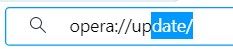
-
bbildman last edited by leocg
I now realize if you click in the address bar outside (past the end of the address) it will select the entire line. However, if the address completely fills up the address bar, clicking inside of it, will select the entire line.
-
bbildman last edited by
@manomano said in Clicking In The Address Bar Problem:
I have the same problem, but I don't understand your solution.
It's really not solution per se, just a workaround, but clunky. If the address you want to copy fits within the address bar, if you click in the white area past the entire address, the whole address will highlight. If the address spans past the entire address bar, you will have to click once in the address, and do a cntrl-a, which will highlight the entire address.
I sure hope they fix this.
-
Bronskimac last edited by
@bbildman said in Clicking In address bar doesn't select whole URL:
@manomano Looks like they fixed it in 85.0.4341.39
If they did fix it, it's come back again now - version: 108.0.5067.40
Drives me crazy!
-
Locked by
 leocg
leocg