Cannot move tab to workspace 2
-
bgarber last edited by
Someone asked about a similar problem here: Cannot copy/move tab to Workspace.
My current version is 107.0.5045.36.
I have 5 workspaces enabled in my sidebar:

When I try to move a tab to Workspace 2 (the "star" one), it is not listed in the "Move to":
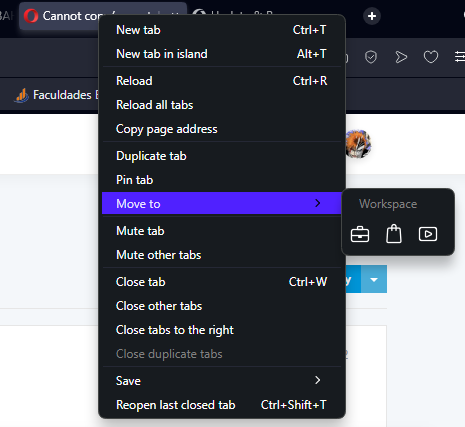
You can see the other 3 are presented correctly. I've seen this behavior independently of which workspace I'm currently viewing. I have tried to uninstall and install again and it didn't work. I have Opera installed on one other PC, which presents the same problem. Am I missing something?Thanks!
-
burnout426 Volunteer last edited by
Can't reproduce the issue in Opera 108.0.5067.29 64-bit on Windows 11 23H2 at least. The star icon shows in "move to" no problem (even with 5 workspaces and with any tab in any of the workspaces).
-
bgarber last edited by
@burnout426 Thank you for your reply!
I just updated to Opera 108.0.5067.29.
I'm using Windows 10 22H2.
The problem persists. -
burnout426 Volunteer last edited by burnout426
@bgarber Does it happen in a test standalone installation too?
-
bgarber last edited by bgarber
@burnout426 I could not reproduce the problem in a standalone installation... What do you recommend then? The only extensions I have enabled are Grammarly and Opera's built-in AdBlocker.
Thank you!
-
bgarber last edited by
@leocg Hi! Thank you for you reply. In fact, I tried that. That seemed to work up to the point when I enabled the Data synchronization, after I logged back in my Opera Account. I am with all extensions disabled now too. The problem persists (the Workspace 2 disappeared from the "Move to" list).
-
burnout426 Volunteer last edited by
@bgarber said in Cannot move tab to workspace 2:
That seemed to work up to the point when I enabled the Data synchronization
Are you syncing settings? If so, don't do that if you use workspaces. It can mess things up.
-
bgarber last edited by
Way to go, @burnout426! You nailed it! I restored the defaults for Opera, logged back in with my Opera Account, and re-enabled synchronization (leaving the "Settings" option off as in the picture below) and the "Move to" keeps showing all Workspaces!
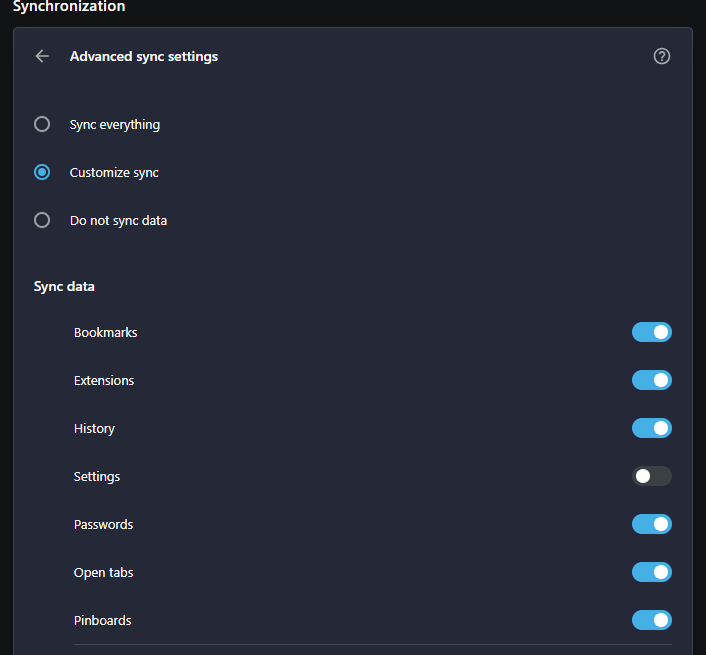
Anyway, I enjoy settings synchronization. It is not urgent for me, but if there is any Opera developer watching this forum, I would like to ask please, fix this incompatibility between Workspaces and Settings synchronization.
Thank you all! You were awesome!

-
Locked by
 leocg
leocg