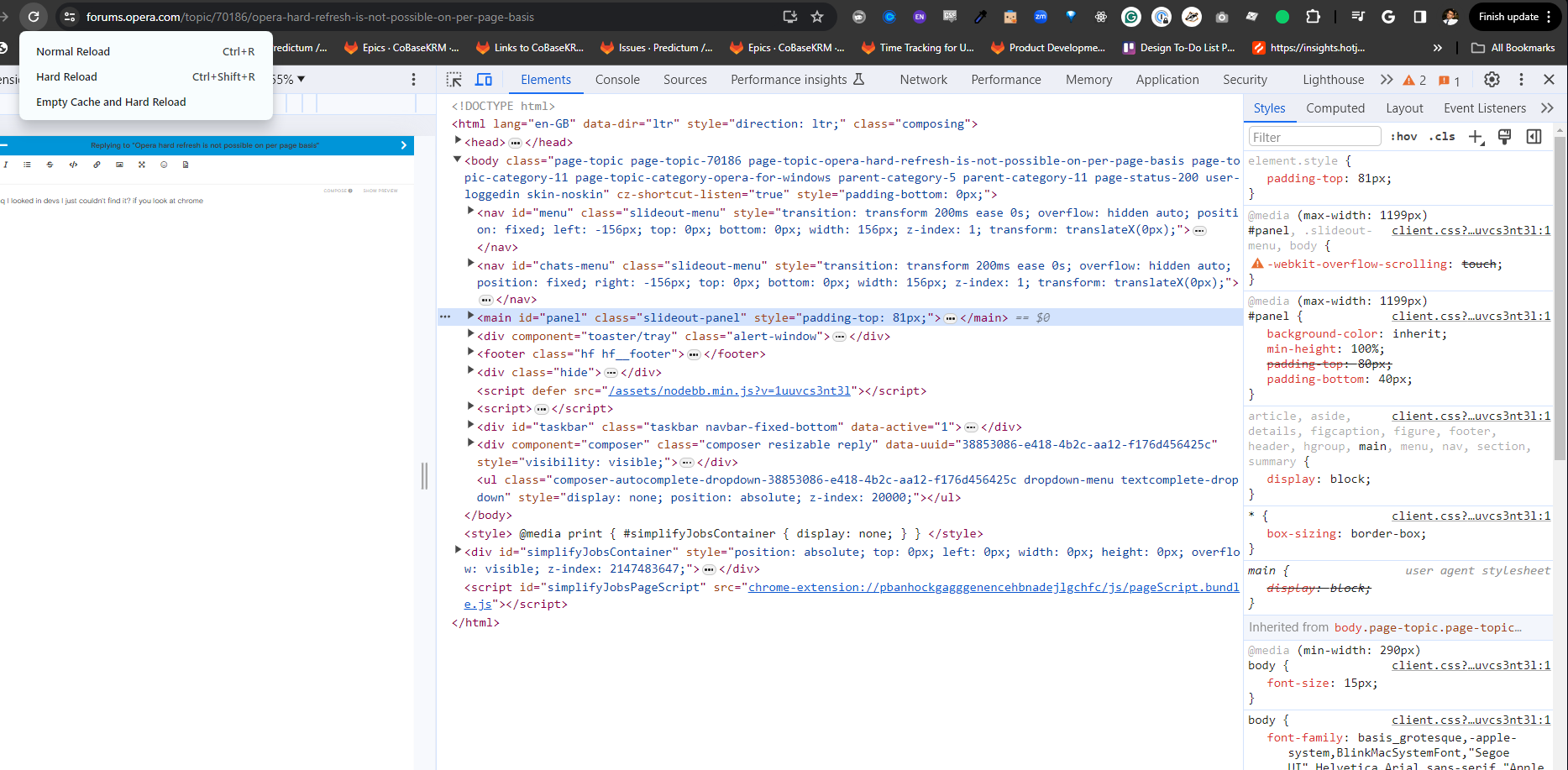Opera hard refresh is not possible on per page basis
-
lesmw last edited by
HI guys I am developing a app and I need hard refresh on per page bias.,
I don't want to clear all caches, and cookies as shown below
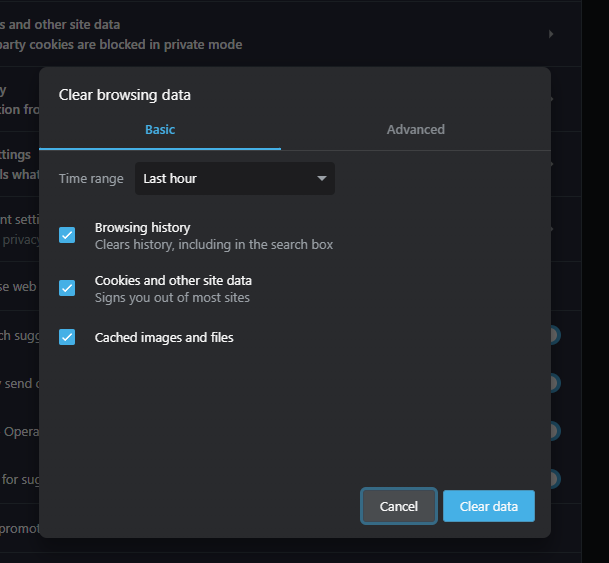
I just want hard refresh on my specific page.
Also short cuts like ctrl+F5 shift+F5 don't work for some reason and doesn't reset the page I have read online that is why some users are moving back to chrome so it be really nice to able hard refresh per page biases
-
donq last edited by
@lesmw Ctrl+F5 / Shift+F5 do work here (well, they don't clear cookies and storage, they only fetch page and all related elements - like in other browsers).
Then you can clear site data by clicking padlock icon, "Cookies and site data" and so on - this requires quite a many clicks.
In DevTools, Application tab you can clear everything (click Storage on left menu).
I agree that Opera could make developers life happier, unfortunately they have removed such simple shortcuts from easy access - most likely cookie producers and watchers (I mean companies, basing their revenue on targeted ads) do not want to delete cookies and other site data so easily.
-
lesmw last edited by
I tried Ctrl+F5 and for some reason its not refreshing the page, nothing happens on the page visually to indicate refresh compared to manually clicking the refresh button. I don't know how to debug it>?
-
donq last edited by
@lesmw In settings, keyboard shortcuts, is Ctrl+F5 assigned?
Can you try with extensions disabled? (In private mode most extensions ar disabled for example.)
And - are you sure your app does not process it somehow? We (in our app) changed processing for F5 and initially accidentally overwrote Ctrl+F5 either
-
Locked by
leocg