Sync Android Windows
-
arkanoiz last edited by leocg
Similar problem syncing Opera desktop with Opera Android like in the linked thread.
The odd thing is that it actually syncs some stuff like bookmarks and passwords, but not Speed Dials or Pinboards or Flow. Speed Dials arnen't even listed in the Bookmarks page.
Going to https://www.sync.opera.com/ only shows 1 device.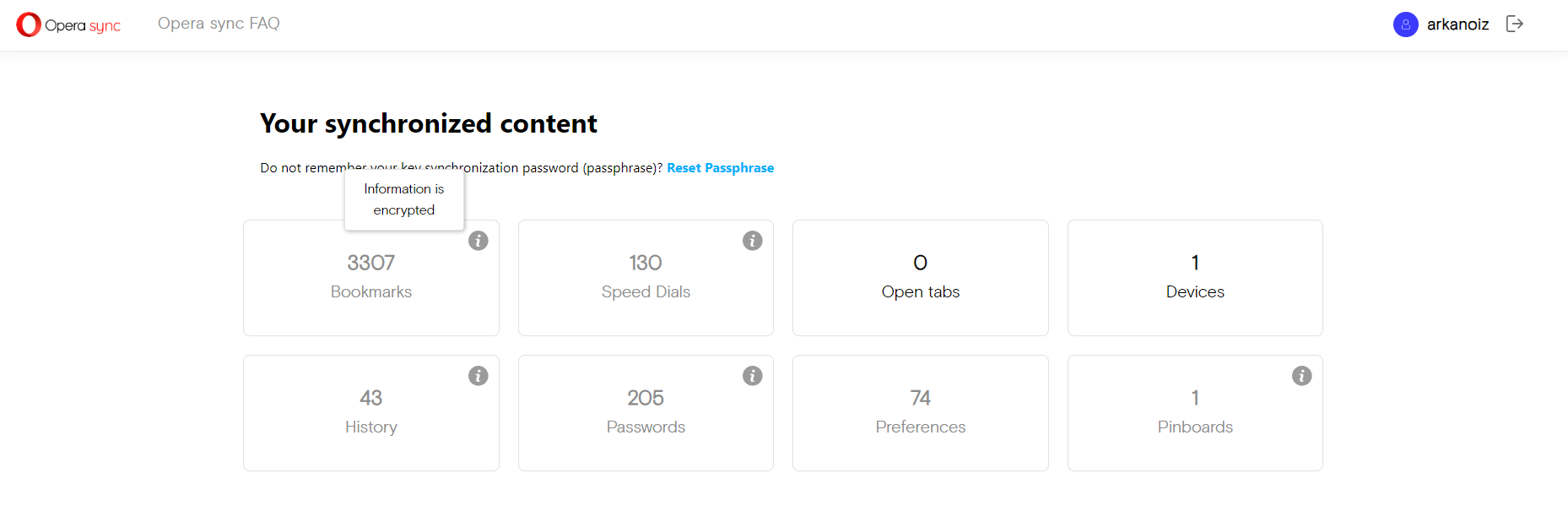
Trying to sync from the mobile app with Add Device only works partially (as already said) and seems a bit off. For example at the end of the procedure sync seems to be active in Opera desktop, but in the end it always fails.
Flow is different because I can sync it with the QR code method from the desktop app. And then the mobile app prompts me to "follow the instructions on the other device"...
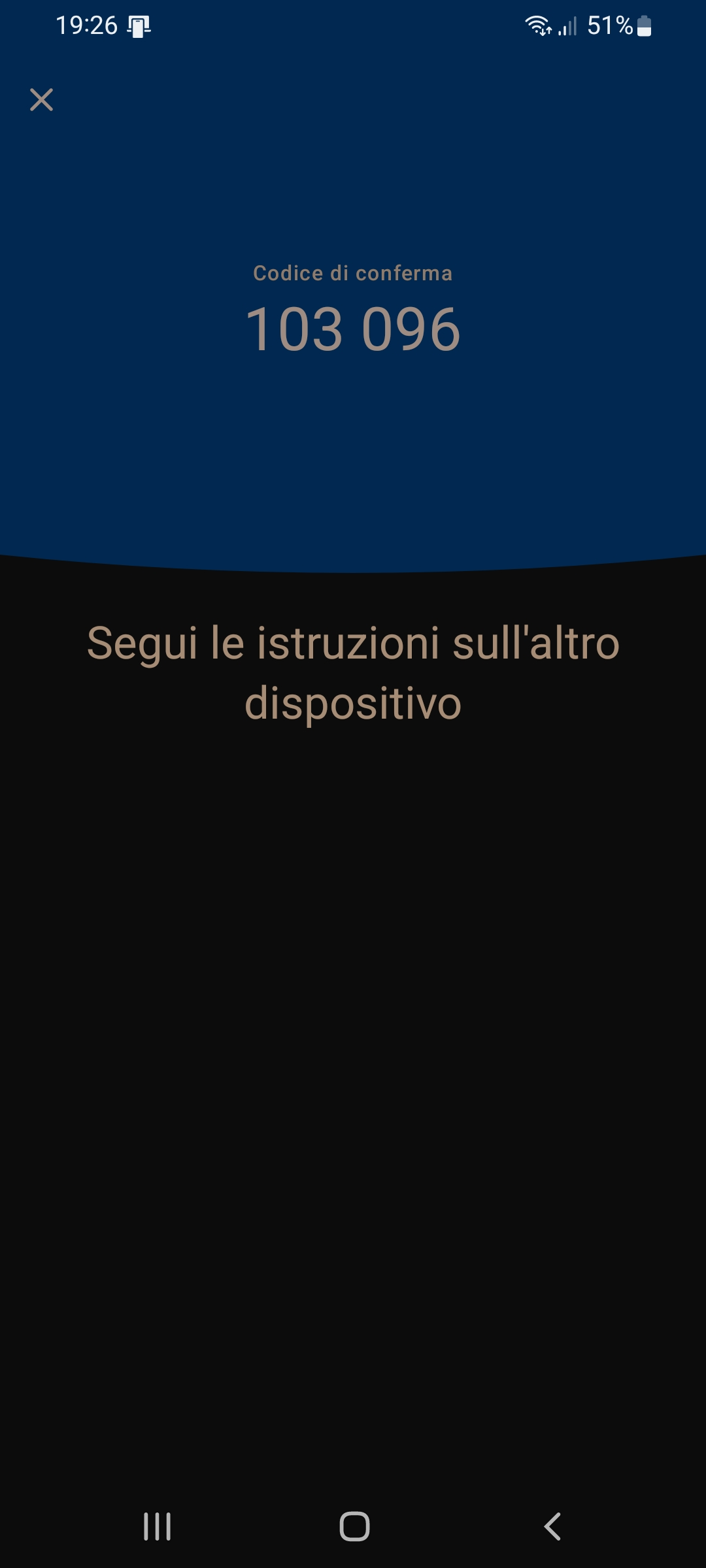
... and the "other device" (on Windows) just hang up suspended in this screen...
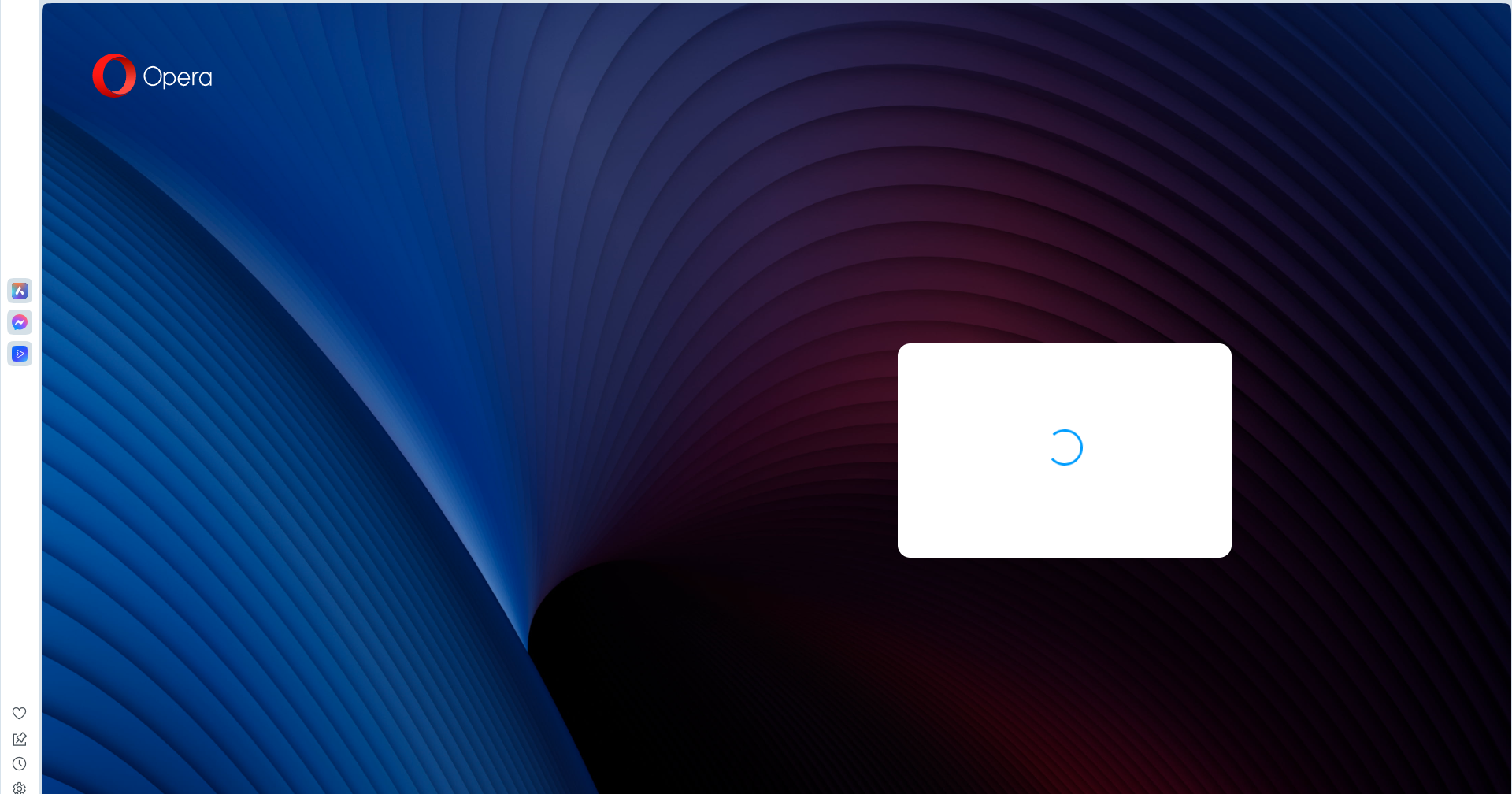
... and of course there's no way I can use or isert the confirm code anywhere.
After some time (I don't really know at which point or after which action) after "thinking" for a while an error screen comes out in the Android app and I get kicked out of Sync status on Windows
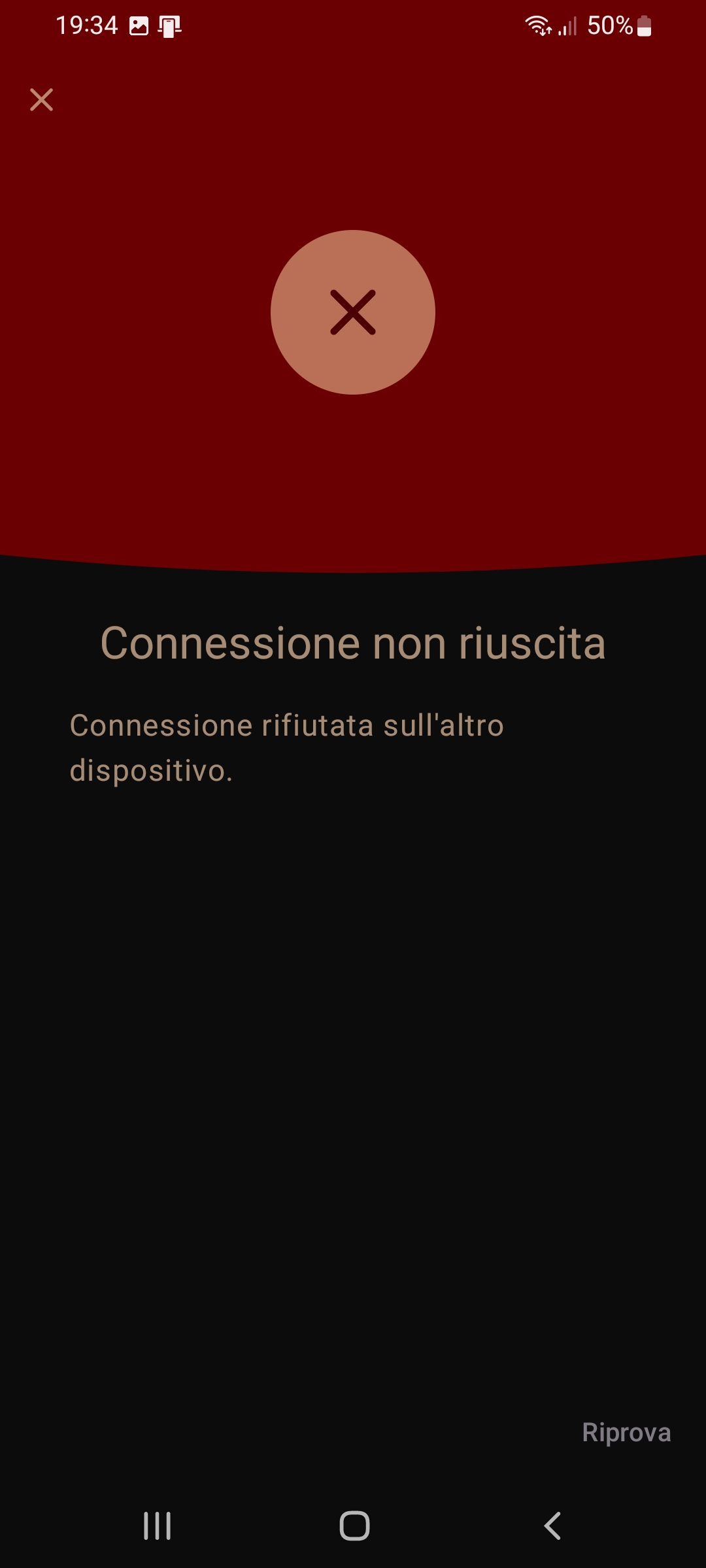
Really odd stuff


-
miyukiwork Opera last edited by
Thanks for posting this topic. I can provide some follow-ups from the mobile side.
Flow confirmation issue: There is a bug in the Desktop version. Current workaround is to follow the steps below
- (Desktop) Load www.opera.com/connect
- (Mobile) Scan the generated QR code
Synchronization Speed Dial etc. not listed issue:
Speed Dials and Open tabs are synchronized independently unlike Bookmarks. You can find them from the computer/mobile icon next to the "+" Speed Dial. The open tabs can be found by a similar steps, but you go to the tab gallery instead.
As we do not have Pinboards in Mobile, we don't have any sync entry for that.
Flow always need to be enabled manually. -
Locked by
 leocg
leocg