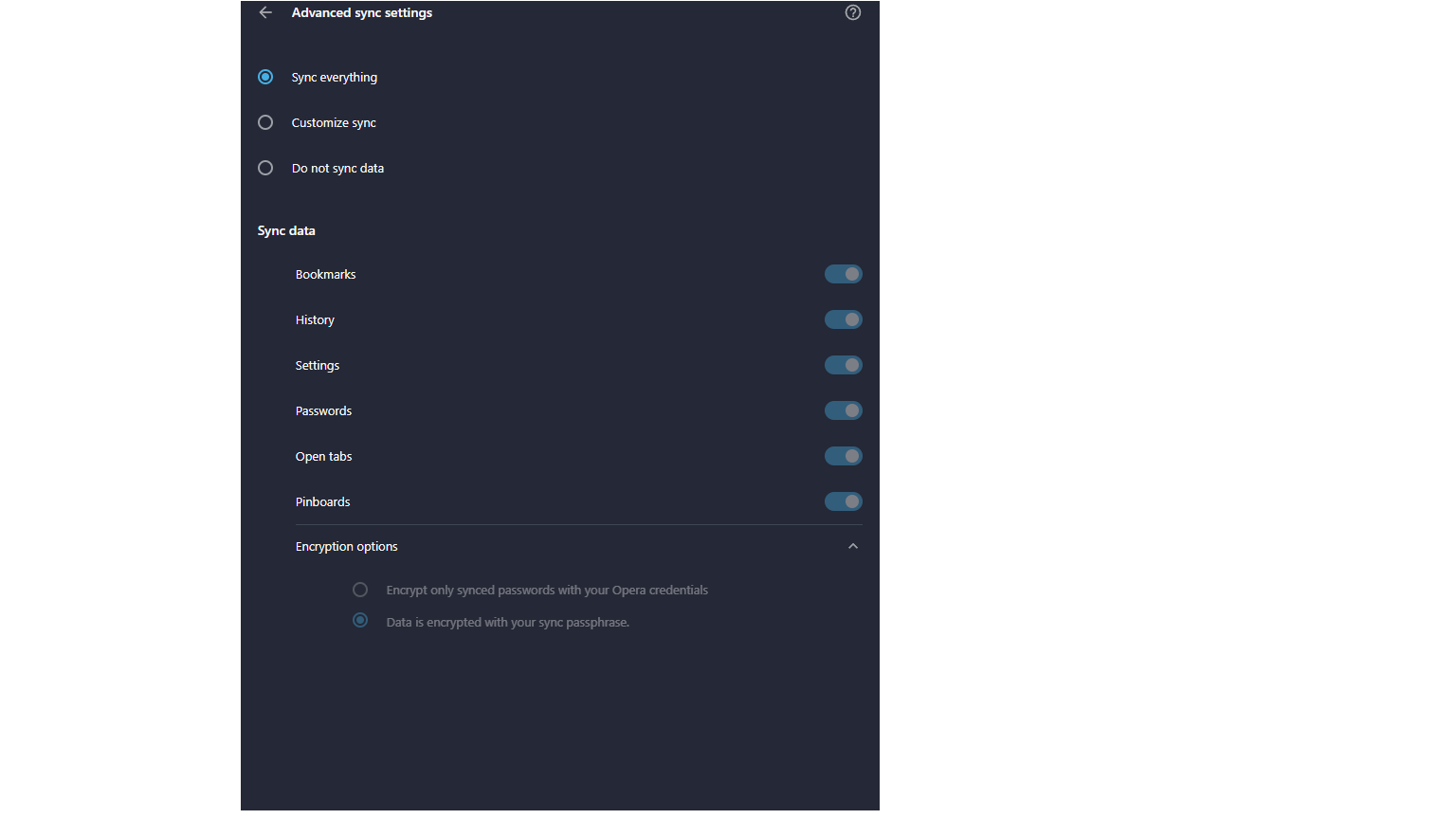Data recovery via synchroization
-
leocg Moderator Volunteer last edited by
@wust3553 You need to login to Sync and not to the site sync.opera.com
On the page, all your data will always be encrypted unless you stop using a passphrase.
-
leocg Moderator Volunteer last edited by
@wust3553 On the site? First you need to click on the Reset Passphrase link. Then you read all the warnings and confirm the reset.
After that you login to Sync, go to synchronization options and make sure to be using your Opera account credentials for the encryption process.
When your synced data starts appearing again on sync.opera.com you will be able to see all your data except for passwords.
-
Wust3553 last edited by
@leocg If I understand everything correctly, then after resetting the passphrase, all data from Opera servers will be reset. In my current situation, this is not an option, since after reinstalling the operating system, I did not have copies of the data left, and I will not be able to get them where they were stored because the system was completely deleted and all hopes were for synchronization. Previously, I had already pulled data from previous operating systems in the same way 2-3 times, but this time something went wrong. Some data has been stored there for 8 years. What are the options for data recovery?
-
Locked by
leocg