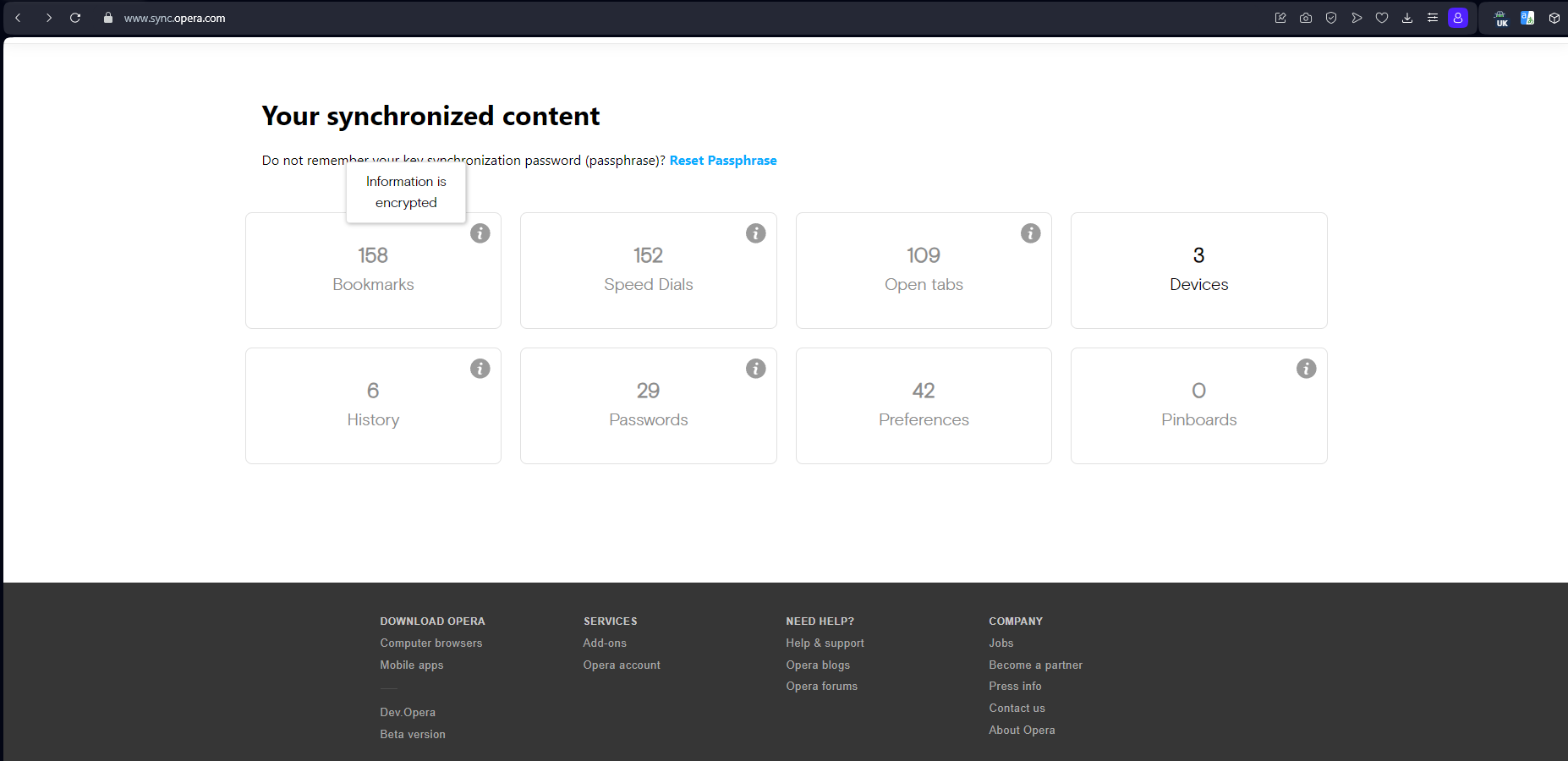@leocg bookmarks seem to be all in place, passwords are partial.
As I understand it, you can forget about this function (tabs are not active)?
Latest posts made by Wust3553
-
RE: Data recovery via synchroizationSynchronization
-
RE: Data recovery via synchroizationSynchronization
@leocg This is great, but still I wanted not only to know that synchronization works, but also to use the data, saved tabs and other things that were synchronized on the last operating system
- Synchronization
-
RE: Data recovery via synchroizationSynchronization
@leocg If I understand everything correctly, then after resetting the passphrase, all data from Opera servers will be reset. In my current situation, this is not an option, since after reinstalling the operating system, I did not have copies of the data left, and I will not be able to get them where they were stored because the system was completely deleted and all hopes were for synchronization. Previously, I had already pulled data from previous operating systems in the same way 2-3 times, but this time something went wrong. Some data has been stored there for 8 years. What are the options for data recovery?
-
RE: Data recovery via synchroizationSynchronization
@leocg All right. What else needs to be done to gain access to the data?
-
RE: Data recovery via synchroizationSynchronization
@leocg I did this, I also tried it on another PC, the result is the same.

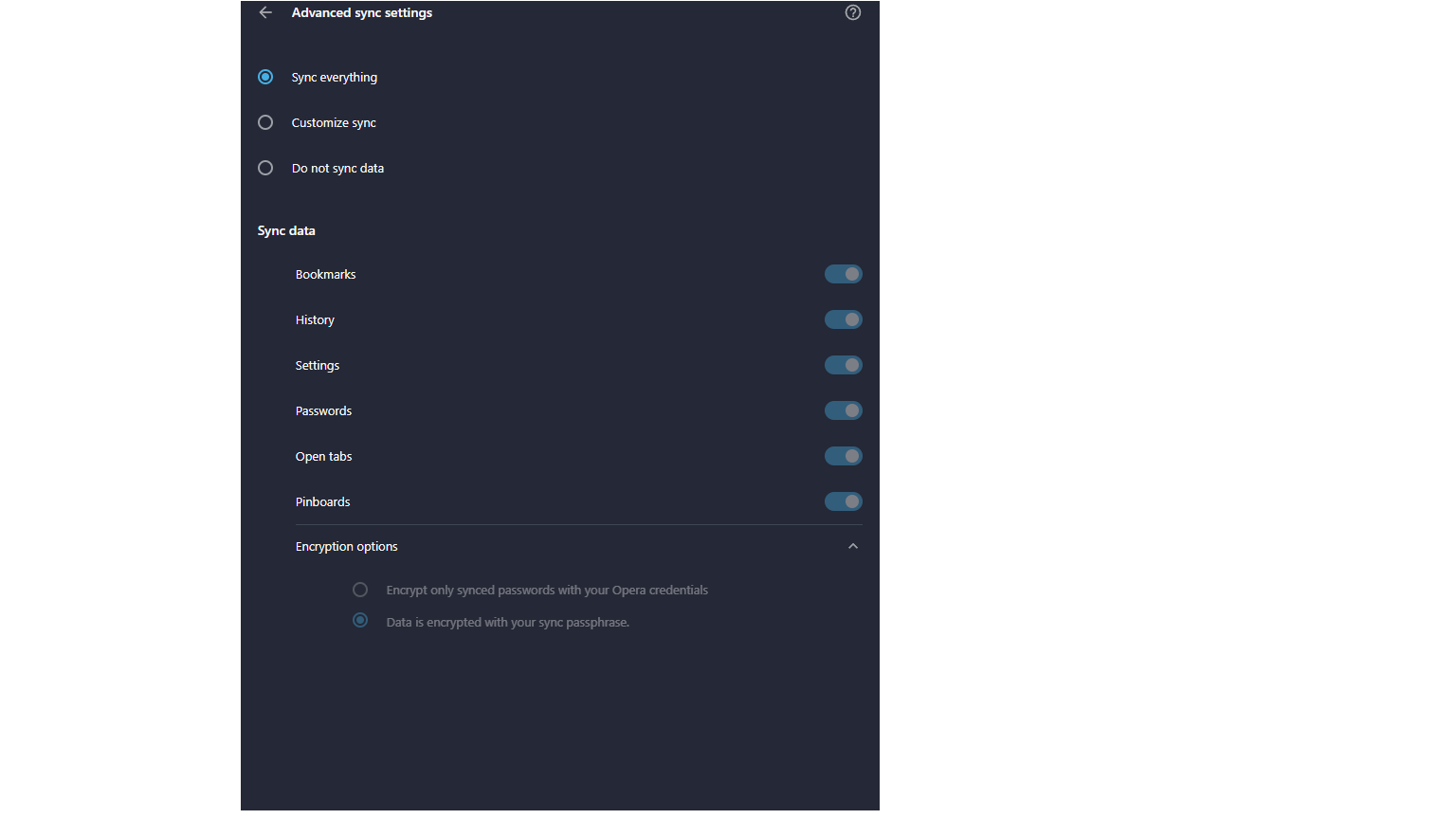
I tried to disable the passphrase, the tab is not active. -
RE: Data recovery via synchroizationSynchronization
@leocg Tried it, to no avail. I also tried it on another device, the result is the same as in the previously attached screenshot.
-
Data recovery via synchroizationSynchronization
Good afternoon! After a forced (emergency) reinstallation of the operating system, I am trying to restore all data from the old system through synchronization. Faced with the following problem, all data is encrypted. Can you tell me how to get to the data?