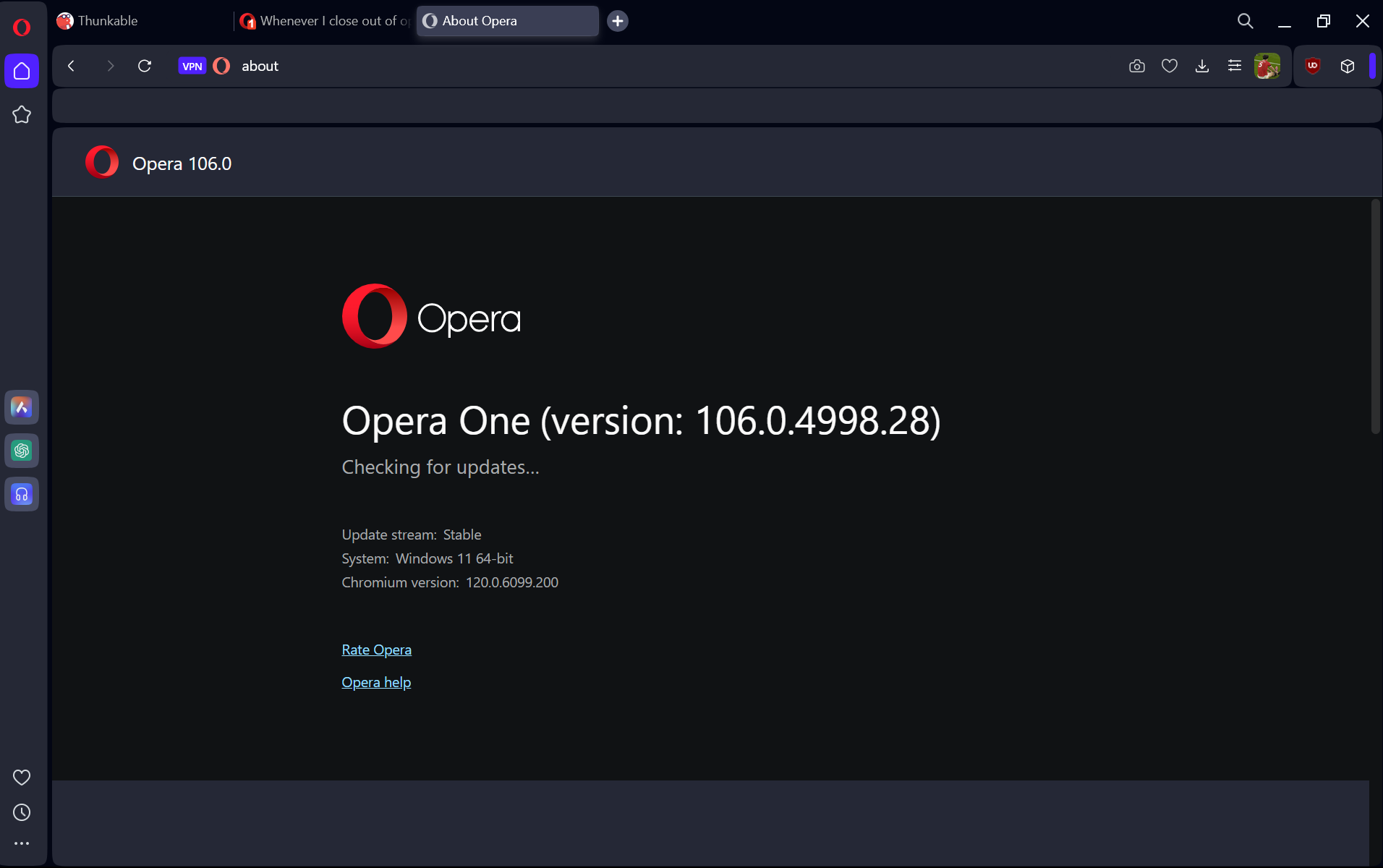Whenever I close out of opera and reopen it, it gives me a completely different setup
-
ZaEvab55555 last edited by leocg
Hi, whenever I refresh Opera, my profile picture disappears and instead just changes to my email. My setup and theme also changes, and Aria is just completely gone. The only way I fix it is deleting the opera files and reinstalling it, but then it breaks again. Are there any alternative fixes?
My normal account
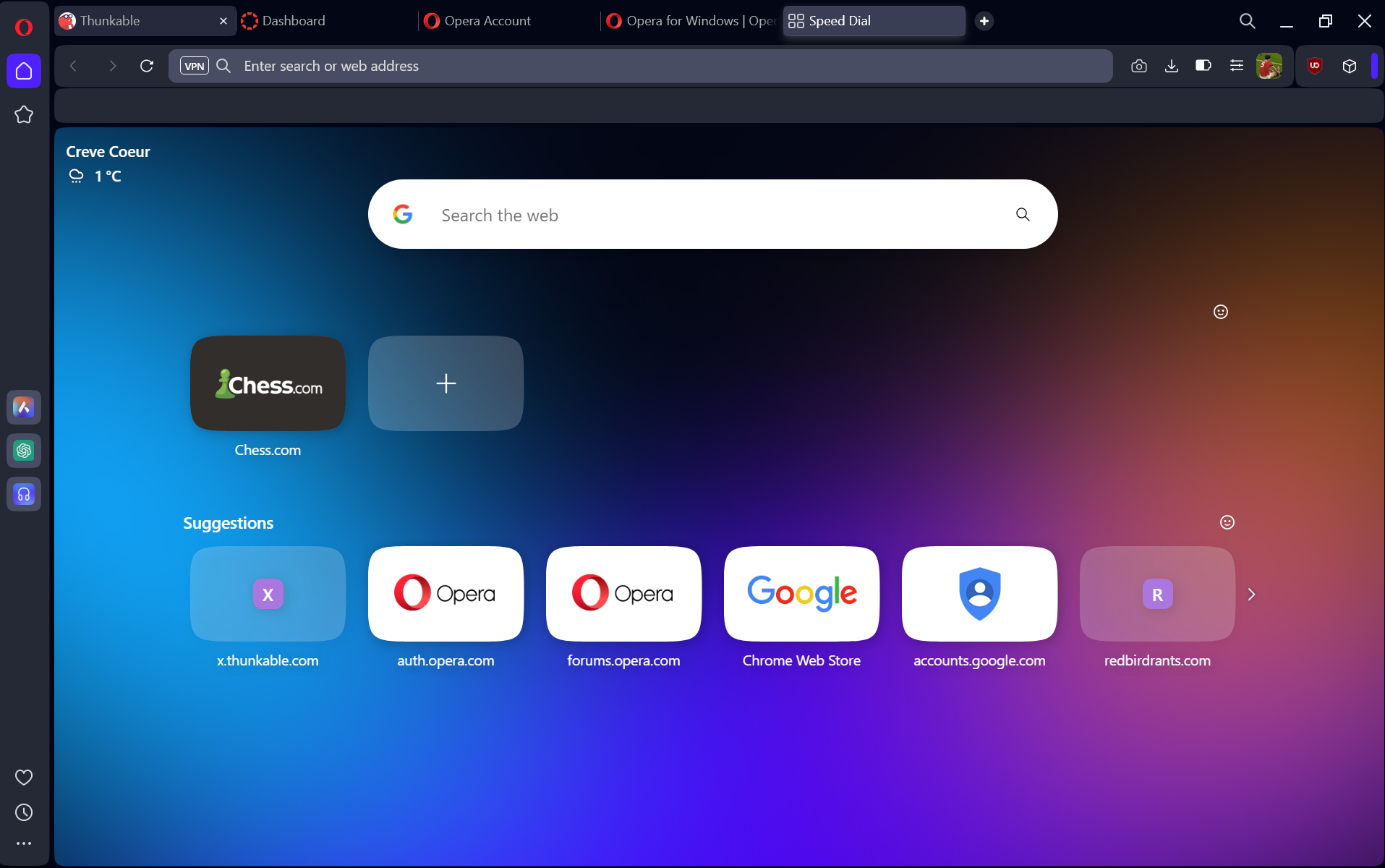
my account after I open opera.exe or refresh opera.
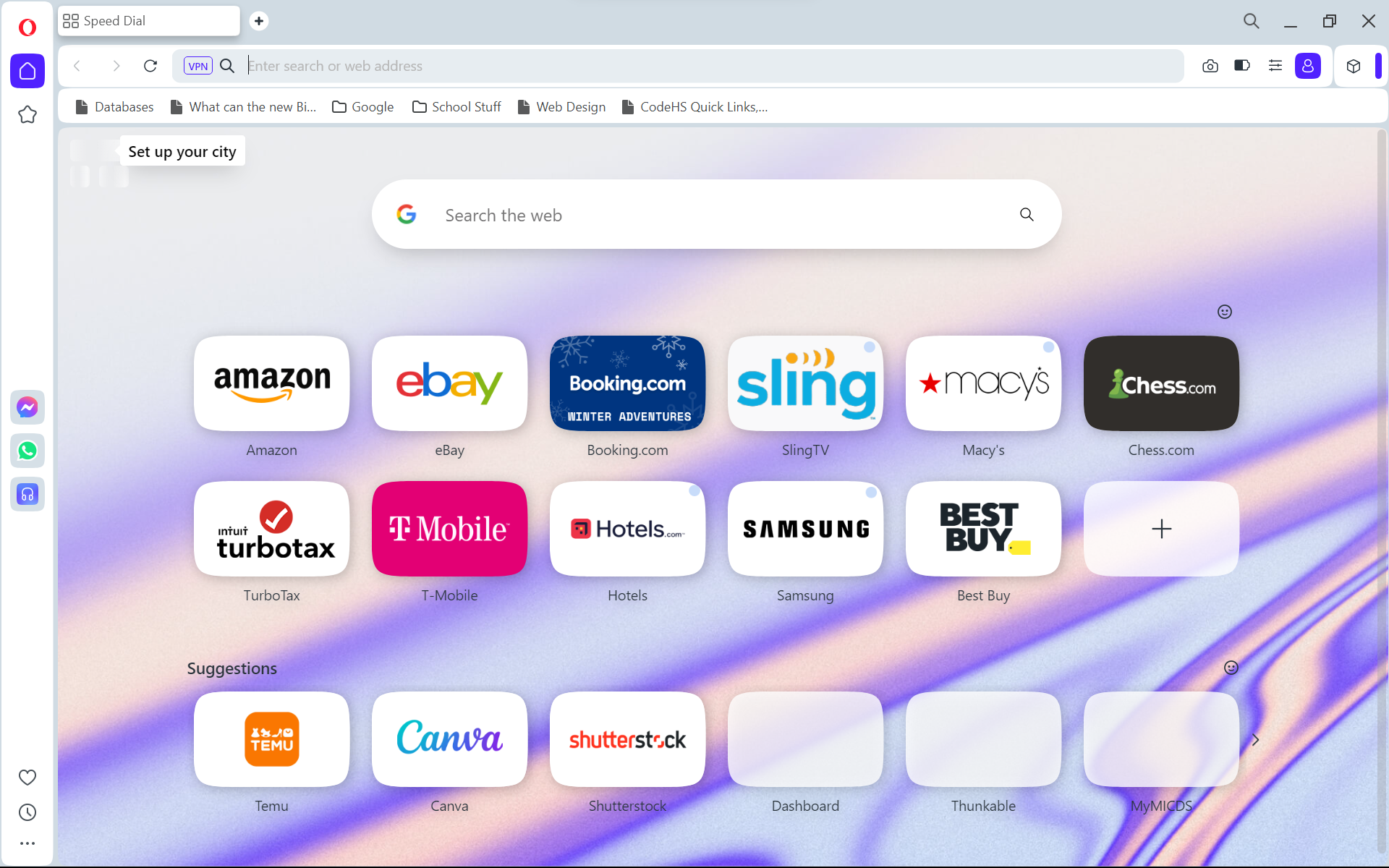
The Opera is gone, and everything has changed. My profile picture has also disappeared. -
leocg Moderator Volunteer last edited by
@zaevab55555 It seems that Opera is not being able to save your data in the profile directory.
Try renaming it so Opera will create a new one. -
leocg Moderator Volunteer last edited by
@zaevab55555 The profile directory name, as said.
You can find it in opera://about.
-
ZaEvab55555 last edited by
I found it. Sorry I am asking so may questions, but how do I rename it?
(I'm bad at using computers.) -
ZaEvab55555 last edited by
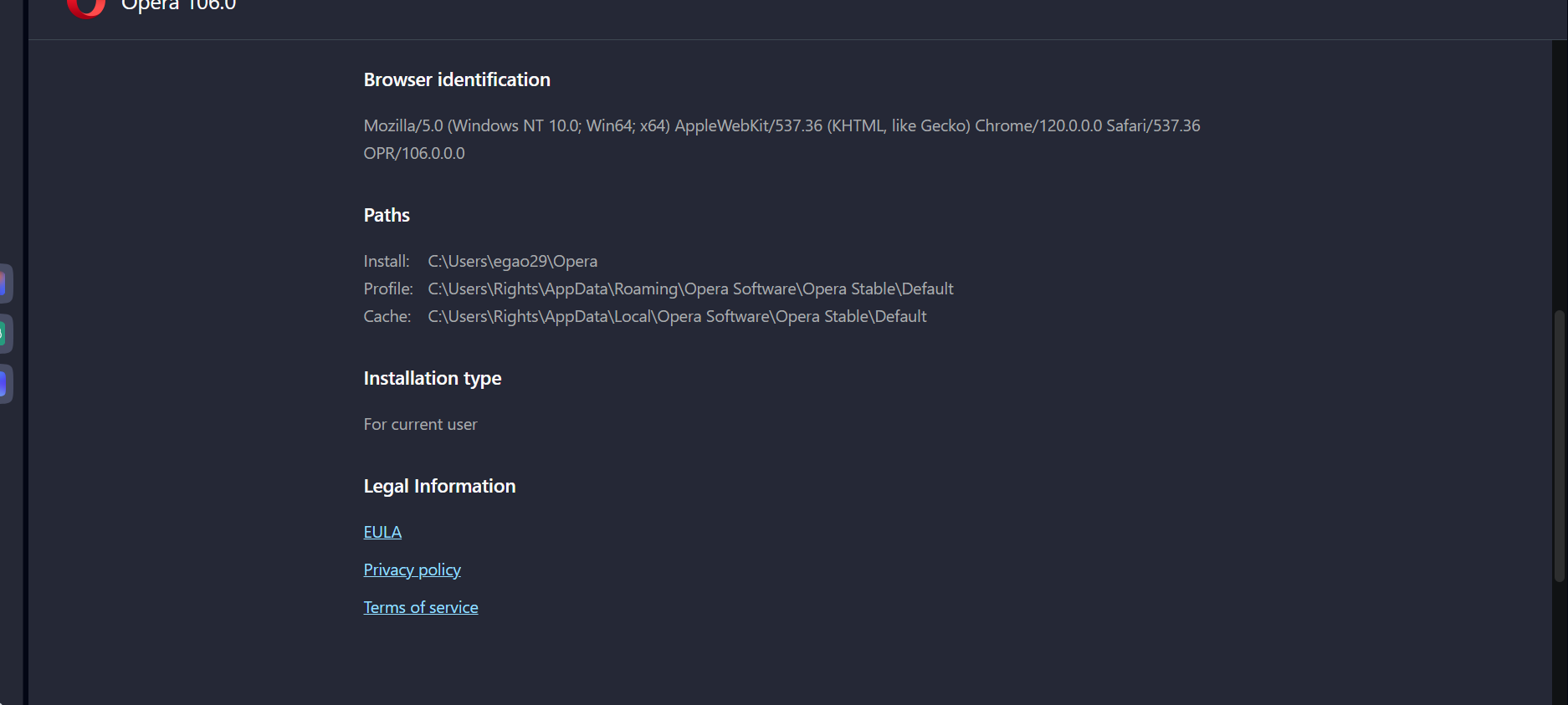
Below is the Profile Directory
C:\Users\Rights\AppData\Roaming\Opera Software\Opera Stable\Default
This is how it looks on File Explorer
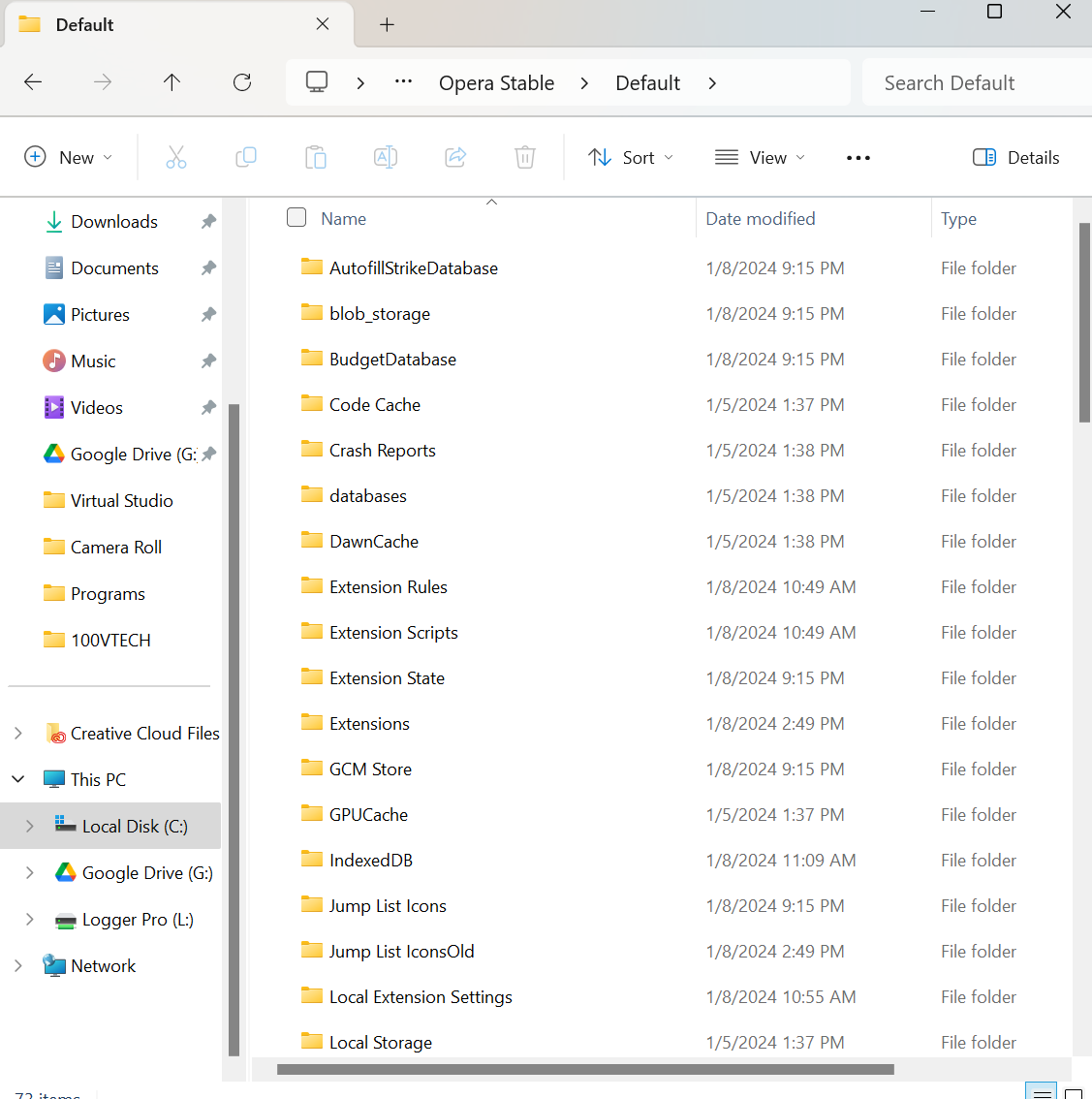
-
leocg Moderator Volunteer last edited by
@zaevab55555 Rename Default to Default Old ot something like that.
-
Locked by
leocg