Browser still crashing!
-
rastanz last edited by
Well, this browser just keeps going back to it's former state of randomized crashes.
Before you offer any suggestions, yes I've already tried everything, disabling extensions, resetting, clearing the cache, reinstalling.
Here's my OS setup:
Edition Windows 11 Pro
Version 23H2
Installed 26/05/2022
OS build 22635.2850
Windows Feature Experience Pack 1000.22681.1000.0You don't need to see my hardware specs as it is not a hardware related issue.
Seems this shit just never ends where a fresh Opera install only lasts less than a month before it starts behaving like crap again and begins crashes every day.
I use the exact same extensions on Microsoft Edge without a single crash or issue so it definitely isn't anything extension related but I guess Edge just comes with improved performance and better compatibility with Chrome extensions where Opera does not?
I thought it might be some websites I'm loading which might be too graphic intensive for Opera to handle, for example streaming services like Netflix, Disney+ or Amazon Prime, YouTube or the UHD content on my Plex server, but crashes are nowhere to be seen on Microsoft Edge when using these services.
I'm only putting up with using Opera because I haven't yet found a decent speed dial app to replace or consider to be a better alternative to Opera's speed dial. I prefer the speed dial rather than wasting clicks on the bookmarks bar simply because you can group website shortcuts into their own category which is easy accessible rather than scrolling through the toolbars bookmarks folder.
Because of it's crash frequency, I've gotten to the point where I just discard or ignore the crash reports, even with the crash reports I did submit, I never hear back from you guys.
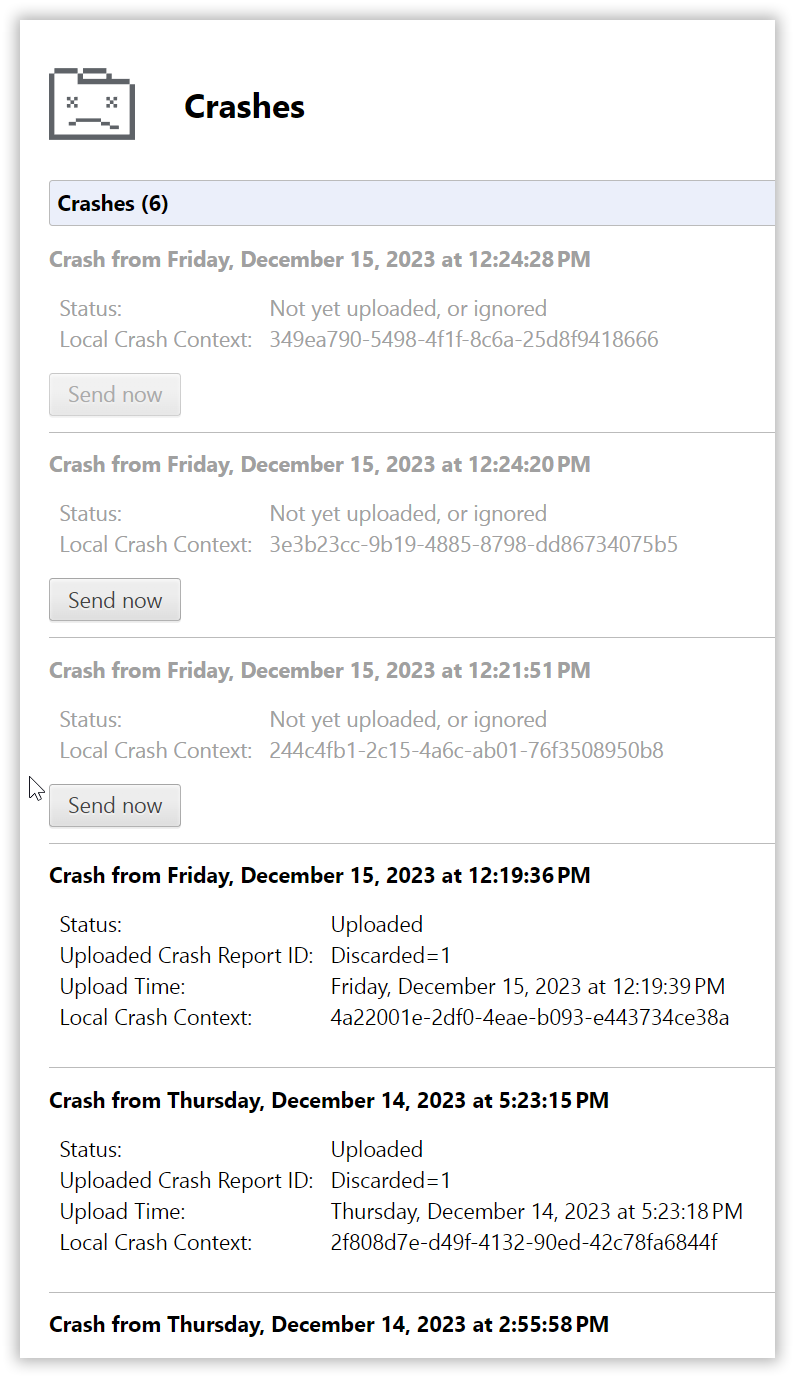
-
rastanz last edited by
Okay crashing seems to have settled after the LVL5 core: 105.0.4970.59 update.
Running stable but having a slight issue with a home button extension called: home button at top right.
With this extension enabled, clicking on a group of tiles on my speed dial sometimes doesn't work, meaning it wont open the group unless I disable the extension, restart Opera or just open a new start page/speed dial page.Single tile shortcuts work fine, so I'm guessing it could be the extension.
Will post an update when I sort out the minor issue with the extension.
-
rastanz last edited by
Running update version LVL5 (core: 105.0.4970.63)1 and all seems steady, still having issues with the "Home Button at Top Right" extension though which is a downer because I like having to open speed dial in the same page. Opera devs, make a home button!
-
rastanz last edited by
Well that didn't last long, not two weeks since starting this thread and Opera GX has gone back to crashing, and also Facebook and Youtube video's are randomly freezing causing the whole browser to crash. Useless!
-
BestCodes last edited by
I love Opera. Keep up the good work! No issues here for me, Ubuntu 23.10, Opera Dev, Beta, and Stable. Also, Neon and GX on Windows 10, 7, and 11. And here's a tip: the developers will have a better day and fix more bugs if you are nice. Instead of saying things like “I'm only putting up with using Opera because…” or “Seems this
****just never ends where a fresh Opera install only lasts less than a month before it starts behaving like crap again and begins crashes every day.”, simply report the bugs, preferably with screenshots, and give your system info. See leocg's guild line topics and the rules here:https://forums.opera.com/rules
Thanks!
@BestCodesHi, I'm Best_codes! I'm a full-stack web dev who moderates on the makeblock forum. I have a website, https://bestcodes.dev. I love Opera, so I'm on here occasionally to report bugs and answer some questions.
-
rastanz last edited by
@bestcodes Well this is a public forum and I've read worse language here.
My thread is no different from others expressing their own frustrations about issues with Opera and I only started my own thread to prevent hijacking another of which I was offering suggestions to a couple of fellow frustrated users.
"simply report the bugs, preferably with screenshots, and give your system info".
Well yeah, you must have missed the part above about sending crash reports and posting my system info of which I also stated that it isn't hardware related.
"I love Opera. Keep up the good work! No issues here for me, Ubuntu 23.10, Opera Dev, Beta, and Stable. Also, Neon and GX on Windows 10, 7, and 11".
Good for you, I'm between testing and trying other browsers and if the devs can iron out all the bugs so this shipwreck can sail smoothly then I'll continue to use it at my own discretion.
Already tried the nice approach which went unanswered, followed the rules whilst sitting back as others broke them, uploaded the screenshots of both reports and crashes, sent the diagnostics but still crickets, however, I'm still determined to get around this or else I wouldn't still be here.
Nothing wrong with the direct approach to realize issues continue regarding the same unfortunate circumstances, and if devs are having trouble handling criticism about the issues users are facing with their software then they're in the wrong profession.
You've offered nothing to help, fix or improve my situation. The only thing you are concerned about is how I registered my frustration in the forum.
Like I said, I've read replies that are far worse here, users dropping f-bombs.
Have a great day.
.........................................................................Note to devs, tile issue is indeed that of the said extension "Home Button at Top Right" of which I have disabled until the developer releases an update. I found that the home button does not completely refresh the browser when going back to the start/home/speed dial page.
Now another issue has popped up which has to do with not enough memory, trying some suggestions I found online.
-
Locked by
 leocg
leocg