How to remove all install information of VPN Pro
-
fwatresa last edited by leocg
The service of VPN Pro seems to be broken
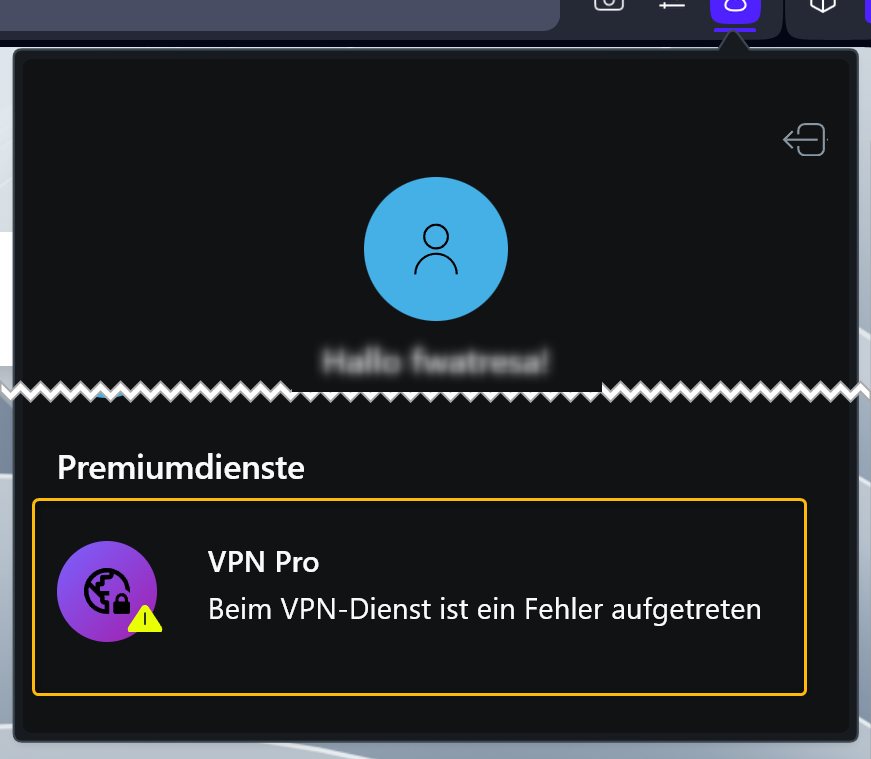
An installation is suggested in the VPN menu bar
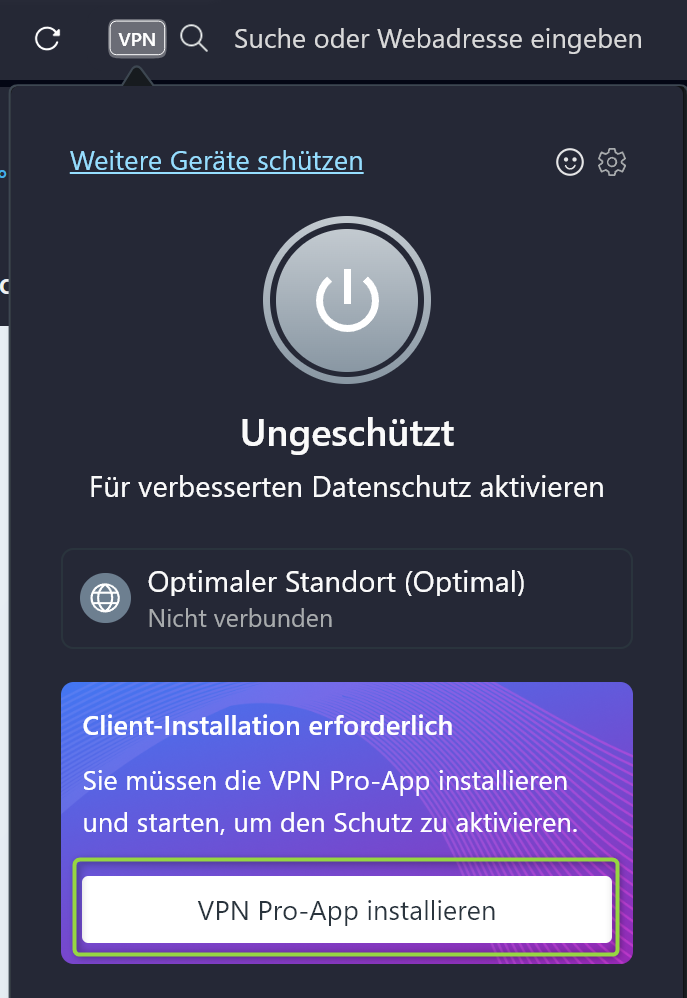
The install process run 'very fast' . . to fast. So the error was not corrected by the installation.Checking the Windows event log:
Messages-
Product: VPNPro -- Installation failed.
-
Das Produkt wurde durch Windows Installer installiert. Produktname: VPNPro. Produktversion: 2.0.17.0. Produktsprache: 1033. Hersteller: Opera Norway AS. Erfolg- bzw. Fehlerstatus der Installation: 1603.
Repeated installation attempts
- by turning off ANTIVIRUS
- by truning off FIREWALL
-> no success
Repeated installation after . .
Clearing network caches by- netsh int ip reset
- netsh int ipv6 reset
- netsh winsock reset
Remove all network adapters in device manager
- Uninstall WAN Miniport drivers (IKEv2, IP, IPv6, and so on . . )
Up to this point nothing helped

Question
How can I remove all the installation information of VPN Pro ?- registry ?
- program directories ? (there are no entries in app installation of system control)
- user space
- more . . ?
-
-
fwatresa last edited by leocg
@leocg
Thanks for the link.
I didn't list all the actions I performed, I followed also the suggestions in the link in advance https://support-vpn-pro.opera.com/hc/en-us/articles/4829369755793-I-m-unable-to-connect-to-Opera-VPN-Pro-servers-What-can-I-do-
no success :¬(On other devices (Windows 11 laptop, Android smartphone) the vpn service works very well.
The main problem is: I'm not able to (re-)install the client.
It is possible that the reason lies in the Windows updates; my machine has the latest fixes installed. -
errormind last edited by
the same for me, can't instal latest vpn pro on 2 devices, the same errors in the events log,
-
Kandy43 last edited by
Guys, you don’t have to worry about all sorts of methods. I installed only Opera on a clean system (from scratch) - and the same problem. This is due to an update to their client, support is surprised by this.
-
Locked by
leocg