Opera portable transfer old profile troubles
-
lillollo last edited by lillollo
Note i downloaded
Opera_95.0.4635.90_Setup
called USB-version https://www.opera.com/download#opera-browser
even though it appear to be the same as the majority of other claimed
versions at this siste -
burnout426 Volunteer last edited by burnout426
@lillollo said in Opera portable transfer old profile troubles:
I dont want to maka safecopys, so when you say
"For a portable install, you can move/copy its folder from one instance of Windows to another and retain a lot of your settings and data."
I hope you mean Opera will keep updating new profile data to that chosen folder location and not keep storing in the C/profileYes. With a portable/standalone installation, it does not store its data in the appdata folder. It stores its data in the profile/data folder in the install folder.
C/profile (why cant that older be rather moved to the new location?)
For a regular installation of Opera that uses the appdata folder, you can indeed move the folder somewhere else. But, you have to modify Opera's shortcuts (desktop shortcut, start menu shortcut, pinned taskbar shortcut) and adjust the command to tell Opera where to look for the folder.
For example, if you want your Opera data to be on your
D:drive in a folder named "operadata", you can go in the properties of Opera's shortcuts and change the target command on the shortcut tab from:"C:\Users\yourusername\AppData\Local\Programs\Opera\launcher.exe"to
"C:\Users\yourusername\AppData\Local\Programs\Opera\launcher.exe" "--user-data-dir=d:\operadata"That will of course create new data unless you move your data from from the appdata folders to there.
The downside to doing things that way is if Opera is ever started without using your modified shortcuts (via a file association or clicking on a URL in another program), Opera won't look for "d:\operadat" and will use the appdata folders instead (where your data will no longer be) and will create fresh data there in the appdata folders.
So, that's why it's just easier to create a portable/standalone installation on
D:for example as it will use the profile/data folder in its install folder no matter how its opened. You can't set a portable/standalone installation as the default browser though without a 3rd-party too like method number 2 at https://www.winhelponline.com/blog/register-firefox-portable-with-default-apps/ for example. -
burnout426 Volunteer last edited by burnout426
@lillollo said in Opera portable transfer old profile troubles:
I would expect you wrote, copy them to the folder you like
Yeah, you can ignore my details and just interpret that as to put your data where it needs to go for your situation.
-
burnout426 Volunteer last edited by
@lillollo said in Opera portable transfer old profile troubles:
Note i downloaded
Opera_95.0.4635.90_Setup
called USB-version https://www.opera.com/download#opera-browser
even though it appear to be the same as the majority of other claimedOpera_95.0.4635.90_Setup looks to be the normal, non-portable installer.
For the portable version, you'd normally goto https://www.opera.com/download#opera-usb and download Opera_PortableSetup.exe and then install it where you want it. However, since you're on Windows 7, I don't know if that setup file will give you version 95 that's compatible with Windows 7.
So, instead, you can goto https://www.opera.com/download#opera-95 to download the offline package listed there to get the normal, non-portable 95 installer. Then, when you launch it, you click "options", change the "install path" to where you want and change "install for" to "standalone installation" to make it a portable install. You already downloaded the non-portable 95 installer though. You just have to use the "options" in its installer to make a portable install on a different drive. if you want.
-
lillollo last edited by lillollo
What does offline installation mean?
I have anyway unistsalled previous versions and installed the offline 64 files
You write
"Then, when you launch it, you click "options", change the "install path" to where you want and change "install for" to "standalone installation" to make it a portable install. "Where is that option window in the opera setup?
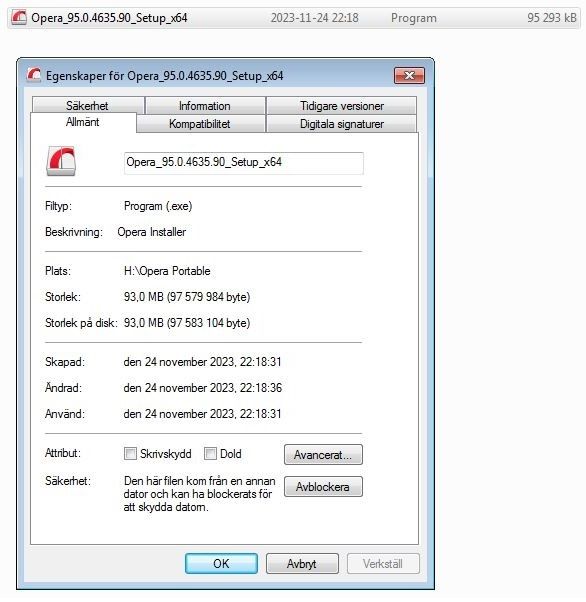
To me it sounds like the things you want me to do are 2 separate operations?
Create a portable installer is a pre-installation meassureAnd the second operation to relocate profile folder is where i find the change path that you want me to do in the first operation
 and i go through the shortcut (but then its allready installed)
and i go through the shortcut (but then its allready installed)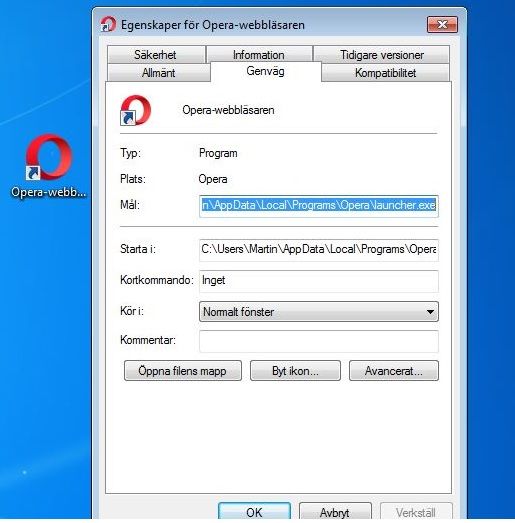
"For example, if you want your Opera data to be on your
 drive in a folder named "operadata", you can go in the properties of Opera's shortcuts and change the target command on the shortcut tab from:
drive in a folder named "operadata", you can go in the properties of Opera's shortcuts and change the target command on the shortcut tab from:@burnout426 said in Opera portable transfer old profile troubles:
@lillollo said in Opera portable transfer old profile troubles:
Note i downloaded
Opera_95.0.4635.90_Setup
called USB-version https://www.opera.com/download#opera-browser
even though it appear to be the same as the majority of other claimedOpera_95.0.4635.90_Setup looks to be the normal, non-portable installer.
For the portable version, you'd normally goto https://www.opera.com/download#opera-usb and download Opera_PortableSetup.exe and then install it where you want it. However, since you're on Windows 7, I don't know if that setup file will give you version 95 that's compatible with Windows 7.
So, instead, you can goto https://www.opera.com/download#opera-95 to download the offline package listed there to get the normal, non-portable 95 installer. Then, when you launch it, you click "options", change the "install path" to where you want and change "install for" to "standalone installation" to make it a portable install. You already downloaded the non-portable 95 installer though. You just have to use the "options" in its installer to make a portable install on a different drive. if you want.
-
burnout426 Volunteer last edited by burnout426
@lillollo said in Opera portable transfer old profile troubles:
What does offline installation mean?
Opera has 2 types of installers.
There's the net installer that's a small download (like 2MB) that doesn't actually include Opera's program files. The net installer instead fetches them from Opera's servers when you choose to install Opera.
The offline installer on the other hand is the big download file that includes all of Opera's program files in it so that you don't have to be connected to the net (aka, you're offline) to install Opera.
-
burnout426 Volunteer last edited by
@lillollo said in Opera portable transfer old profile troubles:
You write
"Then, when you launch it, you click "options", change the "install path" to where you want and change "install for" to "standalone installation" to make it a portable install. "
Where is that option window in the opera setup?You have to launch the installer first and then click "options".
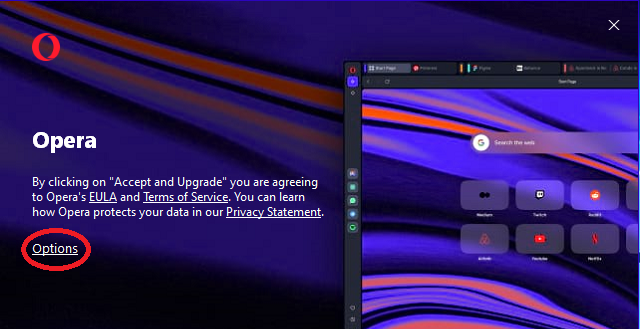
-
burnout426 Volunteer last edited by
@lillollo said in Opera portable transfer old profile troubles:
I used Opera portable version from 2021 before i was forced to reinstall windows 7
On the previous installation of Windows 7 you used a portable installation of Opera. But, on the new installation of Windows 7, what type of installation of Opera to you want to use? Do you want to use a regular installation or use a portable installation again?
-
lillollo last edited by lillollo
@burnout426 said in Opera portable transfer old profile troubles:
@lillollo said in Opera portable transfer old profile troubles:
I used Opera portable version from 2021 before i was forced to reinstall windows 7
On the previous installation of Windows 7 you used a portable installation of Opera. But, on the new installation of Windows 7, what type of installation of Opera to you want to use? Do you want to use a regular installation or use a portable installation again?
I wanna create a portable installer according to your instructions below
"So, instead, you can goto https://www.opera.com/download#opera-95 to download the offline package listed there to get the normal, non-portable 95 installer. Then, when you launch it, you click "options", change the "install path" to where you want and change "install for" to "standalone installation" to make it a portable install. You already downloaded the non-portable 95 installer though. You just have to use the "options" in its installer to make a portable install on a different drive. if you want."
But your screenshot here didnt make it clearer how your "options button" will lead to "install path" settings

This is my pairing of what i think you request? and it looks a bit different
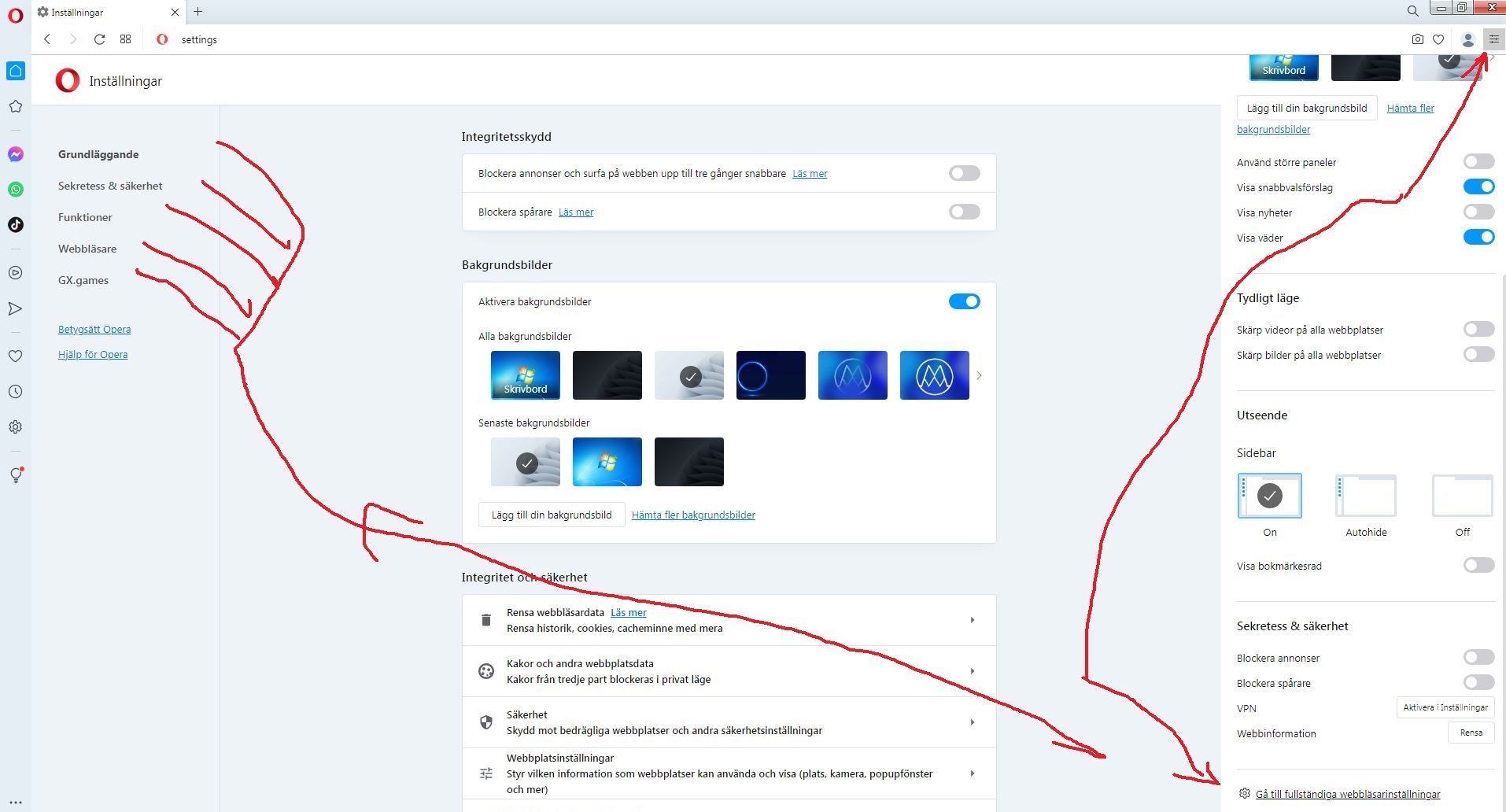
Installation path settings? -
burnout426 Volunteer last edited by
@lillollo said in Opera portable transfer old profile troubles:
But your screenshot here didnt make it clearer how your "options button" will lead to "install path" settings
If you click "options", you will see it. But, here's a pic:
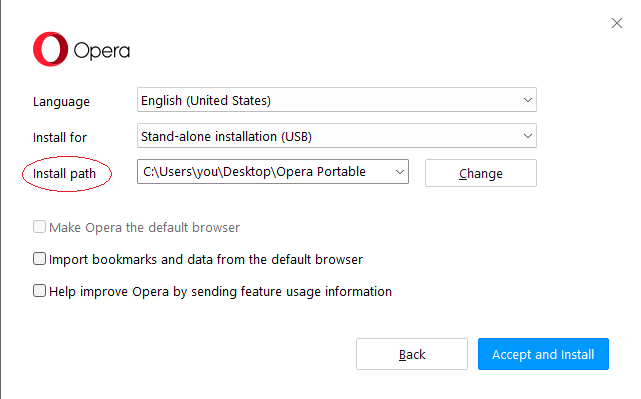
-
lillollo last edited by lillollo
Okay thanks i found it, your strange installer with a picture! of an opened opera interface, when i didnt find "options" in my installer i as you can see in my previous screenshot was forced to consider the farfetched possibility that the picture was a screenshot from inside your opended and allready installed Opera and its internal settings
 well operators have implemented unessesary feats before according to me
well operators have implemented unessesary feats before according to meThis is how my shit looks like, and now im going to reinstall

You will here from me again soon
-
Referenced by
lillollo
-
Referenced by
lillollo
-
Referenced by
lillollo
-
Referenced by
lillollo
-
Referenced by
lillollo
-
Referenced by
lillollo
-
Referenced by
lillollo
-
Referenced by
lillollo
-
lillollo last edited by lillollo
@burnout426 said in Opera portable transfer old profile troubles:
@lillollo said in Opera portable transfer old profile troubles:
But your screenshot here didnt make it clearer how your "options button" will lead to "install path" settings
If you click "options", you will see it. But, here's a pic:Hello again after 5 months of silence
 Im satisfied with 95 build none Portable version
Im satisfied with 95 build none Portable versionThis folder of Opera Portable however have a serious problem i cant identify
when clicking launcher exe or opera.exe it will open browser but close down browser after 15 seconds, then it does a new attempt and autorestarts after the crash, and crash again after 15 seconds, it does this 3 or 4 times in a row, after that it will stop the autorestart attempts and you need to klick the exe file again if you wanna restart theauto closedown cycleIt does this without ant error message.
Can you extract some error report with leads? out of OperaWhen i cant get into the browser it makes it hard to have time to extract and transfer the
unsaved data like all bookmarks that needs to be exported and saves as a html file on my computer.
Here you can see the folder to see if you can see any traces of files that may trigger the autoclosedown, either some files need to be removed or replaced or what do you think?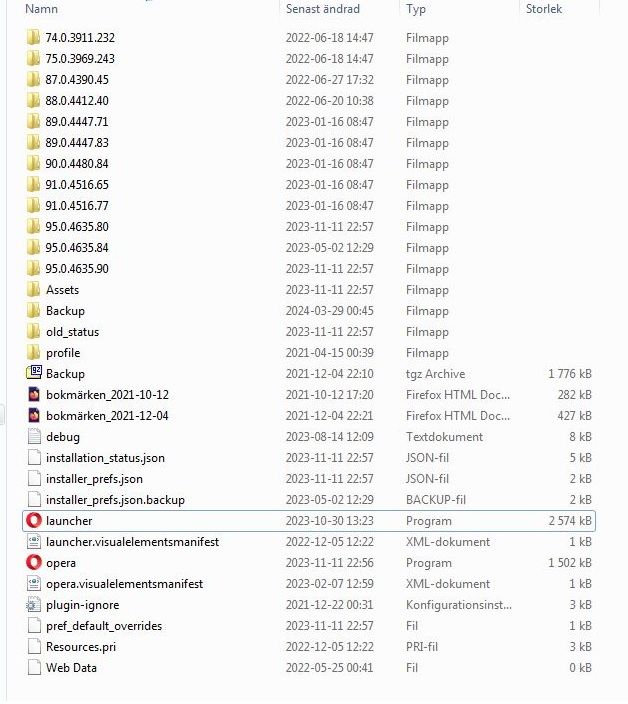
could be inside the profile folder also
-
burnout426 Volunteer last edited by
@lillollo said in Opera portable transfer old profile troubles:
it does this 3 or 4 times in a row
Yes. Opera has an autorestart after crash feature that it tries a few times and then gives up.
First thing I would do is rename the "profile" folder to "profile old" and try to start Opera. If it doesn't crash any longer, you know it's in your profile folder. When done testing, you can delete the new "profile" folder and rename "profile old" back to "profile".
Another thing you can do is try to start Opera in safe mode. In a command prompt:
cd "path to your Opera folder"and then:
launcher --disable-gpu --disable-extensionsWhat's that do?
On a side note, hit Windows key + r, type
control foldersand press enter to load Explorer's folder options. On the "View" tab, uncheck "hide extensions for known file types". That way you can see file extensions for Opera's files. -
Locked by
leocg