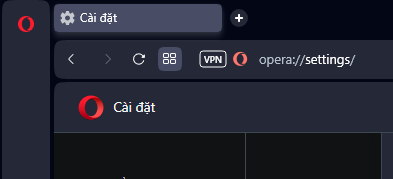[Compilation]Discussions About Missing Speed Dial/Home Page Button In Opera One
-
davep321 last edited by
Hi, since the upgrade the Speed dial button has disappeared, is it possible to get it back? Cheers
-
leocg Moderator Volunteer last edited by
@arthur142 Make sure that you have Opera One Developer 103.0.4906.0 and check the Start Page section in settings page, there should be a Show Start page button option there.
-
adamuspl last edited by
stable Update 102.0.4880.33 has speeddial button on old place
 at least
at least 

Need only to turn it on in settings/start page/show start page button
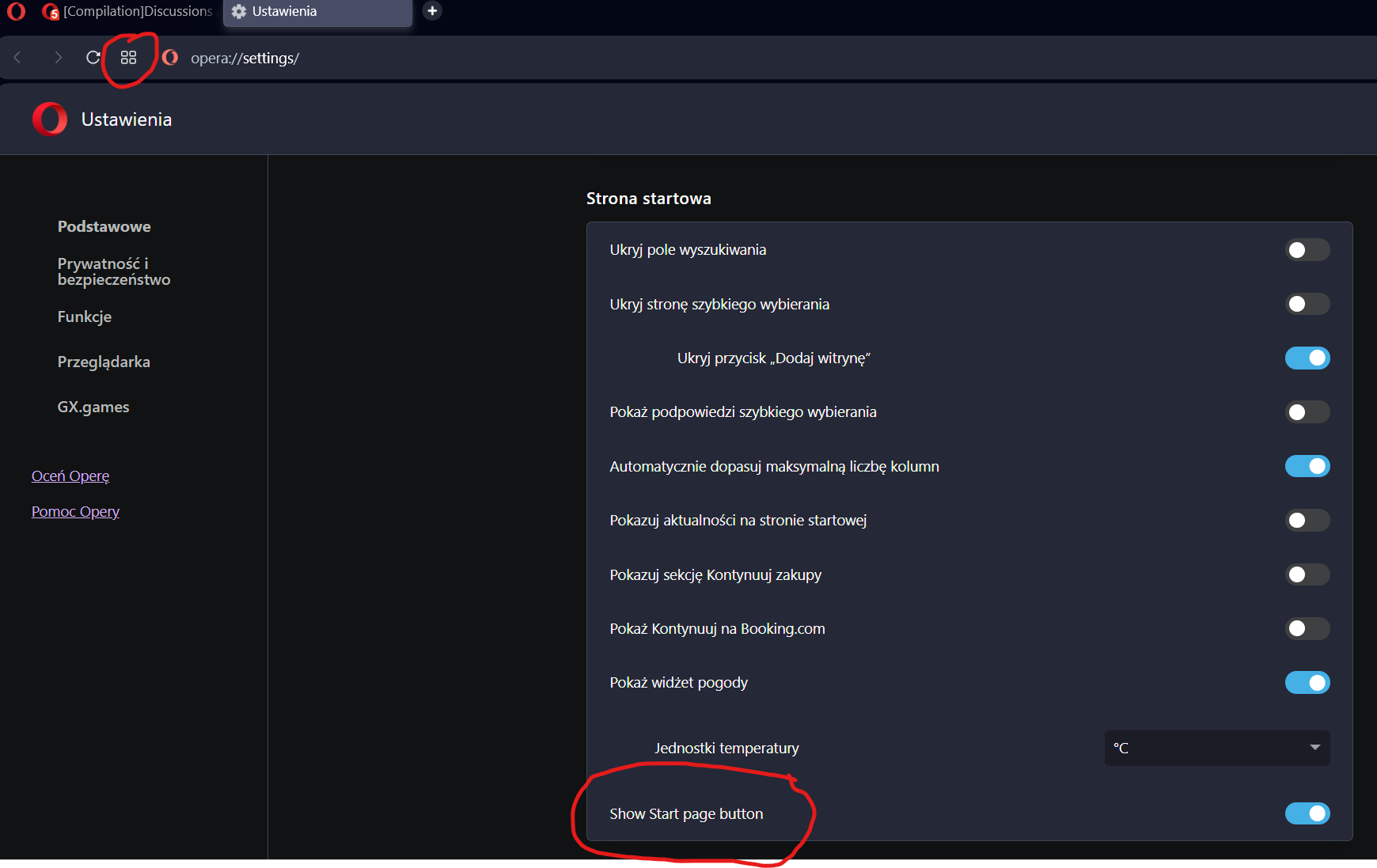
-
HanzoX7 last edited by
I've been swinging between Firefox and Edge the past few months, mostly because of this stupid start page button that Opera decided to remove. Today, when I started Opera and saw the update available, I really crossed my fingers hoping the stupid start page button would be there once again. I'm glad it's there. Please don't screw with it any more / ever again.
Now, if you could also add the ability to have the sidebar icons aligned at the top (or you know, give the user the option to align them), that would be great.
-
lifeXGamet last edited by
where can i find the option to add a home start page icon in opera, when i am on a webpage and i want to click on a icon to go or come back to the initial start home page i dont have a icon
 image url)
image url) -
lifeXGamet last edited by leocg
@leocg somehow opera has to say that for them the 4 squares is the = Home Button and not the regular house start page button icon that all other webbrowsers use, since i dont know how to look the button i couldnt find it unti i see that this icon with 4 squares do the option of home button. Error opera asume that you know that those 4 square icon is the home button, but doesnt say it or show it to the new user
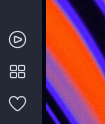
-
leocg Moderator Volunteer last edited by
@lifexgamet That's probably because Opera doesn't have a home page, so that button is for you to open the Speed Dial/Start Page
-
Locked by
 leocg
leocg