Annoying Amazon banner every time I click on Opera
-
JohnLowrie last edited by
Why does Opera impose the Amazon banner on us when we open the browser
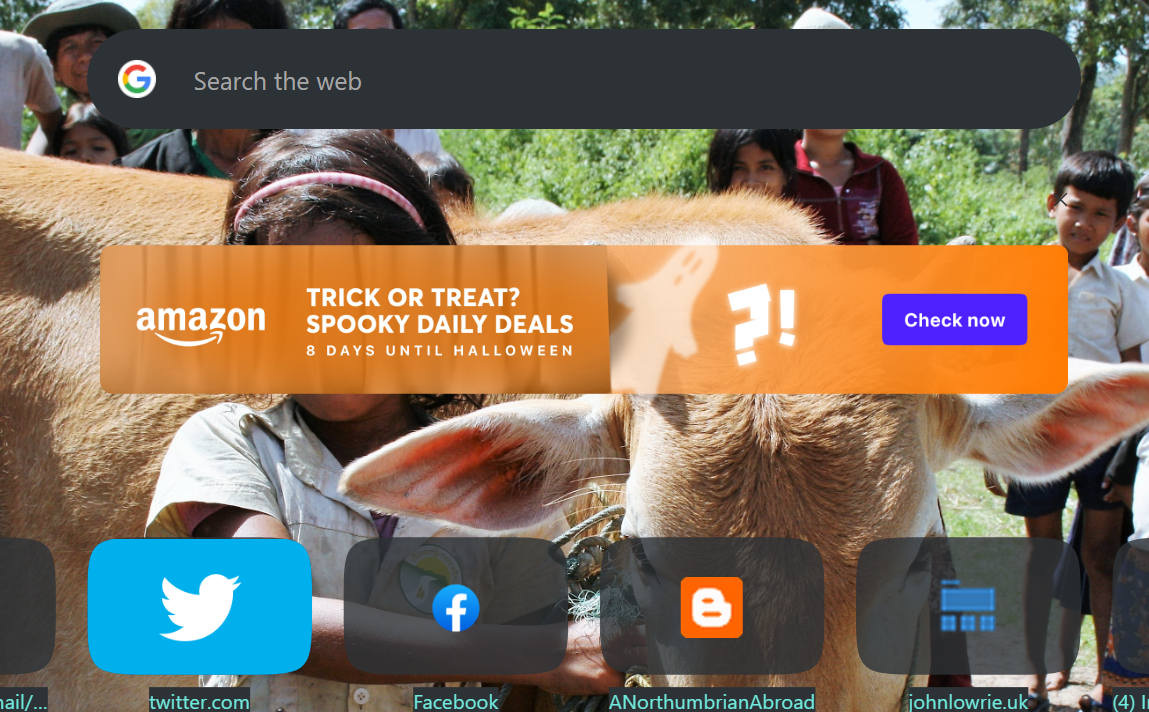 - and how can I get rid of it please, apart from changing to another browser?
- and how can I get rid of it please, apart from changing to another browser? -
leocg Moderator Volunteer last edited by
@johnlowrie See https://www.opera.com/privacy and https://www.opera.com/terms
There are few settings related to promotional stuff, try disabling them.
-
JohnLowrie last edited by
@leocg Thank you. I can find no way of blocking this. If Opera insists on imposing it, then I'll change browser. It's a shame as I've used Opera for years and not had it before. Amazon has appeared occasionally as an item not a bold banner and in the suggested section but I can click to remove them.
-
myswtest last edited by
Yea, I agree ... you obviously have a promo-type setting enabled, but maybe you're unsure where to look. Start with the Start Page section in Settings. I never see fluff like that.
-
JohnLowrie last edited by
@myswtest I don't believe I am so stupid but can't see anything there to get rid of it. It would help if I knew how it got there. I don't shop at Amazon and won't with this hassle.
When I get time I will uninstall Opera. If it's there with a new install, then I'll just use Google Chrome etc.
-
myswtest last edited by
@johnlowrie said in Annoying Amazon banner every time I click on Opera:
@myswtest I don't believe I am so stupid but can't see anything there to get rid of it. It would help if I knew how it got there. I don't shop at Amazon and won't with this hassle
No one suggested "stupid". I don't shop Amazon either, but I have seen similar when I initially installed Opera. I had to turn off a number of settings (one by one) until it disappeared.
Sometimes the "naming" of the setting is illogical, ie, I'll turn a setting OFF, and something disappears, and I say to myself, "what the heck, that doesn't make sense". Also, there's a setting or two where they phrase the setting description as a -reverse negative-, which can confuse.
-
JohnLowrie last edited by
@myswtest No it was a statement about myself. When I go in to Settings, even advanced, I can't see what there is to try to switch off. Amazon told me I need to have an account with them for them, to help! I do appreciate you trying to help.
-
JohnLowrie last edited by
@johnlowrie Got rid of it in the end, for a while. There was an X to click but it was obscured as it corresponded with a small black part of my background image.
-
Locked by
 leocg
leocg