Opera doesn't ask for a passphrase and doesn't sync my data
-
magicbynature last edited by
I installed Opera on a new phone and logged in to my account. I had an old Opera account and normally, every time I log in, I am asked for a password to my old Opera account which is used as my passphrase. However, this time it had not asked me for this. In the sync section of the app, everything is selected, but nothing gets synced. Also, it doesn't show my name (as it normally does). I have Opera installed on 3 other Android devices, and works perfectly there - the most recent one was installed just last month.
How do I force the browser to ask me for my sync passphrase?
-
leocg Moderator Volunteer last edited by
@magicbynature Have you ever setup a passphrase for the account you were trying to use?
-
magicbynature last edited by magicbynature
@leocg I have not. At some point, my old password got converted into a passphrase. In desktop version, I get a prompt when I enable synchronisation:
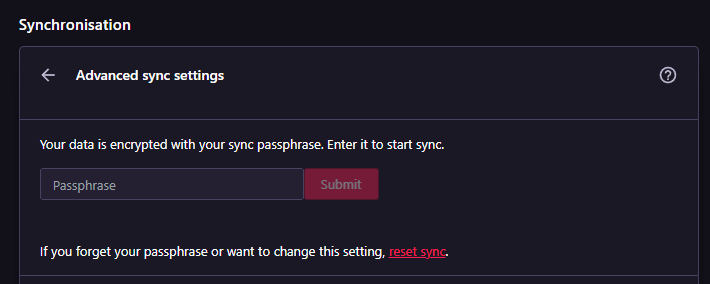
I can't remember how it looked like on Android, but I was asked for the passphrase when I installed Opera on another device less than a month ago. No such luck this time - I see an option to set up a passphrase, but I fear that will screw everything up!
-
leocg Moderator Volunteer last edited by
@magicbynature When you change your Opera account password, Opera will ask for the old password when you login to Sync again, but I should happen only once or twice.
-
magicbynature last edited by
@leocg Nope, that happens every time. Some time ago, Opera asked me to change my password, and since then I have to put the passcode (old password) every time I enable sync. Works as intended on desktop (although I have to re-enable sync and put the passphrase after every update), and worked on Android until now.
-
Locked by
leocg