Opera Speed Dial bring back the old style?
-
Algon last edited by
It's been over a month since I started my thread here and since then some new versions of Opera have been released.
Since nothing has changed in the Speed Dial UI, you don't need to have high hopes that something will change again.
Anyway, I'm starting to look at alternatives now. Nothing seems to improve with Opera anymore. -
CasAwesome1441 last edited by
The new update makes it impossible for me to navigate my speed dials now, on top of it shrinking the size, these new icons all look exactly the same.
https://i.imgur.com/Xee8uQd.pngAnyone have any good suggestions other then moving to opera gx?
-
Algon last edited by
The interesting thing about Opera One is that it looks like the old Speed Dial tials are apparently still present in the code, but just not displayed.
If you click on the heart icon (1) in the taskbar and select Speed Dial (2), in the preview menu (3) you can still select the old large tiles with text only. However, the tile is not displayed in the Speed Dial. All other preview images that can be selected seem to work.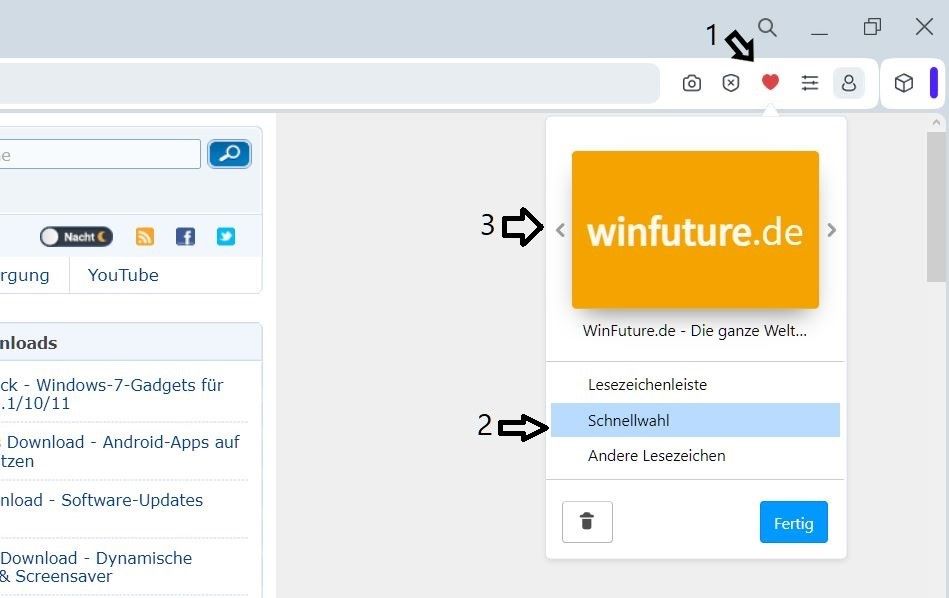
-
sokolski194 last edited by
Re: Opera Speed Dial bring back the old style?
I couldn't agree more with all the comments. What baffles me most is the total ignorance of Opera. Don't they read the comments in the forum? Don't they care?
Anyway: for some of the tiles I managed to find a solution: made a snapshot of logo's etc. on the websites and pasted them in the tiles via the menu-option to customize the image. Not always perfect but much better than the tiles Opera makes. -
moebutt last edited by moebutt
How to bypass this abomination:
https://get.opera.com/pub/opera/desktop/
Click version 99.0.4788.88
Download & Install Opera_99.0.4788.88_Setup.exe
Open link and follow instructions: https://www.youtube.com/watch?v=MKximnrmYFE
Doing this will get your old Opera Speed Dial back and prevent it from auto-updating to Opera One...

-
DERLETH96 last edited by
@moebutt
Thank you a lot for the solution.
I wrote also to the improvement desk:
"I’m using Opera since version 3 and even sustained it financially at the begin, buying the new versions. Since version 100, the new Speed Dial is terrible, unreadable and looks like the worst extensions of Chrome or Firefox. Where is our beautiful and original Norvegian design, buddies? It’s like to get vegetal Pølser (hot dogs in Norway) instead of true pork. So that I returned to version 99.0.4788.88 (attachement) and blocked autopudate.exe."
So that I returned to version 99.0.4788.88 (attachement) and blocked autopudate.exe." -
juliep19363 last edited by
@leocg why not? that is why i started using your web browser, now you are no better than any other browser, i might as well go back to internet explorer,
-
Referenced by I ivsh84
-
Referenced by I ivsh84
-
Referenced by I ivsh84
-
Referenced by I ivsh84
-
Referenced by I ivsh84
-
Locked by
 leocg
leocg