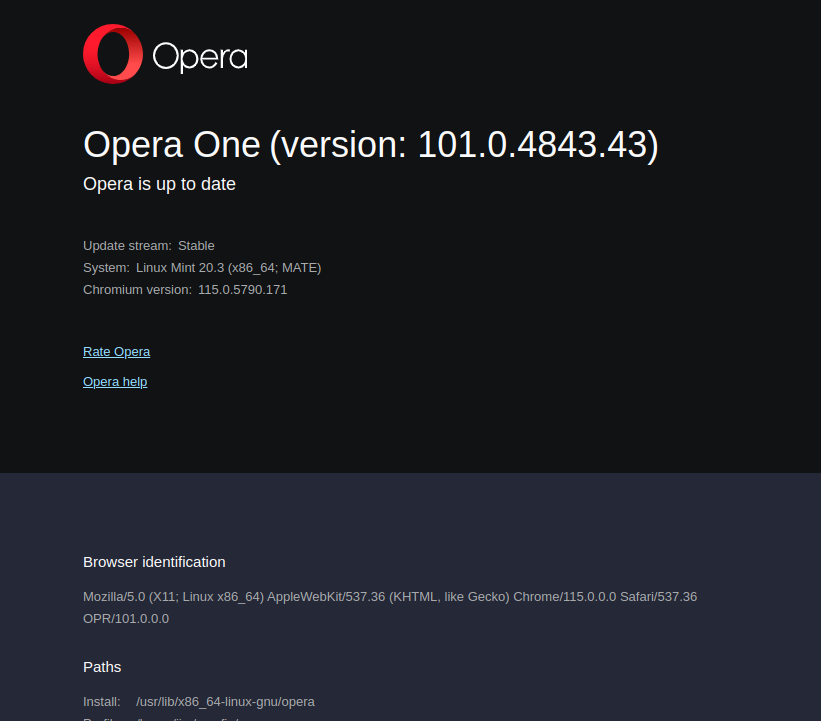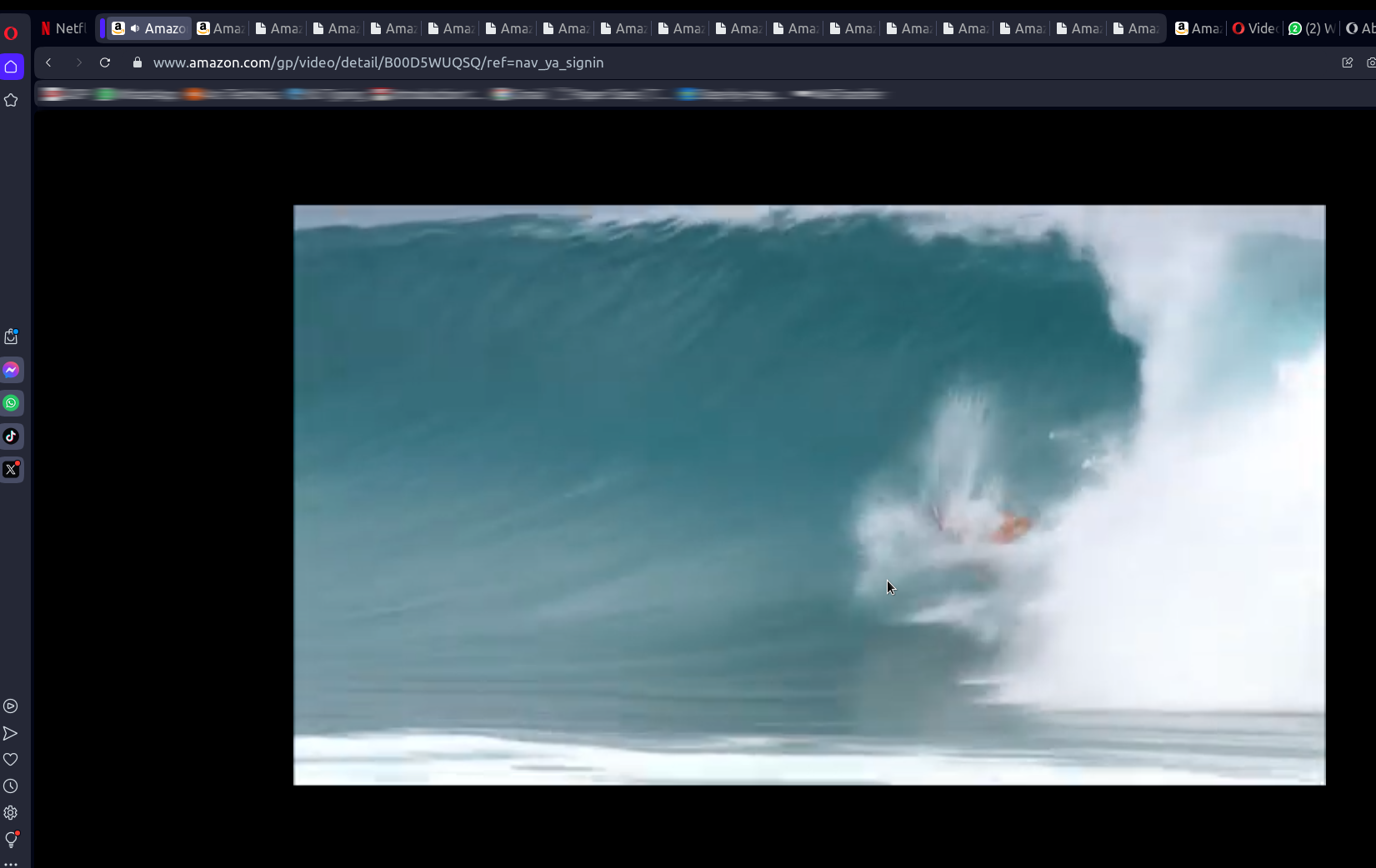Video and Opera does not seem to be going good on Linux Mint
-
lavanyadeepak 0 last edited by
@myswtest No. Opera was installed using the following command
sudo apt-get install opera-stableThese were the package sources configured to enable the abovesaid updates.
deb [arch=amd64 signed-by=/usr/share/keyrings/opera.gpg] https://deb.opera.com/opera-stable/ stable non-free deb https://deb.opera.com/opera-stable/ stable non-free #Opera Browser (final releases)I guess these are the same when we download the .DEB and run through package manager which the DEB will use internally.
-
styen last edited by styen
@lavanyadeepak-0 Use https://github.com/Ld-Hagen/fix-opera-linux-ffmpeg-widevine
But first reinstall operasudo apt reinstall opera-stable -
mochica last edited by
@lavanyadeepak-0 Some browsers for Linux lacks the proper video codecs. The solution is to download the library that provide those: libffmpeg.so
Download it and replace the one that comes with the Opera installation. A word, everytime a mayor update is installed, chances are that the libffmpeg.so library is going to be replace with one that could not provide the proper codecs. So keep it handy the latest version and the howto info (I am providing this info like this,in order that a less experienced user could fix this issue)Codec: https://github.com/nwjs-ffmpeg-prebuilt/nwjs-ffmpeg-prebuilt/releases
Get the 0.78.1-linux-x64.zipExtract it and with admin rights, copy it in (if using File browser, get admin permission by File - Open as Administrator. A new window will open). Copy it from download location and paste and replace the one in the following folder:
/usr/lib/x86_64-linux-gnu/opera/libffmpeg.so
/usr/lib/x86_64-linux-gnu/opera/lib_extra folder/libffmpeg.so (just in case) -
Robgo last edited by
@mochica Thank you for your post, I love anons like you solving strangers problems, I log in to this forum just to thank you, you posted the simplest solution to this issue, hopefully opera will fix this in the future or they need pin this post on the opera linux subforum so people don't go on rabbit holes trying to solve this issue..
-
jedi-am last edited by jedi-am
Hi,
this is not specific to mint / ubuntuBut also all debian base distro and fedora.
I dont understand why opera team since they decide release a complete redesign browser, why didnt fix the problem witn .deb and .rpm packages for linux.
Why not make the browser search for codec package like ffmeg, openH264 in user machine. Why no Ask to install ?
A browser like Brave automatically detect the codecs and works fine even with a snap codec base.
In some old posts alredy asked this, Why Opera still does not Fix this? i dont want to install / to use snap if i am using fedora, mint , popOS, etc.
Please fix this, just use openH264 ( with libopenh264 decoder) inside of Opera or Fix the Paths to find which codecs the user machine has.
Maybe i will create a seprate post about, because the old one about this issue was closed which i dont agree with the solution.
Thanks -
jedi-am last edited by jedi-am
This is only valid for chromium base browsers like opera, brave vivaldi, etc. because few years ago the codes were removed from chromium.
However, for example brave, when i install ffmeg or have open264 or even the snap code version installed, it finds one of this codecs and the videos works fine in brave.
However in Opera, expects the folder in the one of folders of the opera browser, which is wrong and they should fix this way.
-
lavanyadeepak 0 last edited by
@mochica I tried this route and Opera totally started crashing its tabs.
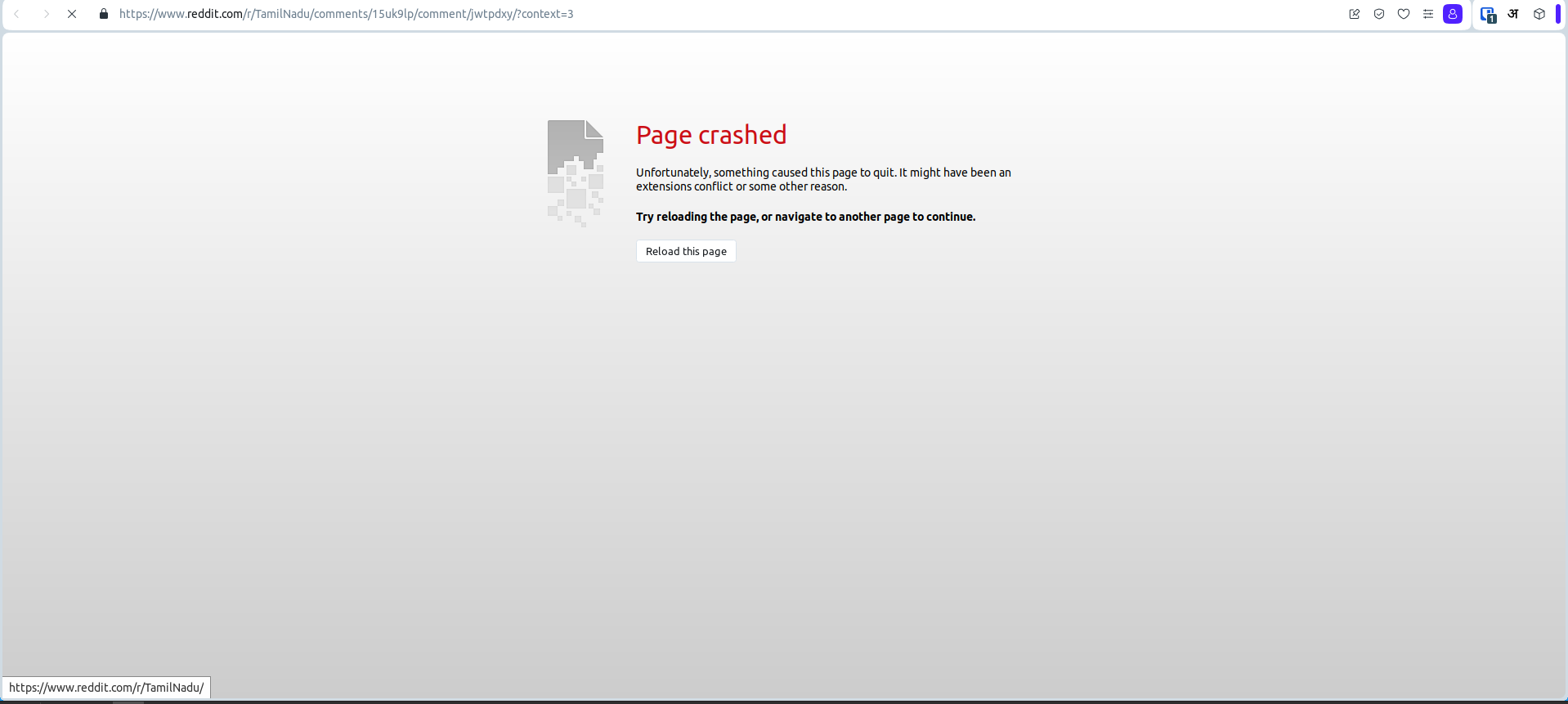
-
Referenced by L lavanyadeepak 0
-
Referenced by J jedi-am
-
Referenced by J jedi-am
-
Referenced by J jedi-am
-
mochica last edited by
Make sure the chromiun libffmpeg version matches your Opera Installation.
I've uninstalled Opera using the Software Manager and installed this version: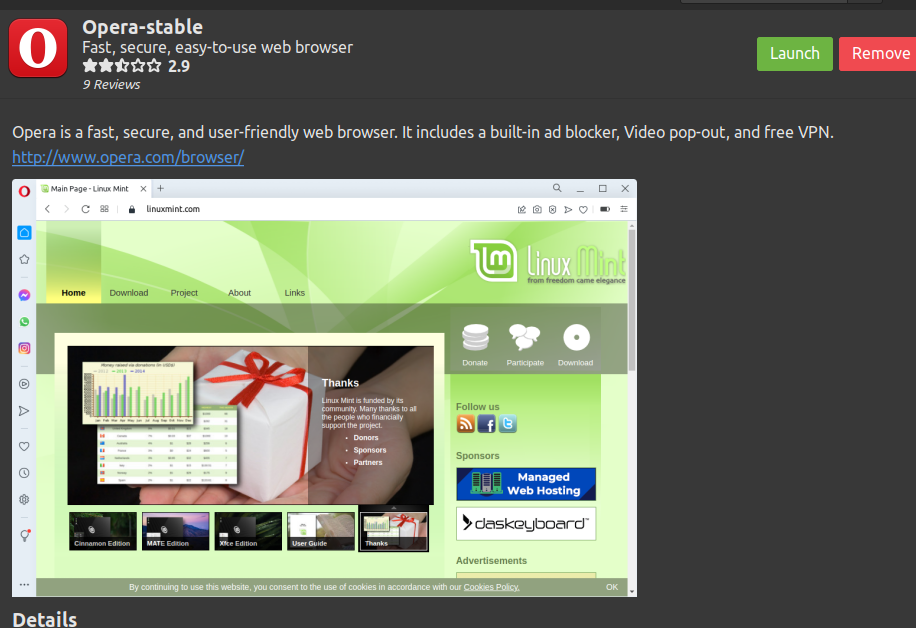
Then I replaced the libffmpeg with the one from the 0.78.1-linux-x64.zip in this folder: /usr/lib/x86_64-linux-gnu/opera/libffmpeg.so
-
vbnvbn last edited by
@lavanyadeepak-0 try an older version of libffmpeg.so from the link provided by @mochica - e.g. 0.78.0
If that doesn't solve the problem, check the driver for your graphics/video adapter you use - it may be inappropriate - e.g. if you use xserver-xorg-video-nouveau, some old nvidia graphics adapters are no longer supported by it - for example many 2D apps may work, but some apps, which use hardware acceleration may not.
-
lavanyadeepak 0 last edited by lavanyadeepak 0
@vbnvbn How are other browsers on the same platform able to manage and run the show seamlessly?
-
vbnvbn last edited by
@lavanyadeepak-0 If other chromium-based browsers work flawlessly with the hardware acceleration option switched on, then find the appropriate libffmpeg.so version for you. Use these links:
https://repo.herecura.eu/herecura/x86_64/
https://launchpad.net/ubuntu/+source/chromium-browser
https://launchpad.net/~savoury1/+archive/ubuntu/chromium
https://github.com/nwjs-ffmpeg-prebuilt/nwjs-ffmpeg-prebuilt/releases
-
DarkMac78 last edited by
I am using th libffmpeg.so from the Slack installation. Bottom line, if you already have libffmpeg.so installed, just backup /usr/lib64/opera/libffmpeg.so and then do a symlink for /usr/lib/slack/libffmpeg.so.
-
A Former User last edited by
You know, I have to thank the Opera team. Because of this issue after installing Linux on my work PC, I have finally decided to ditch ChrOpera once and for all. It's been a long time coming, with multiple aggravations/ irritations, and this just made it easy to take the final step. I was going to try and fix the issue with the above steps, but I'm finally fed up.
So thank you Opera dev team.
-
soltysss last edited by
This is stupid, I should't install some codes and use terminal just to be able to use this browser, all other browsers work just fine out of the box. It's WTF moment to be honest. I don't event know why they bother supporting linux version of browser if it's not usable anyway.
-
Steviedeeee69 last edited by
This works but I had to right-click, 'open as root' in order to paste the libffmpeg.so file.
I know it adds another 15mb or so to the file size, but if you don't do a symlink it is pretty annoying to have to do this every time, when the developers could simply use the correct yet larger file.
-
anika216 last edited by
I have Opera version 107 and libffmpeg.so version .84 from the link above https://github.com/nwjs-ffmpeg-prebuilt/nwjs-ffmpeg-prebuilt/releases
worked for me.
-
Prutser last edited by
I am sadly used to it already, made it work via manual downloads and replacing the /usr/lib/x86_64-linux-gnu/opera/libffmeg.so in any form.
Used to do it via snap on fedora, this time i installed mint and just downloaded the zip from github.You can script it or just do not upgrade your browser automatically and plan it. It basically are just 3 steps to do:
- update your browser, test if media files still work
- download the ffmpeg
- replace the opera supplied file with a symlink or just the new file and restart your browser.
The browser is worth a bit of extra effort in my case, firefox and chrome variants just aint my piece of pie. I read somewhere that Opera could not include the media codec files because of licensing types but not sure how much of that is true.