Please stop adding autorun entry by default during installation
-
Destroy666 last edited by
Web browser is not something that you normally want launched at the start of the system. It's really bad for optimal startup, especially considering that some users have hundreds of tabs opened.
Advantages? Almost none. You save 1 click compared to pinning it to taskbar and opening it manually after everything starts.
Thereby I don't know why the default is to add the registry entry, including during each upgrade and autoupgrade (!)
-
burnout426 Volunteer last edited by
I agree, but Opera sets that by default on purpose, so I'm doubting it will change.
Like with any installer, always click "options" or "advanced" or "custom" etc. in the installer to review everything and uncheck the things you don't want.
-
A Former User last edited by
Like it or not, but consider, that Edge, Chrome, Safari or Firefox come as default to whatever device, depending on your OS. Opera to my best knowledge doesn't to any of them.
You may bother Opera doing this by install, but TBH you should rather bother with the fact, that you're giving no real choice when you use a device at the first run.
It's rather easy to switch to Firefox and Chrome on Windows, e.g. and set them as default. But if you choose to give Vivaldi a try on Windows, you have to do it manually for each and every kind of protocol and file.
It may not be a Gentleman's way to set yourself as default with install, but maybe it has more to do with the anticompetetive attitude of Google, Microsoft or Apple.
And as @burnout426 has said: You can opt out during installation, if you like. Also from being tracked for advertising. -
andrew84 last edited by andrew84
@burnout426 I noticed that there's a toggle in Setting in Developer version.
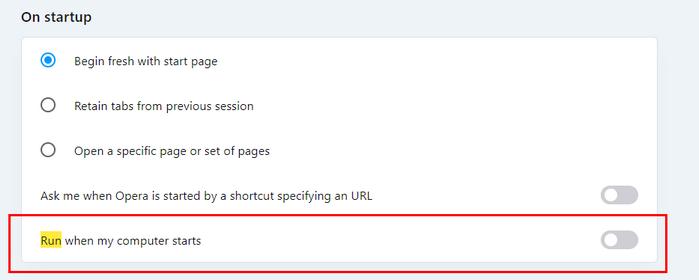
I tried to run installer (offline) with the 'run when computer start' checkbox enabled and it doesn't override the toggle state in the browser Setting, the toggle stays off and no autorun happens after computer starting. I think it solves the issue.
Very strange that there's a checkbox in the installer for Stable version, but no toggle in Settings. -
burnout426 Volunteer last edited by
@andrew84 I have that option in Opera Stable too (and have had it for a while). Mine is an All Users install to "C:\Program Files\Opera" on Windows 11 23H2 though for what it's worth.
installer (offline) with the 'run when computer start' checkbox enabled and it doesn't override the toggle state in the browser Setting,
Might play with that one day. Then might have to ask around to see what's intended and what isn't. Might play with --run-at-startup=1 for the installer too to see if there's any difference.
-
Locked by
leocg