Search suggestions > make optional
-
A Former User last edited by A Former User
Search result suggestions are interfering with my search.
My query:
".5 oz kojic acid dipalmitate (better choice )
.5 oz stearic acid (optional)
.5oz glycerin
5 drops tea tree oil
5 drops sweet orange oil
10 drops fragrance oil your choice
1tsp sodium lactate (optional)"Objective of query:
Find matching recipe through Google Search.Opera output: "14.17g"
Behavior: Copies output to clipboard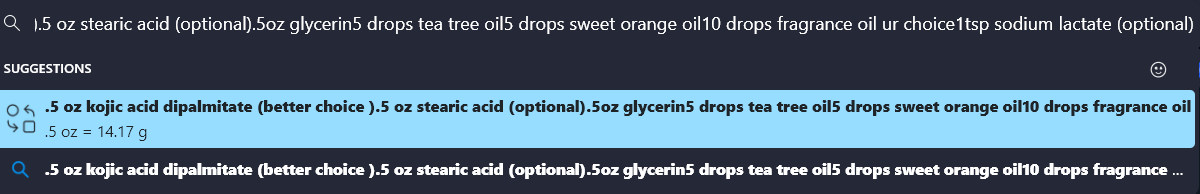
Output: Wrong. Waste of time.
The same with currency conversions which are out of date. -
A Former User last edited by
@customerserve said:
The same with currency conversions which are out of date.
Compared to what source?
-
A Former User last edited by
@leocg - I can't find where. I simply use my phone with Google assistant for quick searches and conversions for now.
-
burnout426 Volunteer last edited by
Goto the URL
opera://flags/#address-bar-categories-customization, enable the flag, restart Opera, start typing in the address field and click the gear icon in the address field drop-down to disable the categories you don't want. -
A Former User last edited by A Former User
@customerserve said:
PayPal
Opera shows mid-market rates. PayPal does transactions, with a buy/sell rate.
The two will never be the same. PayPal also has fees.
-
A Former User last edited by
The new update has added this option. Thanks for the immediate addition of useful features.
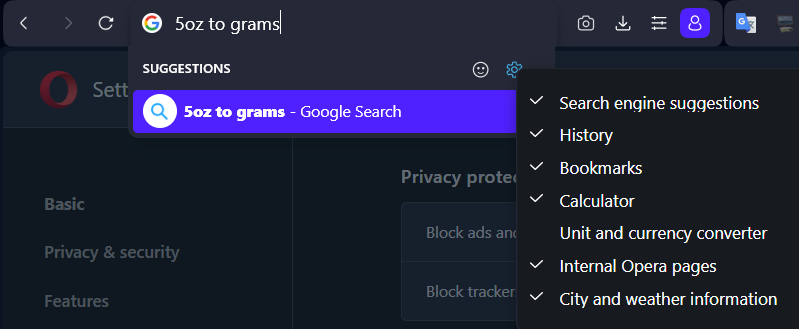
Opera One(version: 101.0.4843.25) Update stream:Stable System:Windows 11 64-bit Chromium version:115.0.5790.102 -
burnout426 Volunteer last edited by
@vegelund Goto the URL
opera://flags/#address-bar-categories-customization, enable the flag, restart Opera, start typing in the address field and click the gear in the address field drop-down.I think Opera enables this automatically for random users. I've always had to enable the flag myself though.
-
A Former User last edited by A Former User
@vegelund said in Search suggestions > make optional:
Where did you find that check list and settings icon?
I enabled the flag as recommended in the previous answers. It worked. After updating to the newest version (101.0.4843.25), the settings icon appeared.
Several months prior to posting this topic, I have been sending multiple suggestions to Dev team through this tiny feature, telling them to make search suggestions optional:
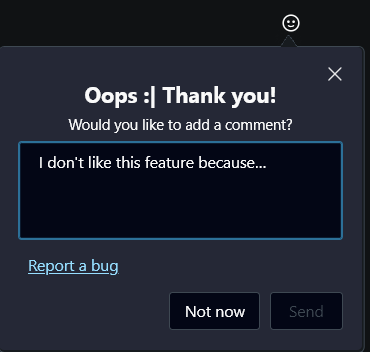
But the search option settings were added several hours after I posted this topic.
-
Locked by
leocg