Please add feature of TTS (text-to-speech) .
-
FORESTWORKER90 last edited by leocg
(Feature Request) Please add feature of TTS (text-to-speech) aka read aloud where webpages (both online and offline) can be read through voices present on device or Opera's own AI voices like in edge browser and other apps like Moon reader.
Opera has always been different and did things away from contemporaries, this is worth it alongside vertical tabs.
My comment from this post,
https://forums.opera.com/topic/62582/general-opera-one-feedback-topic/127?_=1689814299839
@forestworker90 said in General Opera One Feedback Topic:
@leocg It doesnt and I will tell you smart way.
On windows desktop, if you use it go to time and lang under settings and then go speech and languages. You can download as many as voices and speeches you want to.
On android mobile, if you use it go to Speech Services by Google app or under accessibility, and you can same as said before. Download as many voices and languages as you can.
Now bring TTS feature within browser that detects voices from device. The best opera can do, is bring their own 1 male and 1 female voice that works under all circumstances.
Recently firefox introduced this TTS when you enable read mode for the webpage. But I dont use FF so, wouldnt go there. But was good and useful.
On a side note, please check aquile reader, koodo reader on windows and moon reader app, FB reader app, liberera book reader app as they all have deployed TTS function like edge did across platforms not just windows. And I use it very often and mostly offline to read webpages or anything when my eyes give up after work. My brother does use your app on mobile but finds it less useful as compared to edge.
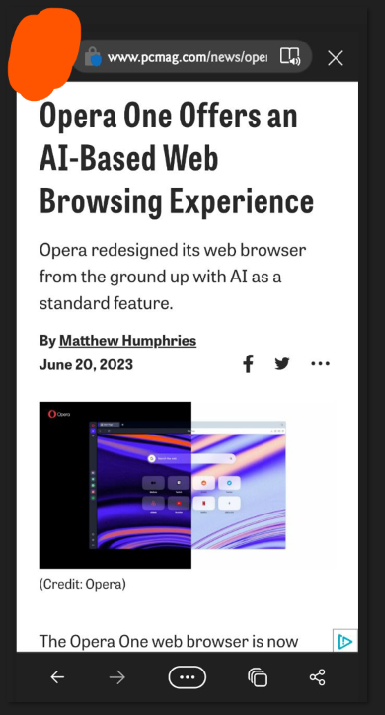
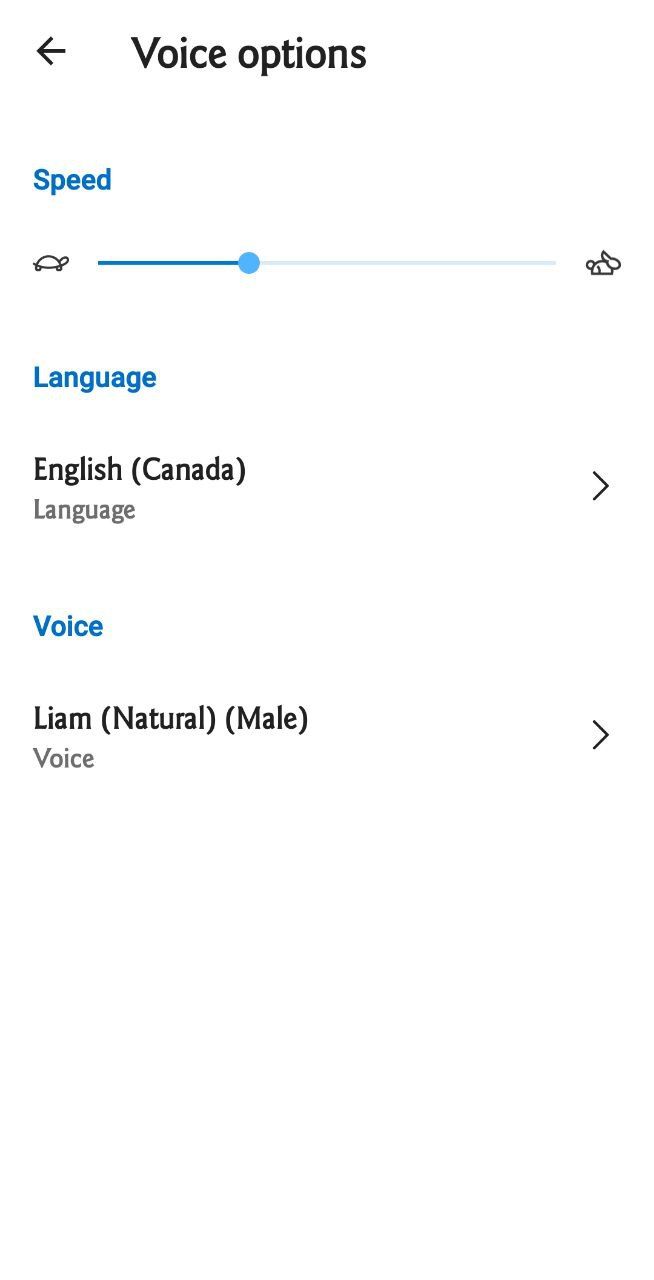
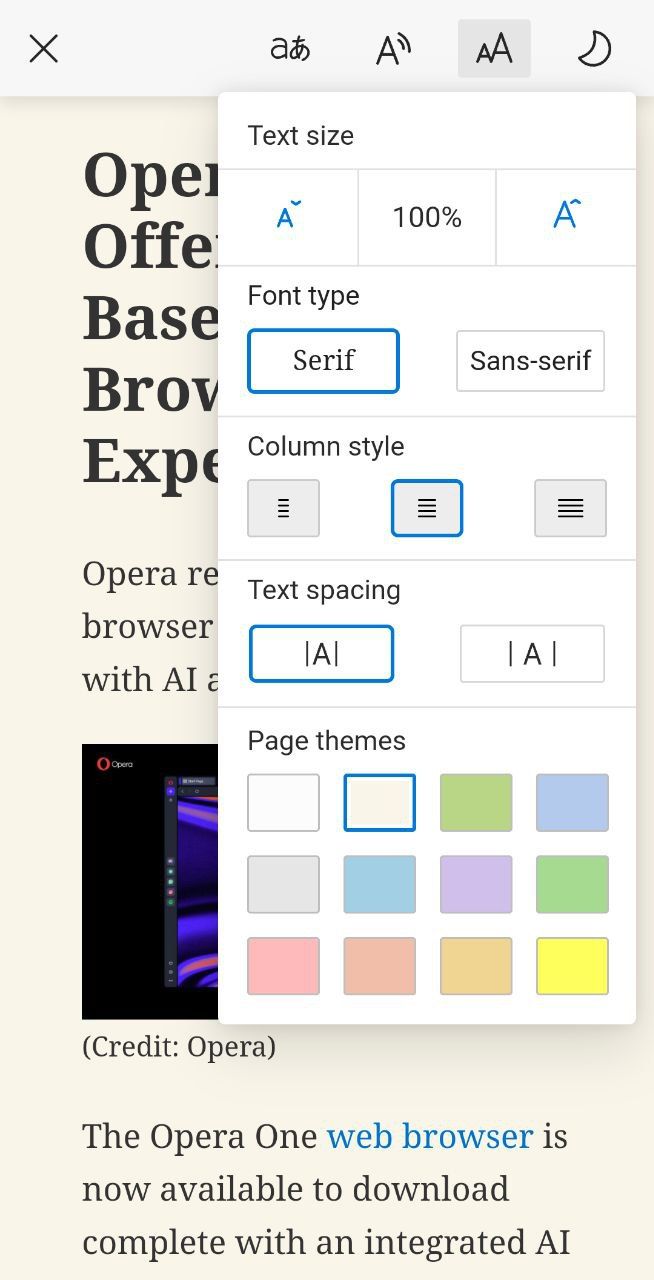
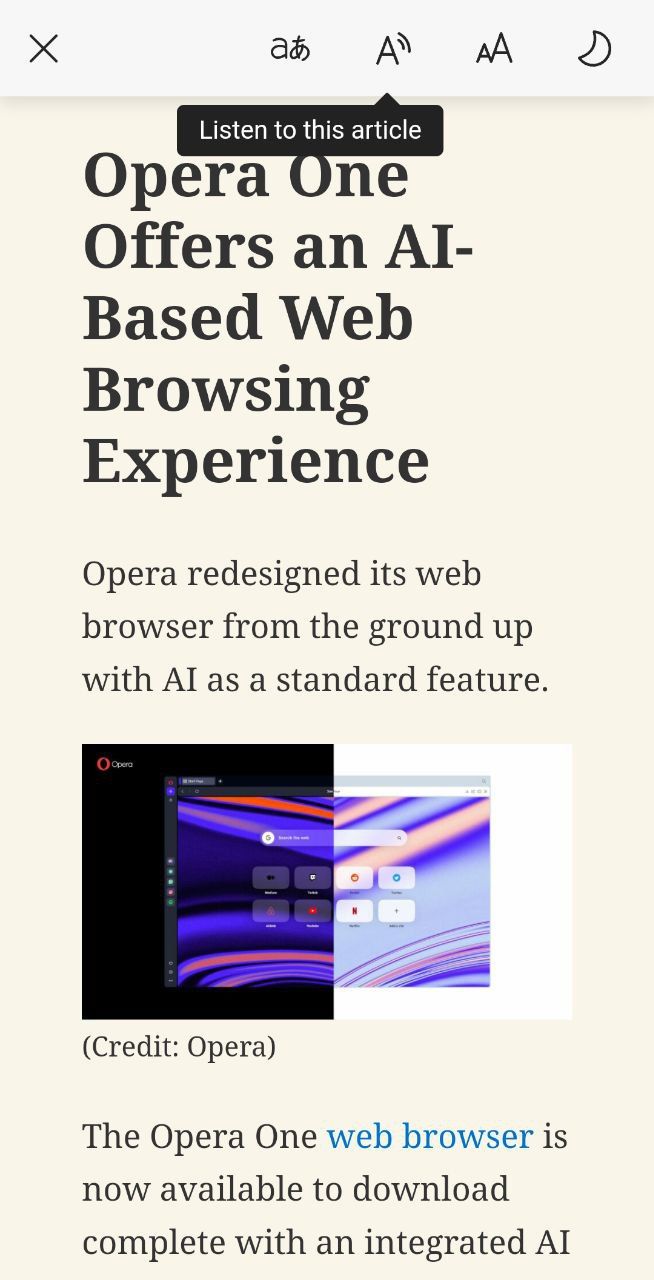
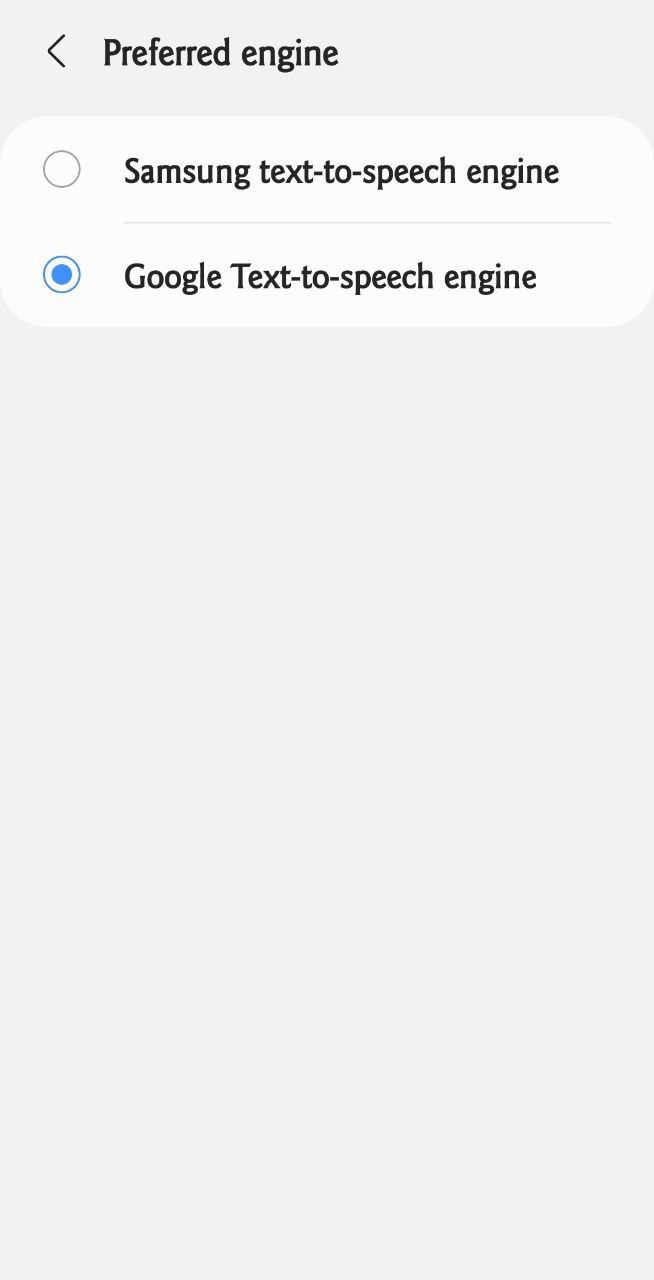
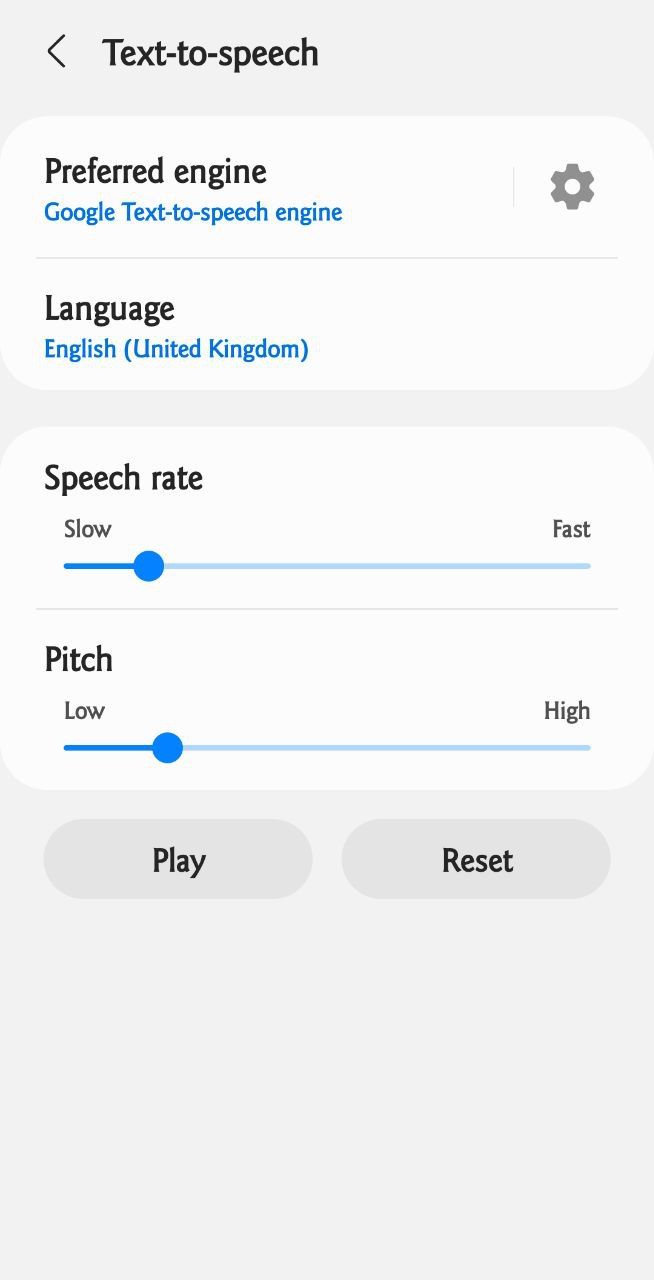
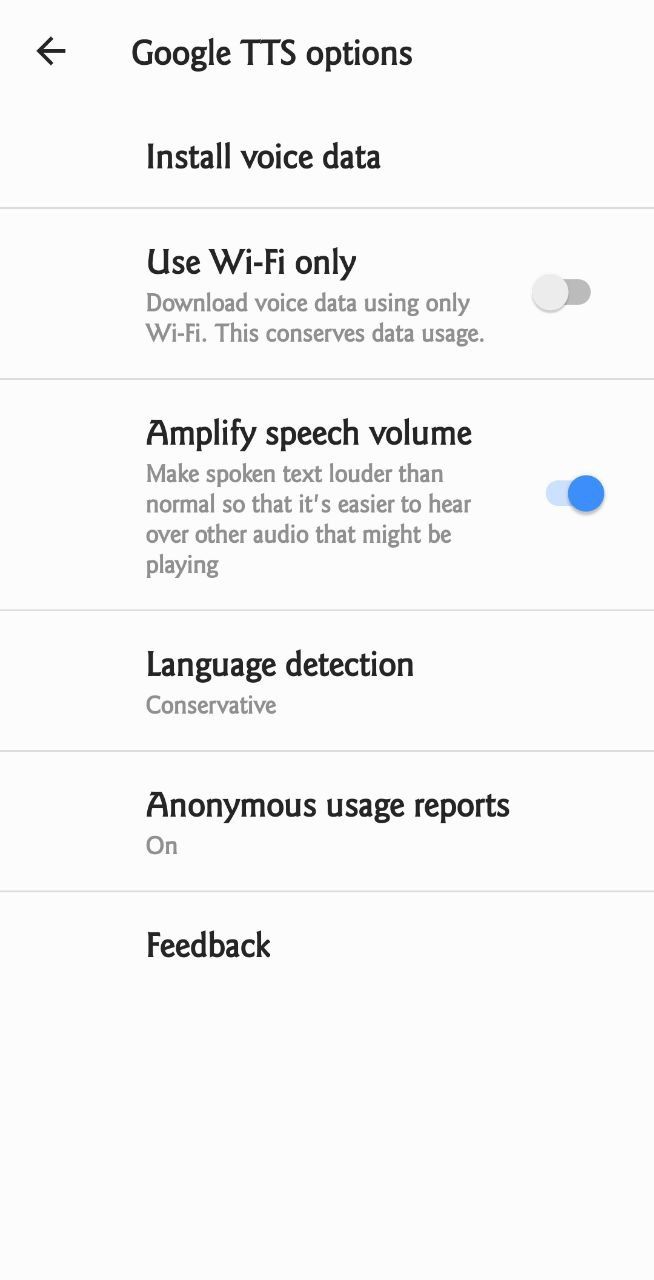
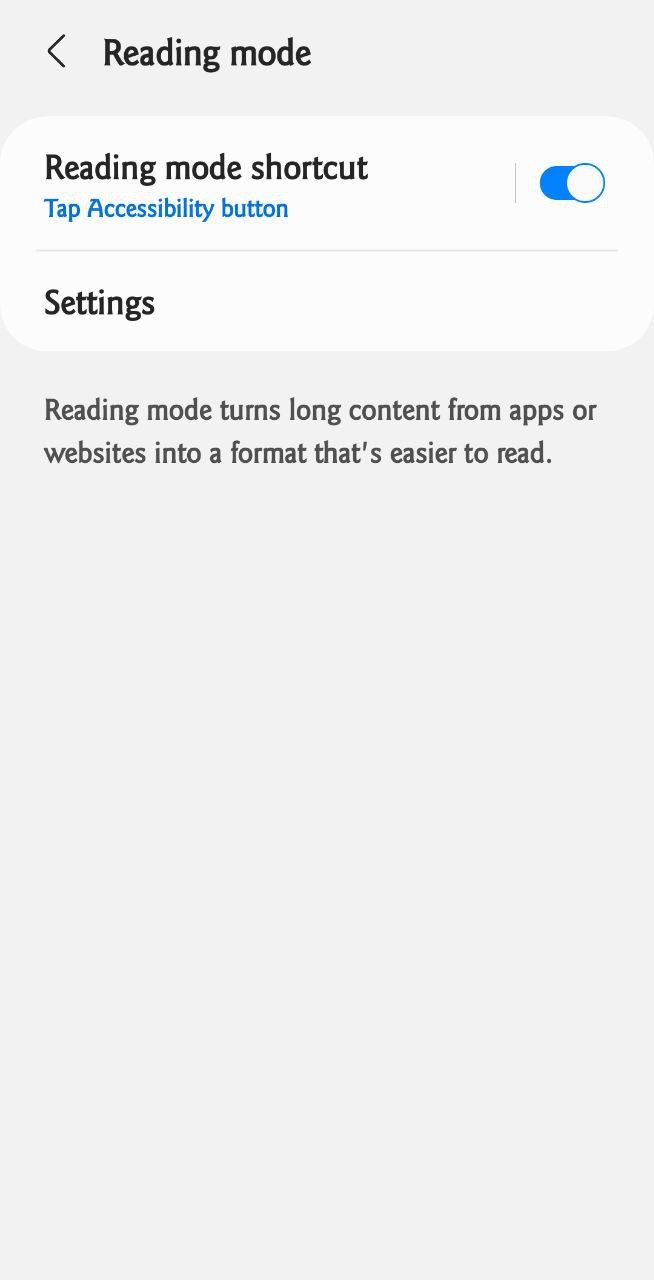
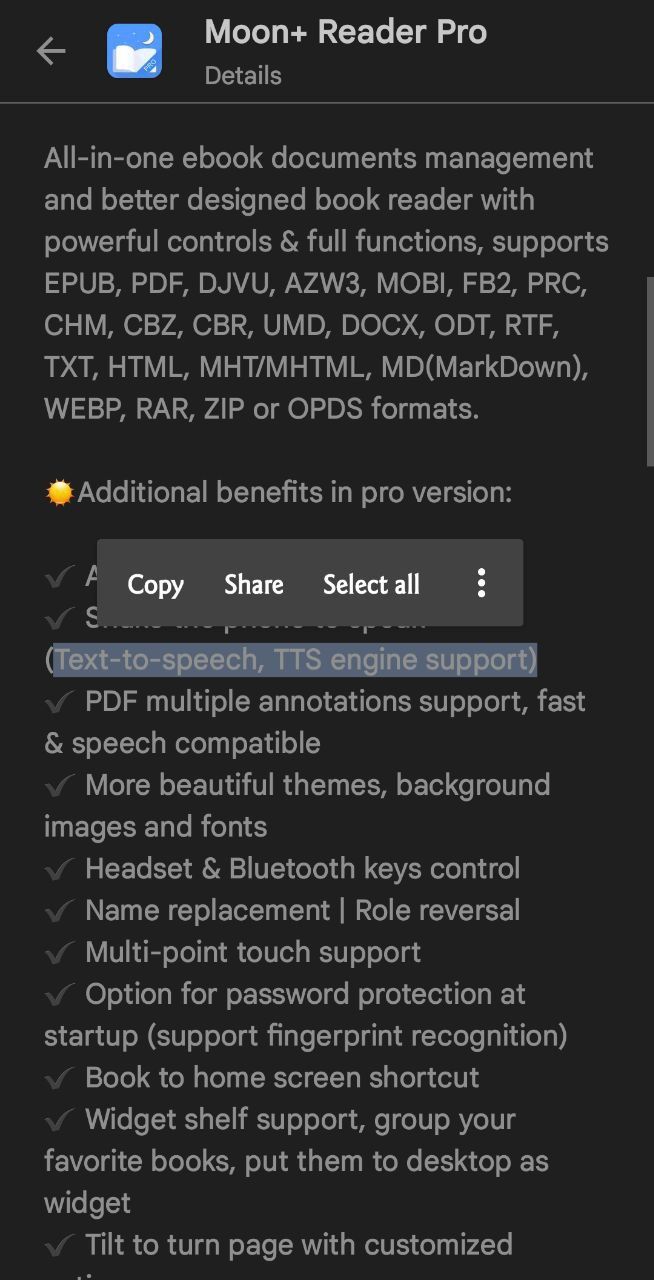
-
Referenced by
 FORESTWORKER90
FORESTWORKER90 -
Deleted by
leocg
-
Moved from Opera for Android by
leocg
-
Restored by
leocg
-
leocg Moderator Volunteer last edited by leocg
@forestworker90 I have it already in Opera for Android.
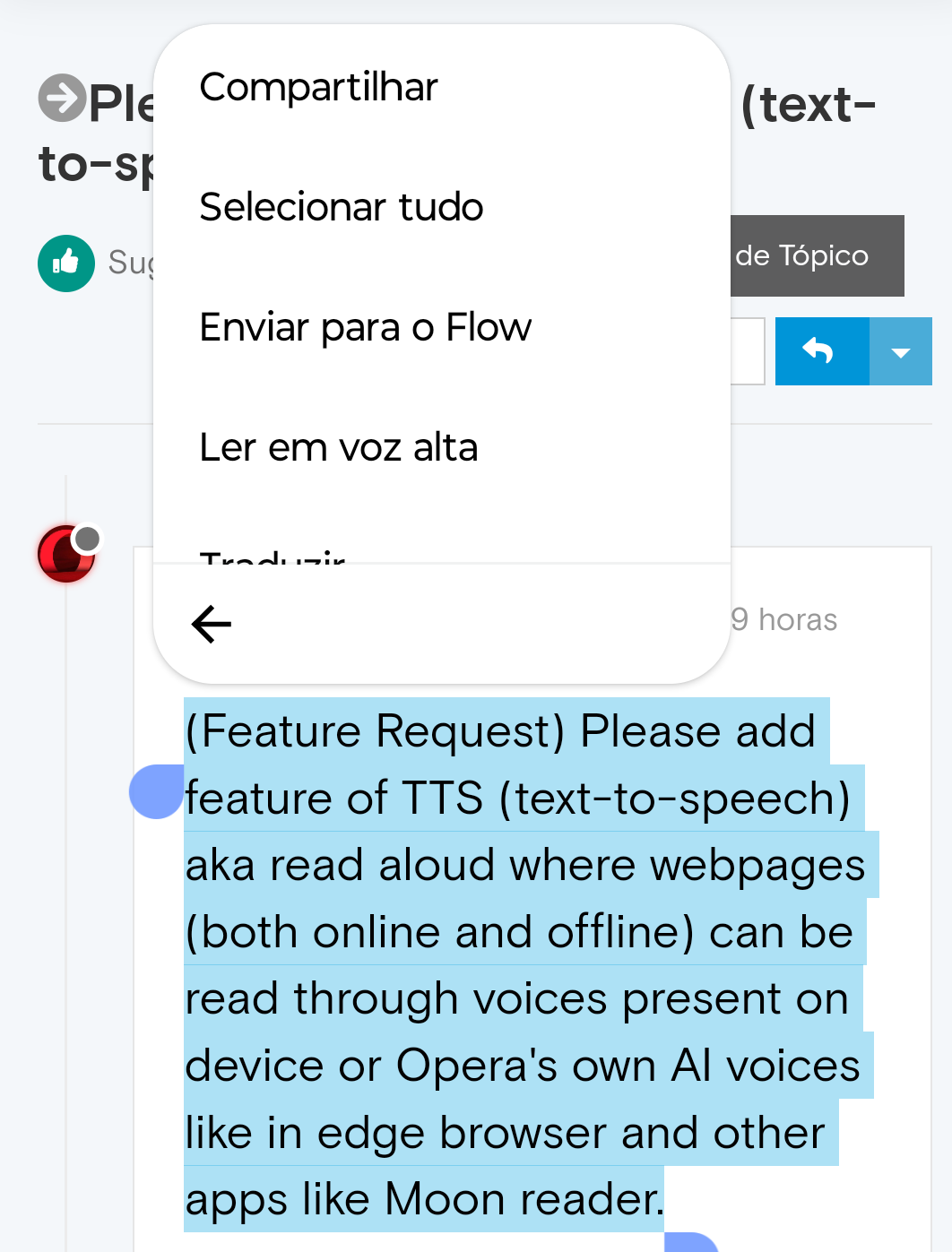
It's Ler em voz alta
-
FORESTWORKER90 last edited by
@leocg what you are showing me? First it isnt in English and second, I cant exactly get what you are showing on my opera android.
-
leocg Moderator Volunteer last edited by
@forestworker90 When you highlight a text in Opera for Android, you should see a pop-up with Search and Copy in it. If you tap on the three dots on the right, you can see other options such as Share, Send to Flow and the Read out loud one (it may have a different name in English).
-
FORESTWORKER90 last edited by
@leocg See this is where what I said isnt same as you are saying.
If I have read Wikipedia page, let's say "https://en.wikipedia.org/wiki/Titanic", I wont be selecting some text to read if I want to read webpage. And the whole webpage is huge and long.
This is example, take new york times or any new articles or any from get pocket service, you cannot use this shortcut method.
-
leocg Moderator Volunteer last edited by
@forestworker90 So you want a feature to read a whole page out loud?
-
Locked by
leocg