[Compilation]Discussions About Missing Speed Dial/Home Page Button In Opera One
-
kevdotkrizzle last edited by
@leocg I think they just copy/pasted the GX Browser and didn't realize there was no home button.
-
leocg Moderator Volunteer last edited by
@vegelund said:
Usually, design changes are accompanied with new or improved benefits.
Not sure if I share that opinion. Those changes can be made just to bring a more nowadays look to the product and try to attract new users.
Getting new costumers while keeping the current ones are usually the main reasons for companies to make changes in their products.
-
leocg Moderator Volunteer last edited by
@kevdotkrizzle Or, like I said, they wanted that all their desktop browsers to be aligned on that.
-
wickerman18 last edited by
@llorente2000 Hi, do you know if this is possible on a Mac, the Speed Dial button was invaluable and i would love to go back to 99
-
Swagonimous last edited by
You should find that option in User Interface settings tab.
But tbh I think is a pretty useless option, as mentioned above, it's the exact same thing as searching in the address bar, so why would you have two search bars next to each other that do the exact same thing? Plus the search bar is also in the speed-dial page.
The Speed-Dial page is used by most of the users to have quick access to the most used web pages and links without having to resort to bookmarks, and usually just so you don't have to write "youtube" "gmail" and other sites you visit very often in the URL bar.
Therefore I agree with you @wickerman18 , having to access it with a keyboard shortcut or enabling it on the sidebar settings is not very user-friendly. that's all.
I also hope they put the option to reactivate it,
especially for new users who may be disappointed by the absence of a home button and then go back to a previous version or worse switch to another browser.But don't get me wrong, I'm loving Opera One and its new design,
as far as I'm concerned these are only very small details. -
Oldfan last edited by leocg
My opera just updated, overnight 07/11/2023, the new version is missing the start page button, which I use all the time. The start page itself changed half of my speed sites icons. What happened in this last update!!
Where do we find the version number and where can I get the previous version until they fix this mess.
Thanks -
averageguy last edited by
I've been using a Windows desktop for 28 years. Today I prefer using Opera but I've never used a browser without a home button. Now I have to open a new tab and close the old one. What benefit is that to the user - how does it benefit Opera? What is the reasoning behind removing it?
-
rockjonn last edited by
@kman198 said in Speed Dial button is missing:
So I really enjoyed when I had the speed dial next to the reload and other navigation buttons, how can I get this back? Honestly, I'm going to switch back to firefox or something else because of that. Having it way down on the side is super inconvenient. Anyone know how to fix that or is it permanent? Literally every web browser has a home button, except this one, and it's so frustrating to do 3 extra steps just to get back to my speed dial tabs.
In the current version of the browser you are using, the speed dial button may have been moved or removed from its previous location. To address this inconvenience, you can try customizing the browser's settings or interface, or consider using a different browser that better suits your preferences and offers a more convenient layout for accessing speed dial tabs.
-
A Former User last edited by
@oldfan open update and recovery from the red O menu top left. it will say your version.
-
manuel60 last edited by
Hello, like everyone else I also like to have the Speed Dial button, for that I created a favorite in the favorites bar and I edited it by putting the address chrome://startpageshared , and that works!
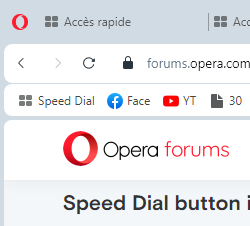
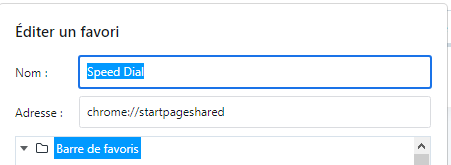
-
Gateau last edited by
Will the developer bring back the speed dial button? It made my browsing life so much easier.
-
jay7son last edited by
Maybe it's a scaling issue as my laptop has updated and still has the button at the top ?
It's on my 4k screen it's disappeared -
A Former User last edited by
@oldfan mouse middle click in space at top opens start page i think always worth checking what mouse wheel click does and maybe if opera made people aware of this instead of just removing an existing method, that would be nice.
-
Gateau last edited by Gateau
I created a favorite speed dial button and put it on the favorites bar.
address : opera://startpageshared.
I wish my workaround could be placed on the address bar instead so that it looks more like the original.
Edit: I just found out the original speed dial button is hidden in the sidebar. That's embarrassing.

-
informationeagle last edited by
@kevdotkrizzle This works, although the way they had it was better of course. Thanks.
-
Frmg last edited by
@peterib70 Same issue here.
Its so hard use a web browser without a home button.
Speed dial could replace the home button, but need to be placed closer to directional arrow buttons. -
averageguy last edited by
Sure, but you're giving up space on your desktop to make that "favorites bar" visible. There remains the unanswered question - how does removing it benefit Opera or the user?
-
buchtik last edited by
The changes lately irritate me a lot... Speed Dial button is missing is one of them.
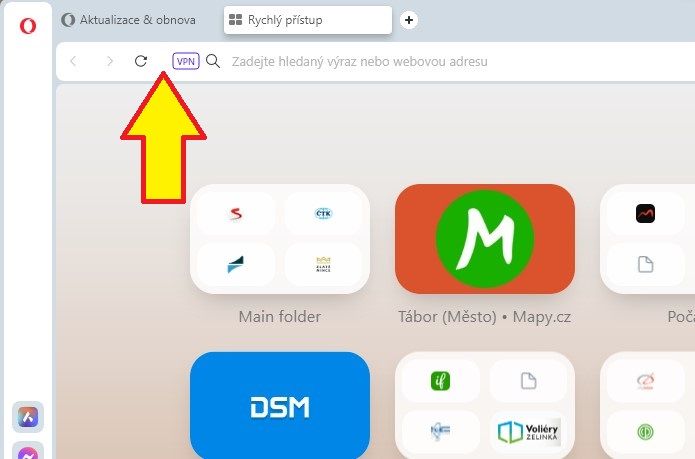
-
missspeeddial last edited by
you are constantly releasing new updates but still the button has not returned.