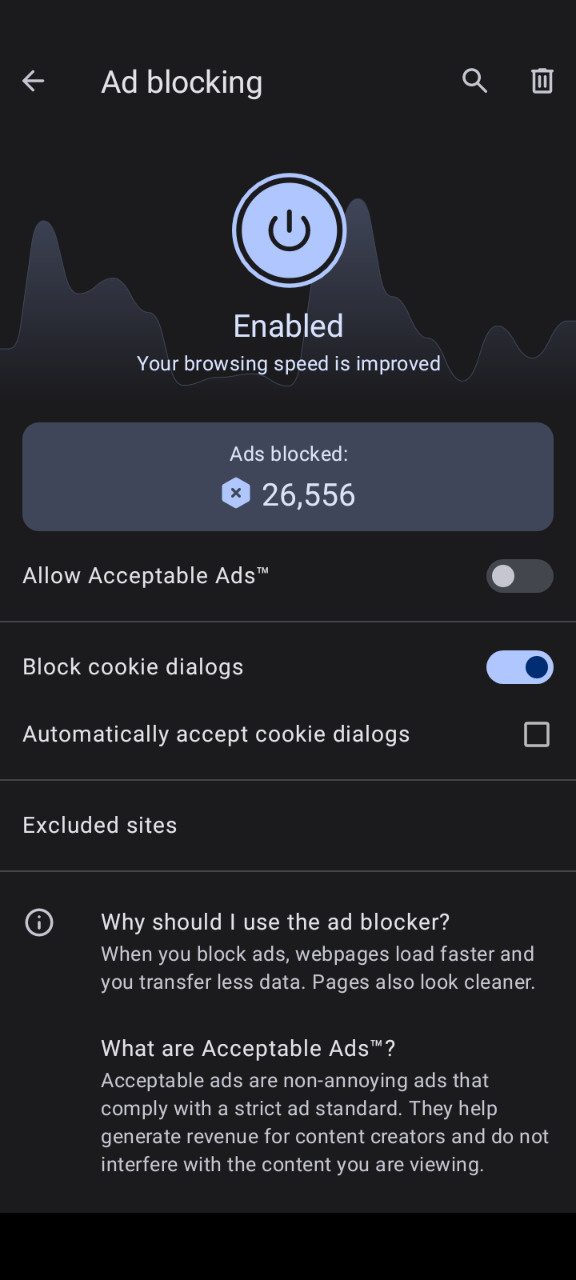Opera for Android started allowing ads explicitly from "yandex.ru"
-
Arty69 last edited by
Android version 11
Android security update: 5 May 2022
Phone: Nokia G21
Opera version: 75.4.3978.72990
Page with the problem: pikabu.ru
Ad blocking: enabled, no sites excluded
Tracker blocking: enabled, no sites excluded
Data savings: disabledA couple of months ago Opera started to allow yandex.ru advertising banners on the pikabu.ru page. There are no options to disable these ads.
They are appearing every 4 to 6 posts of the original site content and are very, absolutely and utterly annoying!
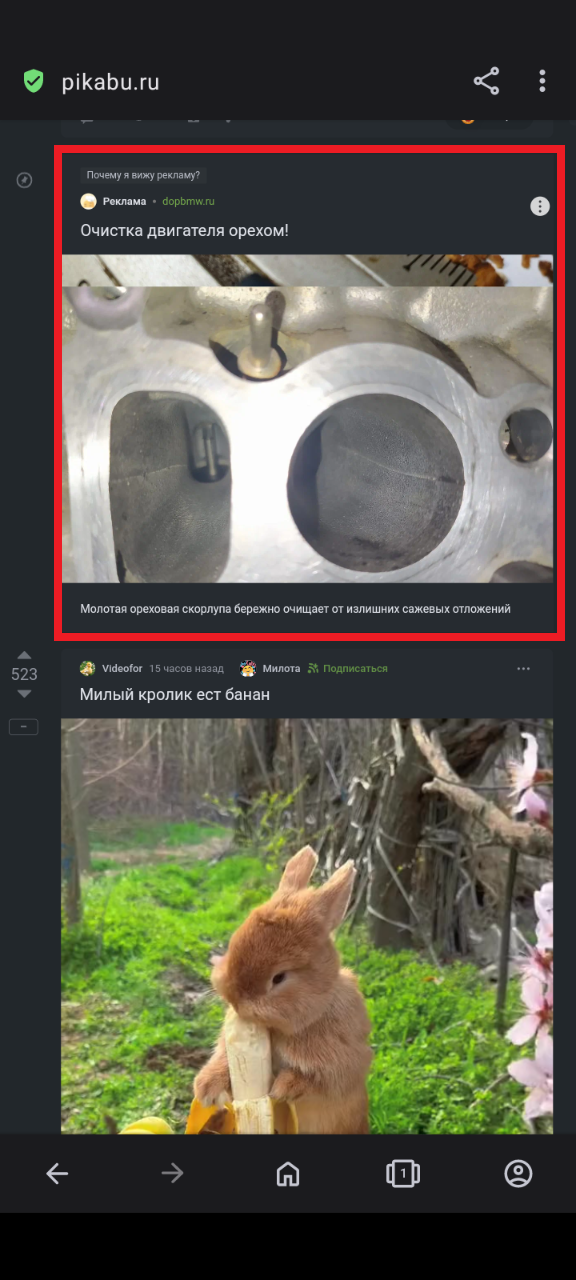
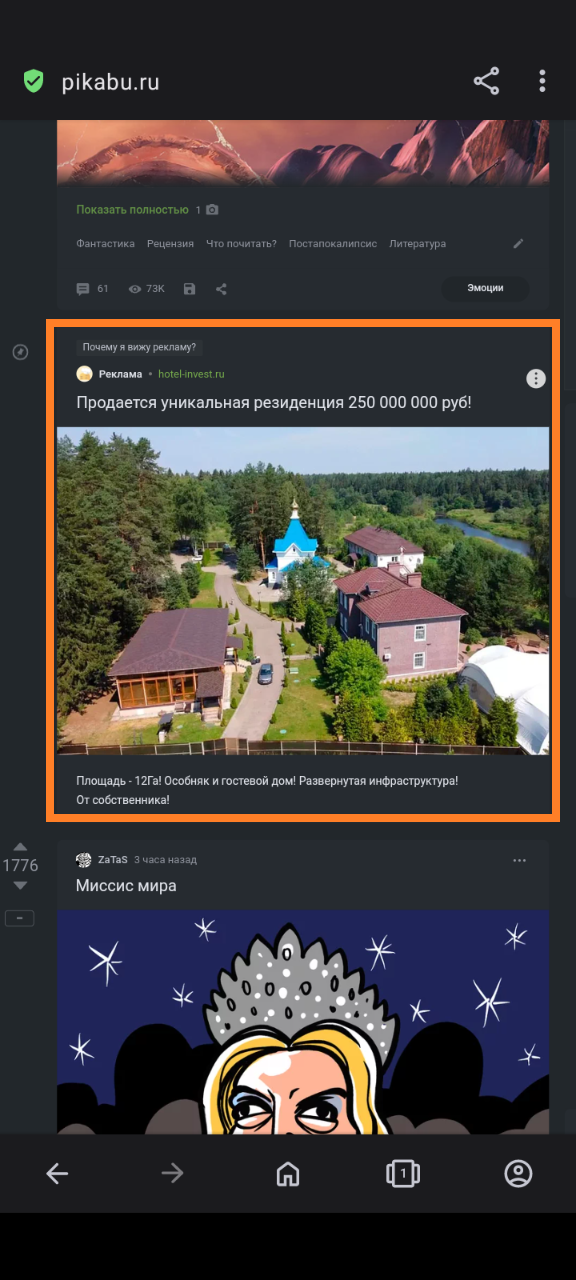
Every ad has a "Why am I seeing this ad" button.
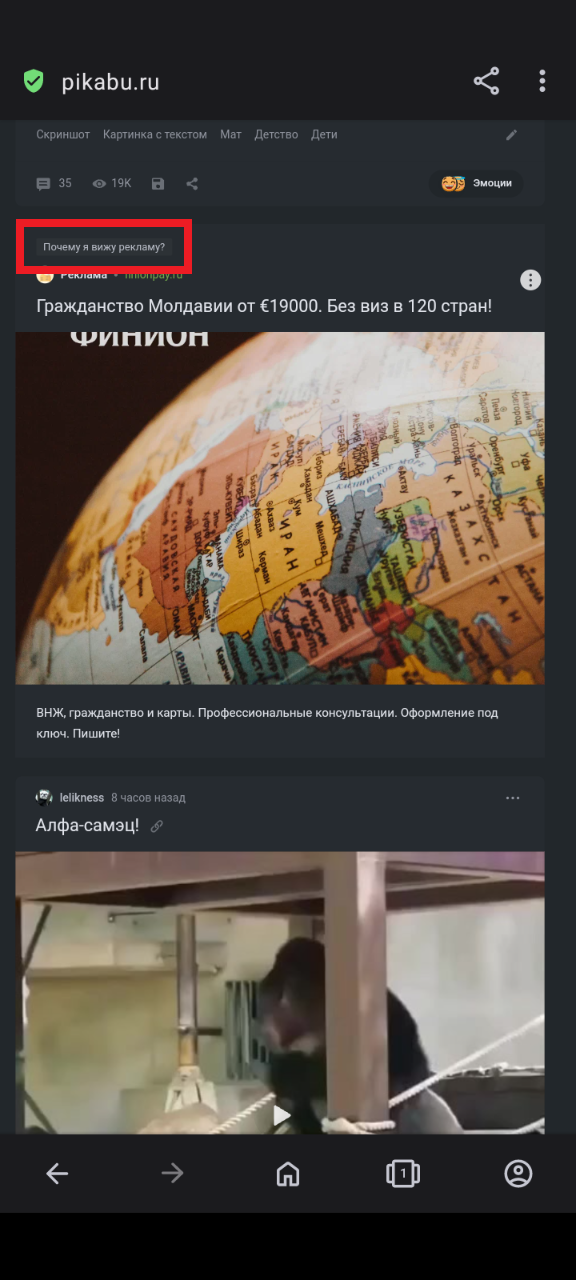
It leads you to the adblockplus.org page, where it states that you can disable "acceptable" ads if you find them annoying. However, the options described there, are useless either for Opera, or for Android, as there is no way to implement the solutions offered on the Opera for Android browser!
Could anyone, please, let me know how to get rid of these ads, if it is possible at all?
-
Locked by
leocg