Password Manager not opening in Opera GX
-
ishankjhatsd-740 last edited by
Dear Developers!
After the recent update, the password manager in my opera gx is not opening. P.F.A. the the message on my screen. Can you share the steps to resolve this ASAP?
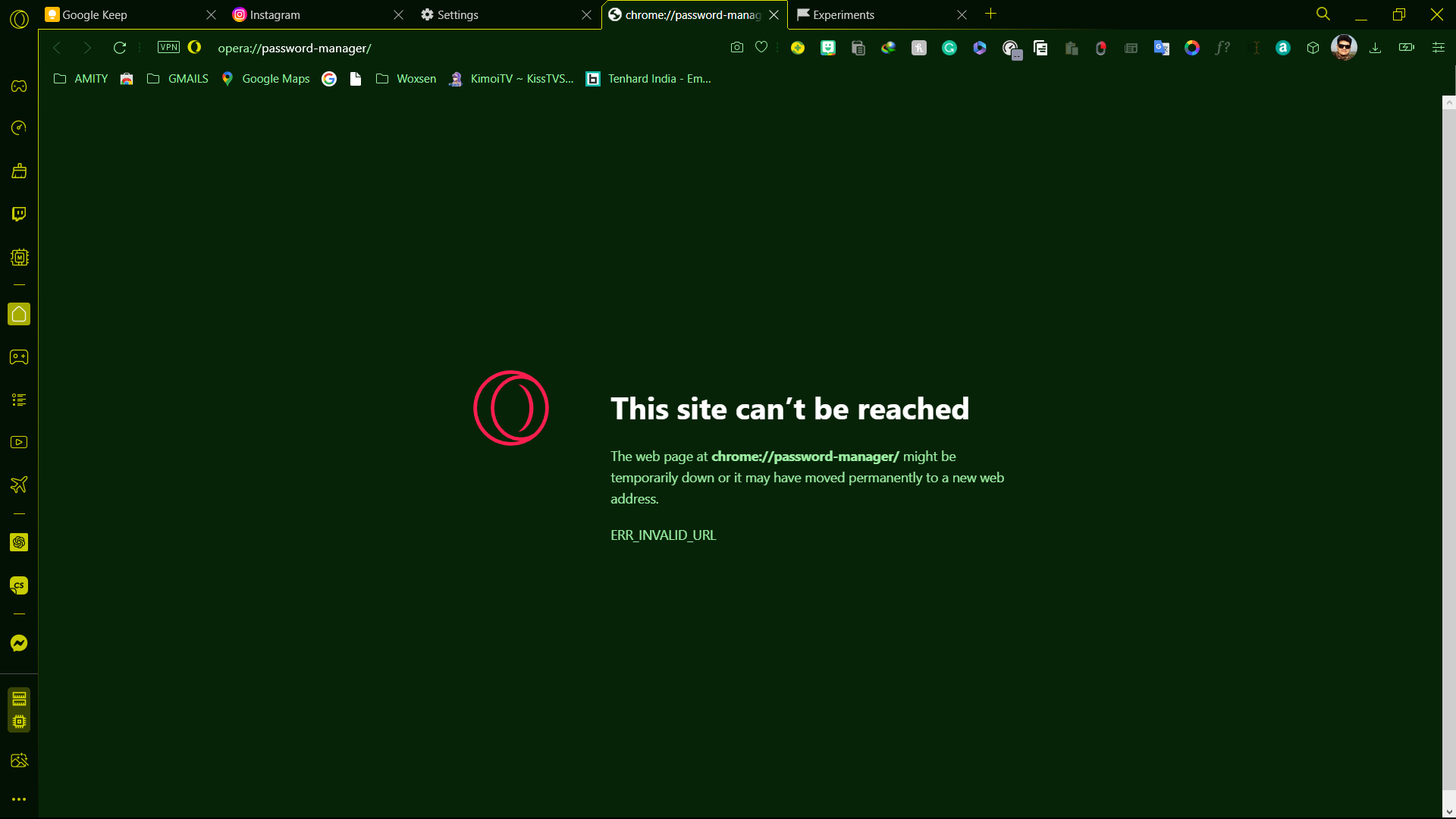
-
leocg Moderator Volunteer last edited by
@ishankjhatsd-740 Only password manager doesn't open? The main settings page works?
-
ishankjhatsd-740 last edited by
@leocg, yep. Only the password manager is not opening. General Settings is opening perfectly.
-
leocg Moderator Volunteer last edited by
@ishankjhatsd-740 That address doesn't exist. Passwords manager is at opera://settings/passwords
-
lucasbotelho last edited by
@leocg I'm having the same issue, but whenever I type the correct address on the search bar it gets me redirected to
chrome://password-manager/, making it impossible for me to reach the correct website -
lucasbotelho last edited by
@leocg Never mind, turns out I had enabled a flag that was causing the error. I've reseted the flags and it worked. Thanks!
-
Aibex last edited by
@lucasbotelho I am having same issue cannot access tru settings or with link and I cannot find the correct tag to import passwords so it would be helpful to know which
-
Locked by
leocg