Opera GX causing other drive to go up to 100% usage and causes freezing
-
KATSIKOPOYLOS last edited by
@leocg i know, i don't know why this is happening. I even did a complete reinstall and still the same thing.
-
leocg Moderator Volunteer last edited by
@katsikopoylos Did you also removed your data when you uninstalled Opera?
-
leocg Moderator Volunteer last edited by
@katsikopoylos Enable the PID in Windows task manager. Then, in Opera, go to menu > Developer > Task Manager (or use Shift + Esc) and try checking which process is using the disk.
-
leocg Moderator Volunteer last edited by
@katsikopoylos You need to compare the info in Windows task manager with the one in Opera's task manager as I said, and enabling the PID column in Windows task manager allows you to do that.
So, basically, you expand the Opera GX process list in Windows task manager and check the process that is using the disk mostly and take note of its PID.
Then in Opera's task manager, you check the process ID column to identify what is the process with same number of the PID. -
KATSIKOPOYLOS last edited by
@leocg oh, i get it. I checked it and task manager reports that it's the PID 2212 (Opera GX Internet Browser) and Opera's task manager says that that id is the browser.
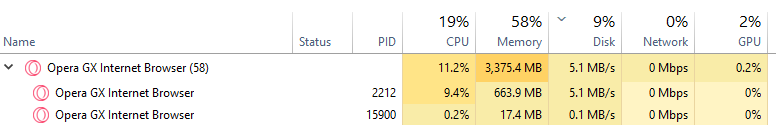
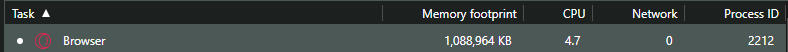 i couldn't make it lag as much this time but you get the point.
i couldn't make it lag as much this time but you get the point. -
Locked by
leocg