Opera setup not opening
-
leocg Moderator Volunteer last edited by
@raamishkhan420 Try uninstalling Opera GX and install it again.
Also try emptying your temp directory.
-
raamishkhan420 last edited by
@leocg I did reinstall it literally right now but still it is giving me this. I will clear the temp folder and will give you an update
-
Zamasupepe last edited by
I hear you !!
The version of "Opera crypto browser" offered by the official page does not install on windows 8!
in fact i am using a version of opera cryptobrowser downloaded from the softonic page, because the official page simply does not provide an installer that runs on windows 8! And they don't even give an explanation of why this happens! "everything is fine" they say!Pd: opera portable doesn't run for me either!
-
raamishkhan420 last edited by raamishkhan420
@zamasupepe Um but what about Opera GX? should I download it from Softonic also? Because I checked now the version that Softonic is giving for Opera GX is older than the one I have...
-
leocg Moderator Volunteer last edited by
@zamasupepe Latest version of Opera Crypto with support for Windows 8.1 can be downloaded from https://get.opera.com/ftp/pub/opera_crypto/95.0.4635.47/win/
-
leocg Moderator Volunteer last edited by
@raamishkhan420 Softwares should be downloaded only from official pages or official partners.
-
raamishkhan420 last edited by
@leocg I have downloaded from the official website. But the problem is still here...
-
raamishkhan420 last edited by
@burnout426 Ok bro thanks so much for helping me out. It is mentioned in the Reddit post that you can download the updated version and use all the disable updates instructions etc. But how can I really know that there is a newer version for Opera GX so that I can upgrade it on Windows 7? Since it is not mentioned in the setups' links that this is up-gradable for Windows 7 or can be installed for Windows 7.
Thanks. -
burnout426 Volunteer last edited by
@raamishkhan420 said in Opera setup not opening:
But how can I really know that there is a newer version for Opera GX so that I can upgrade it on Windows 7?
There won't be any newer versions for Windows 7 ever again unless there's some major security issue and Opera is nice enough to go through the trouble to provide a new 95 version with a patch for that security issue. In that small chance, you won't get the update unless you manually download and update your Opera yourself. And, you won't know about the update at all unless you monitor https://blogs.opera.com/desktop/ for example and there's a blog post about it.
-
leocg Moderator Volunteer last edited by
@zamasupepe It's the latest version with support for Windows 7, 8 and 8.1.
-
raamishkhan420 last edited by
@leocg Thanks and can u explain me this method in detail on how to do it:-
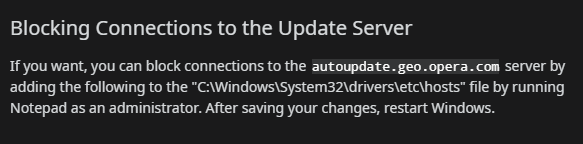
-
Locked by
 leocg
leocg
