Closed my main Opera window, forgot there was a smaller popup window still open. lost all tabs?
-
moods last edited by
So I had my main opera window open with a smaller popout window (customer support chat from random webstore)
I closed my main opera window not realizing the other was still open behind it...
All of my tabs in all my workspaces are gone.
Is there a way to recover these? They are not listed in recently closed as they were not deliberately closed individual tabs. -
moods last edited by
@leocg said in Closed my main Opera window, forgot there was a smaller popup window still open. lost all tabs?:
@moods You can reopen closed windows in the tabs menu o from menu > History.
looks like that's the only way. my session file was already gone. So this will take hours and I'm sure i wont actually be able to recover everything after scouring through history.
saving sessions should be built in to the sync. Especially if the browser notices you are about to close and lose a large number of tabs and workspaces. -
zauberfritz last edited by
@moods apart from that, some 'old' tabs will have disappeared from history.
To me there should be a simple functionality that will detect there is a single window opened next to a very 'full' window. Or even that there are several windows open. When closing Opera should warn there are several windows opened and whether we want to have, say, 100 tabs lost after closing now.
To make things worse, as happens to me more than once a year, some websites open new windows without you noticing, Then you lose all your work without being aware until you open Opera the next day. And History (sadly very poor developed and very unreliable for changing every few months) is very limited (today mine goes back only three weeks).
-
zauberfritz last edited by zauberfritz
@moods Apologies for the duplication. Anyway, contrary to the header, you needn't forgot, you can be unaware (like you stated). You needn't do something wrong to lose your work
-
leocg Moderator Volunteer last edited by
@zauberfritz I was talking about the recent closed tabs/windows that are listed under the history menu..
-
zauberfritz last edited by
@leocg @moods I can't check whether that would have worked, unfortunately. You do need to know (I only found out today) that that only shows a few tabs, but that you can/need to scroll to get more of them. I only find about ten now, but some days have past. But it's a solution to an issue that should not exist, at least not needs to exist. Hardly anyone would want to lose dozens of tabs opened in favor of a single windows that probably isn't even looked at, let alone typed or scrolled in. Opera here does the least logical, reasonable or obvious. A crude solution would be a restore option. People lose hours of work because of this, so prevention would be nice.
-
zauberfritz last edited by
@zauberfritz Come to think of it; a reason for having so many tabs open is that you may have different fields of interest like statistics, music, healthcare/medical. For some of these topics weeks may go by with you not working on them. An elaborate function might be you can group open tabs thematically and open them when you want to work on that topic. Each theme with its own history. But I understand that's another level of functionality.
-
moods last edited by
@leocg I see it now, you're right... It does say "window" on the right side where the URL normally would be. It's not immediately evident because the title is just the name of one tab from that window. Thanks though, that's good to know for next time although I also have session buddy as another backup now.
Here is a screenshot with a few random websites as an example for anyone else reading.
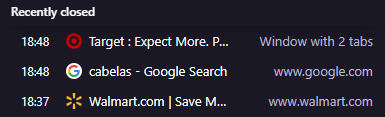
-
zauberfritz last edited by zauberfritz
@moods Tried it too and it works
 Though, I used the menu, and I guess you clicked the clock symbol? I get this:
Though, I used the menu, and I guess you clicked the clock symbol? I get this: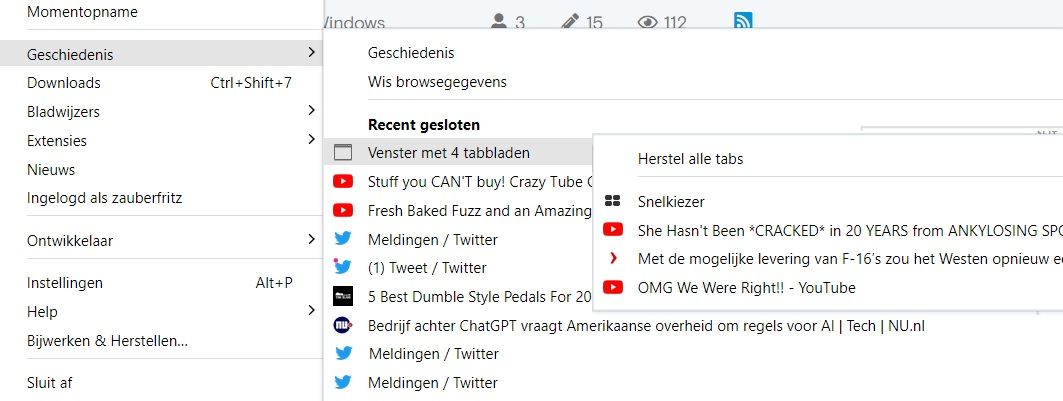
@leocg Thanks a lot. Wish I had known this before. I hope there will be no next time I will be able to use it of course. I stick to my view it should be prevented, for I think people will only learn about this when it is too late.
-
Locked by
 leocg
leocg